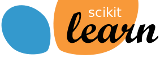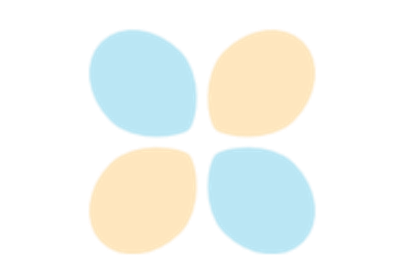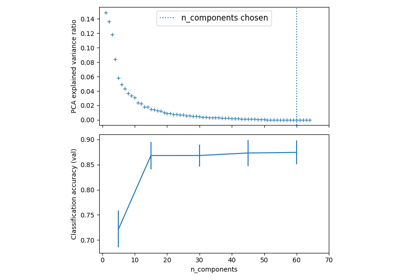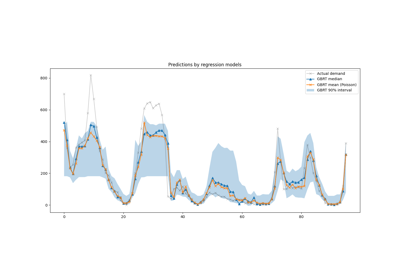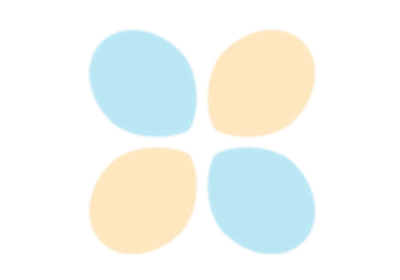备注
Go to the end 下载完整的示例代码。或者通过浏览器中的MysterLite或Binder运行此示例
平衡模型复杂性和交叉验证分数#
此示例演示了如何平衡模型复杂性和交叉验证分数,方法是在最佳准确性分数的1个标准差内找到不错的准确性,同时最大限度地减少 PCA 组件 [1] .它使用 GridSearchCV 具有可调用的自定义改装以选择最佳型号。
该图显示了交叉验证分数和PCA组件数量之间的权衡。平衡的情况是, n_components=10 和 accuracy=0.88 ,其落入最佳准确度得分1个标准差以内的范围内。
[1] 哈斯蒂,T.,蒂布希拉尼,R.,,Friedman,J.(2001)。模型评估和选择。统计学习的要素(pp。219-260)。美国纽约州纽约:Springer New York Inc..
# Authors: The scikit-learn developers
# SPDX-License-Identifier: BSD-3-Clause
import matplotlib.pyplot as plt
import numpy as np
import polars as pl
from sklearn.datasets import load_digits
from sklearn.decomposition import PCA
from sklearn.linear_model import LogisticRegression
from sklearn.model_selection import GridSearchCV, ShuffleSplit
from sklearn.pipeline import Pipeline
介绍#
在调整超参数时,我们通常希望平衡模型复杂性和性能。“一个标准误差”规则是一种常见的方法:选择最简单的模型,其性能在最佳模型性能的一个标准误差内。这有助于避免过度拟合,因为当更简单的模型的性能在统计上与更复杂的模型相当时,更喜欢它们。
辅助功能#
我们定义了两个助手函数:1. lower_bound :计算可接受性能的阈值(最佳得分- 1 std)2. best_low_complexity :初始化具有超过此阈值的最少PCA组件的模型
def lower_bound(cv_results):
"""
Calculate the lower bound within 1 standard deviation
of the best `mean_test_scores`.
Parameters
----------
cv_results : dict of numpy(masked) ndarrays
See attribute cv_results_ of `GridSearchCV`
Returns
-------
float
Lower bound within 1 standard deviation of the
best `mean_test_score`.
"""
best_score_idx = np.argmax(cv_results["mean_test_score"])
return (
cv_results["mean_test_score"][best_score_idx]
- cv_results["std_test_score"][best_score_idx]
)
def best_low_complexity(cv_results):
"""
Balance model complexity with cross-validated score.
Parameters
----------
cv_results : dict of numpy(masked) ndarrays
See attribute cv_results_ of `GridSearchCV`.
Return
------
int
Index of a model that has the fewest PCA components
while has its test score within 1 standard deviation of the best
`mean_test_score`.
"""
threshold = lower_bound(cv_results)
candidate_idx = np.flatnonzero(cv_results["mean_test_score"] >= threshold)
best_idx = candidate_idx[
cv_results["param_reduce_dim__n_components"][candidate_idx].argmin()
]
return best_idx
设置管道和参数网格#
我们通过两个步骤创建管道:1.使用PCA 2降低主观性。使用LogisticRegulation进行分类
我们将搜索不同数量的PCA组件以找到最佳复杂性。
pipe = Pipeline(
[
("reduce_dim", PCA(random_state=42)),
("classify", LogisticRegression(random_state=42, C=0.01, max_iter=1000)),
]
)
param_grid = {"reduce_dim__n_components": [6, 8, 10, 15, 20, 25, 35, 45, 55]}
使用GridSearchCV执行搜索#
我们使用 GridSearchCV 与我们的习俗 best_low_complexity 用作改装参数。此功能将选择PCA分量最少的模型,该模型的性能仍在最佳模型的一个标准差内。
grid = GridSearchCV(
pipe,
# Use a non-stratified CV strategy to make sure that the inter-fold
# standard deviation of the test scores is informative.
cv=ShuffleSplit(n_splits=30, random_state=0),
n_jobs=1, # increase this on your machine to use more physical cores
param_grid=param_grid,
scoring="accuracy",
refit=best_low_complexity,
return_train_score=True,
)
加载数字数据集并匹配模型#
X, y = load_digits(return_X_y=True)
grid.fit(X, y)
使结果可视化#
我们将创建一个条形图,显示不同数量的PCA组件的测试分数,以及指示最佳分数和一个标准差阈值的水平线。
n_components = grid.cv_results_["param_reduce_dim__n_components"]
test_scores = grid.cv_results_["mean_test_score"]
# Create a polars DataFrame for better data manipulation and visualization
results_df = pl.DataFrame(
{
"n_components": n_components,
"mean_test_score": test_scores,
"std_test_score": grid.cv_results_["std_test_score"],
"mean_train_score": grid.cv_results_["mean_train_score"],
"std_train_score": grid.cv_results_["std_train_score"],
"mean_fit_time": grid.cv_results_["mean_fit_time"],
"rank_test_score": grid.cv_results_["rank_test_score"],
}
)
# Sort by number of components
results_df = results_df.sort("n_components")
# Calculate the lower bound threshold
lower = lower_bound(grid.cv_results_)
# Get the best model information
best_index_ = grid.best_index_
best_components = n_components[best_index_]
best_score = grid.cv_results_["mean_test_score"][best_index_]
# Add a column to mark the selected model
results_df = results_df.with_columns(
pl.when(pl.col("n_components") == best_components)
.then(pl.lit("Selected"))
.otherwise(pl.lit("Regular"))
.alias("model_type")
)
# Get the number of CV splits from the results
n_splits = sum(
1
for key in grid.cv_results_.keys()
if key.startswith("split") and key.endswith("test_score")
)
# Extract individual scores for each split
test_scores = np.array(
[
[grid.cv_results_[f"split{i}_test_score"][j] for i in range(n_splits)]
for j in range(len(n_components))
]
)
train_scores = np.array(
[
[grid.cv_results_[f"split{i}_train_score"][j] for i in range(n_splits)]
for j in range(len(n_components))
]
)
# Calculate mean and std of test scores
mean_test_scores = np.mean(test_scores, axis=1)
std_test_scores = np.std(test_scores, axis=1)
# Find best score and threshold
best_mean_score = np.max(mean_test_scores)
threshold = best_mean_score - std_test_scores[np.argmax(mean_test_scores)]
# Create a single figure for visualization
fig, ax = plt.subplots(figsize=(12, 8))
# Plot individual points
for i, comp in enumerate(n_components):
# Plot individual test points
plt.scatter(
[comp] * n_splits,
test_scores[i],
alpha=0.2,
color="blue",
s=20,
label="Individual test scores" if i == 0 else "",
)
# Plot individual train points
plt.scatter(
[comp] * n_splits,
train_scores[i],
alpha=0.2,
color="green",
s=20,
label="Individual train scores" if i == 0 else "",
)
# Plot mean lines with error bands
plt.plot(
n_components,
np.mean(test_scores, axis=1),
"-",
color="blue",
linewidth=2,
label="Mean test score",
)
plt.fill_between(
n_components,
np.mean(test_scores, axis=1) - np.std(test_scores, axis=1),
np.mean(test_scores, axis=1) + np.std(test_scores, axis=1),
alpha=0.15,
color="blue",
)
plt.plot(
n_components,
np.mean(train_scores, axis=1),
"-",
color="green",
linewidth=2,
label="Mean train score",
)
plt.fill_between(
n_components,
np.mean(train_scores, axis=1) - np.std(train_scores, axis=1),
np.mean(train_scores, axis=1) + np.std(train_scores, axis=1),
alpha=0.15,
color="green",
)
# Add threshold lines
plt.axhline(
best_mean_score,
color="#9b59b6", # Purple
linestyle="--",
label="Best score",
linewidth=2,
)
plt.axhline(
threshold,
color="#e67e22", # Orange
linestyle="--",
label="Best score - 1 std",
linewidth=2,
)
# Highlight selected model
plt.axvline(
best_components,
color="#9b59b6", # Purple
alpha=0.2,
linewidth=8,
label="Selected model",
)
# Set titles and labels
plt.xlabel("Number of PCA components", fontsize=12)
plt.ylabel("Score", fontsize=12)
plt.title("Model Selection: Balancing Complexity and Performance", fontsize=14)
plt.grid(True, linestyle="--", alpha=0.7)
plt.legend(
bbox_to_anchor=(1.02, 1),
loc="upper left",
borderaxespad=0,
)
# Set axis properties
plt.xticks(n_components)
plt.ylim((0.85, 1.0))
# # Adjust layout
plt.tight_layout()

打印结果#
我们打印有关所选型号的信息,包括其复杂性和性能。我们还显示了使用两极的所有模型的汇总表。
print("Best model selected by the one-standard-error rule:")
print(f"Number of PCA components: {best_components}")
print(f"Accuracy score: {best_score:.4f}")
print(f"Best possible accuracy: {np.max(test_scores):.4f}")
print(f"Accuracy threshold (best - 1 std): {lower:.4f}")
# Create a summary table with polars
summary_df = results_df.select(
pl.col("n_components"),
pl.col("mean_test_score").round(4).alias("test_score"),
pl.col("std_test_score").round(4).alias("test_std"),
pl.col("mean_train_score").round(4).alias("train_score"),
pl.col("std_train_score").round(4).alias("train_std"),
pl.col("mean_fit_time").round(3).alias("fit_time"),
pl.col("rank_test_score").alias("rank"),
)
# Add a column to mark the selected model
summary_df = summary_df.with_columns(
pl.when(pl.col("n_components") == best_components)
.then(pl.lit("*"))
.otherwise(pl.lit(""))
.alias("selected")
)
print("\nModel comparison table:")
print(summary_df)
Best model selected by the one-standard-error rule:
Number of PCA components: 25
Accuracy score: 0.9643
Best possible accuracy: 0.9944
Accuracy threshold (best - 1 std): 0.9623
Model comparison table:
shape: (9, 8)
┌──────────────┬────────────┬──────────┬─────────────┬───────────┬──────────┬──────┬──────────┐
│ n_components ┆ test_score ┆ test_std ┆ train_score ┆ train_std ┆ fit_time ┆ rank ┆ selected │
│ --- ┆ --- ┆ --- ┆ --- ┆ --- ┆ --- ┆ --- ┆ --- │
│ i64 ┆ f64 ┆ f64 ┆ f64 ┆ f64 ┆ f64 ┆ i32 ┆ str │
╞══════════════╪════════════╪══════════╪═════════════╪═══════════╪══════════╪══════╪══════════╡
│ 6 ┆ 0.8631 ┆ 0.0241 ┆ 0.8697 ┆ 0.0048 ┆ 0.122 ┆ 9 ┆ │
│ 8 ┆ 0.9037 ┆ 0.0192 ┆ 0.9146 ┆ 0.0028 ┆ 0.108 ┆ 8 ┆ │
│ 10 ┆ 0.9341 ┆ 0.0148 ┆ 0.9493 ┆ 0.0023 ┆ 0.135 ┆ 7 ┆ │
│ 15 ┆ 0.95 ┆ 0.0162 ┆ 0.9662 ┆ 0.0022 ┆ 0.13 ┆ 6 ┆ │
│ 20 ┆ 0.9563 ┆ 0.0144 ┆ 0.9759 ┆ 0.0019 ┆ 0.13 ┆ 5 ┆ │
│ 25 ┆ 0.9643 ┆ 0.0126 ┆ 0.9836 ┆ 0.0014 ┆ 0.123 ┆ 4 ┆ * │
│ 35 ┆ 0.9685 ┆ 0.0115 ┆ 0.9903 ┆ 0.0013 ┆ 0.125 ┆ 3 ┆ │
│ 45 ┆ 0.9711 ┆ 0.0093 ┆ 0.9926 ┆ 0.001 ┆ 0.127 ┆ 2 ┆ │
│ 55 ┆ 0.9717 ┆ 0.0093 ┆ 0.993 ┆ 0.001 ┆ 0.134 ┆ 1 ┆ │
└──────────────┴────────────┴──────────┴─────────────┴───────────┴──────────┴──────┴──────────┘
结论#
单标准误差规则帮助我们选择更简单的模型(更少的PCA组件),同时保持与最佳模型在统计上相当的性能。这种方法可以帮助防止过度匹配并提高模型的可解释性和效率。
在这个示例中,我们已经了解了如何使用自定义改装可调用的方式来实现此规则 GridSearchCV .
主要要点:1。单标准误差规则为选择更简单的模型提供了一个很好的经验法则2。定制改装调用 GridSearchCV 允许灵活的模型选择策略3.可视化训练和测试分数有助于识别潜在的过度匹配
这种方法可以应用于平衡复杂性和性能很重要的其他模型选择场景,或者需要特定用例选择“最佳”模型的情况。
# Display the figure
plt.show()
Total running time of the script: (0分36.625秒)
相关实例
Gallery generated by Sphinx-Gallery <https://sphinx-gallery.github.io> _