转型反馈#
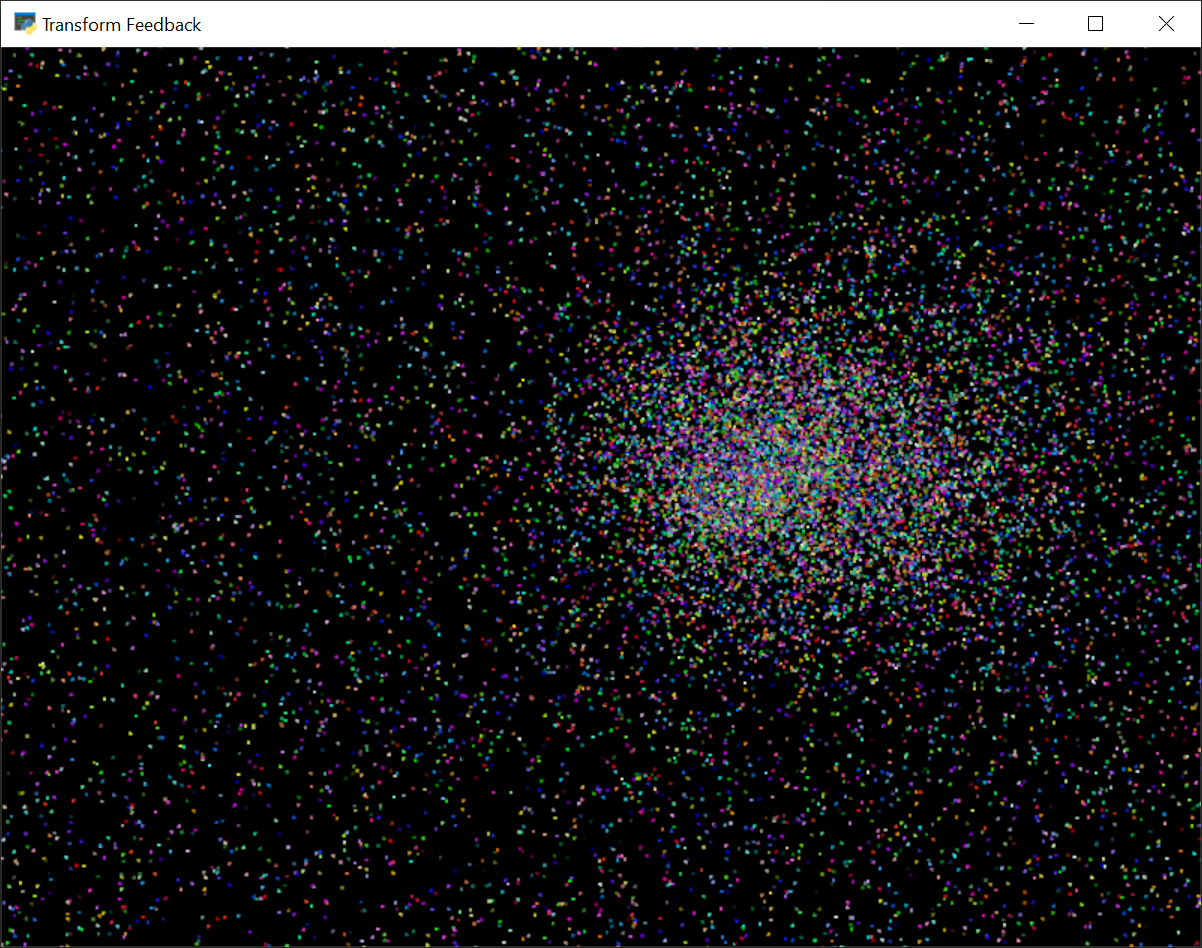
transform_feedback.py#
1"""
2Shows simple use of transform feedback.
3
4Transforming is similar to rendering except that the output
5or the shader is a buffer instead of a framebuffer/screen.
6
7This examples shows a common ping-pong technique were we
8transform a buffer with positions and velocities between
9two buffers so we always work on the previous state.
10
11* A list of N points are initialized with random positions and velocities
12* A point of gravity is moving around on the screen affecting the points
13
14Using transforms in this way makes us able to process
15a system that is reacting to external forces in this way.
16There are no predetermined paths and they system just lives on its own.
17
18If Python and Arcade are installed, this example can be run from the command line with:
19python -m arcade.examples.transform_feedback
20"""
21from array import array
22import math
23import time
24import random
25import arcade
26from arcade.gl import BufferDescription
27
28# Do the math to figure out our screen dimensions
29SCREEN_WIDTH = 800
30SCREEN_HEIGHT = 600
31SCREEN_TITLE = "Transform Feedback"
32
33
34class MyGame(arcade.Window):
35
36 def __init__(self, width, height, title):
37 super().__init__(width, height, title, resizable=True)
38 self.time = 0
39
40 # Program to visualize the points
41 self.points_program = self.ctx.program(
42 vertex_shader="""
43 #version 330
44 in vec2 in_pos;
45 out vec3 color;
46 void main() {
47 // Let's just give them a "random" color based on the vertex id
48 color = vec3(
49 mod(float(gl_VertexID * 100 % 11) / 10.0, 1.0),
50 mod(float(gl_VertexID * 100 % 27) / 10.0, 1.0),
51 mod(float(gl_VertexID * 100 % 71) / 10.0, 1.0));
52 // Pass the point position to primitive assembly
53 gl_Position = vec4(in_pos, 0.0, 1.0);
54 }
55 """,
56 fragment_shader="""
57 #version 330
58
59 // Color passed in from the vertex shader
60 in vec3 color;
61 // The pixel we are writing to in the framebuffer
62 out vec4 fragColor;
63
64 void main() {
65 // Fill the point
66 fragColor = vec4(color, 1.0);
67 }
68 """,
69 )
70
71 # A program transforming points being affected by a gravity point
72 self.gravity_program = self.ctx.program(
73 vertex_shader="""
74 #version 330
75
76 // Delta time (since last frame)
77 uniform float dt;
78 // Strength of gravity
79 uniform float force;
80 // Position of gravity
81 uniform vec2 gravity_pos;
82
83 // The format of the data in our transform buffer(s)
84 in vec2 in_pos;
85 in vec2 in_vel;
86
87 // We are writing to a buffer of the same format
88 out vec2 out_pos;
89 out vec2 out_vel;
90
91 void main() {
92 // Simplified gravity calculations
93 vec2 dir = normalize(gravity_pos - in_pos) * force;
94 vec2 vel = in_vel + dir / length(dir) * 0.01;
95
96 // Write to the output buffer
97 out_vel = vel;
98 out_pos = in_pos + vel * dt;
99 }
100 """,
101 )
102 N = 50_000
103 # Make two buffers we transform between so we can work on the previous result
104 self.buffer_1 = self.ctx.buffer(data=array('f', self.gen_initial_data(N)))
105 self.buffer_2 = self.ctx.buffer(reserve=self.buffer_1.size)
106
107 # We also need to be able to visualize both versions (draw to the screen)
108 self.vao_1 = self.ctx.geometry([BufferDescription(self.buffer_1, '2f 2x4', ['in_pos'])])
109 self.vao_2 = self.ctx.geometry([BufferDescription(self.buffer_2, '2f 2x4', ['in_pos'])])
110
111 # We need to be able to transform both buffers (ping-pong)
112 self.gravity_1 = self.ctx.geometry([BufferDescription(self.buffer_1, '2f 2f', ['in_pos', 'in_vel'])])
113 self.gravity_2 = self.ctx.geometry([BufferDescription(self.buffer_2, '2f 2f', ['in_pos', 'in_vel'])])
114
115 self.ctx.enable_only() # Ensure no context flags are set
116 self.time = time.time()
117
118 def gen_initial_data(self, count):
119 for _ in range(count):
120 yield random.uniform(-1.2, 1.2) # pos x
121 yield random.uniform(-1.2, 1.2) # pos y
122 yield random.uniform(-.3, .3) # velocity x
123 yield random.uniform(-.3, .3) # velocity y
124
125 def on_draw(self):
126 self.clear()
127 self.ctx.point_size = 2 * self.get_pixel_ratio()
128
129 # Calculate the actual delta time and current time
130 t = time.time()
131 frame_time = t - self.time
132 self.time = t
133
134 # Set uniforms in the program
135 self.gravity_program['dt'] = frame_time
136 self.gravity_program['force'] = 0.25
137 self.gravity_program['gravity_pos'] = math.sin(self.time * 0.77) * 0.25, math.cos(self.time) * 0.25
138
139 # Transform data in buffer_1 into buffer_2
140 self.gravity_1.transform(self.gravity_program, self.buffer_2)
141 # Render the result (Draw buffer_2)
142 self.vao_2.render(self.points_program, mode=self.ctx.POINTS)
143
144 # Swap around stuff around so we transform back and fourth between the two buffers
145 self.gravity_1, self.gravity_2 = self.gravity_2, self.gravity_1
146 self.vao_1, self.vao_2 = self.vao_2, self.vao_1
147 self.buffer_1, self.buffer_2 = self.buffer_2, self.buffer_1
148
149
150def main():
151 window = MyGame(SCREEN_WIDTH, SCREEN_HEIGHT, SCREEN_TITLE)
152 window.center_window()
153 arcade.run()
154
155
156if __name__ == "__main__":
157 main()