CRT滤光片#
如果你想让你的游戏有80年代的感觉,你可以使用内置的CRT过滤器。
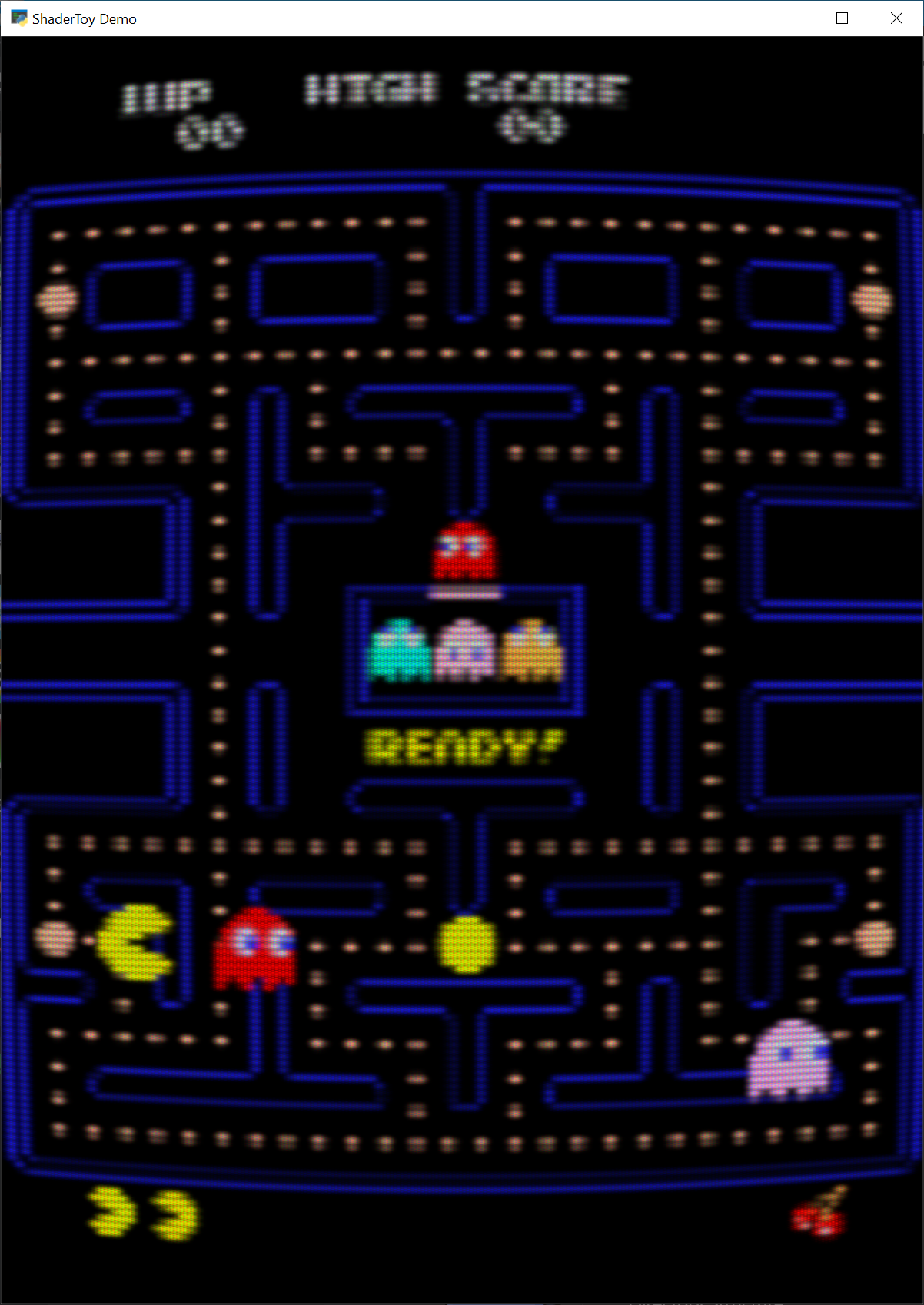
您可以使用如下代码创建CRT滤镜:
# Create the crt filter
self.crt_filter = CRTFilter(width, height,
resolution_down_scale=6.0,
hard_scan=-8.0,
hard_pix=-3.0,
display_warp = Vec2(1.0 / 32.0, 1.0 / 24.0),
mask_dark=0.5,
mask_light=1.5)
您可以玩弄参数,以了解它们的作用。例如:
分辨率向下采样
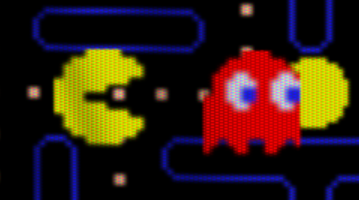
RESOLUTION_DOWN_Scale=1#
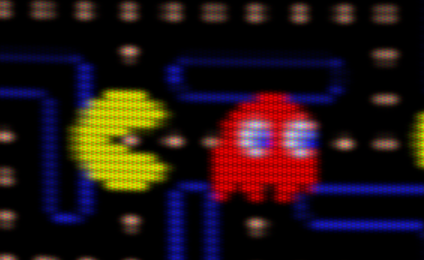
RESOLUTION_DOWN_Scale=6#
要使用CRT滤镜,您的 on_draw 方法应首先将所有内容绘制到CRT滤镜。此时,没有任何东西绘制到屏幕上,我们只是绘制到内部帧缓冲区。
然后,将所有内容绘制到CRT滤镜后,将该滤镜渲染到屏幕上。
# Draw our stuff into the CRT filter instead of on screen
self.crt_filter.use()
self.crt_filter.clear()
self.sprite_list.draw()
# Next, switch back to the screen and dump the contents of the CRT filter
# to it.
self.use()
self.clear()
self.crt_filter.draw()
完整示例代码#
示例代码只是制作了一个Pac-Man图像的动画。您可以通过按空格键打开或关闭CRT滤镜。
可在此处找到运行此示例的图像:https://github.com/pythonarcade/arcade/tree/development/doc/tutorials/crt_filter
import arcade
from arcade.experimental.crt_filter import CRTFilter
from pyglet.math import Vec2
# Store our screen dimensions & title in a convenient place
SCREEN_WIDTH = 800
SCREEN_HEIGHT = 1100
SCREEN_TITLE = "ShaderToy Demo"
class MyGame(arcade.Window):
def __init__(self, width, height, title):
super().__init__(width, height, title, resizable=True)
# Create the crt filter
self.crt_filter = CRTFilter(width, height,
resolution_down_scale=6.0,
hard_scan=-8.0,
hard_pix=-3.0,
display_warp=Vec2(1.0 / 32.0, 1.0 / 24.0),
mask_dark=0.5,
mask_light=1.5)
self.filter_on = True
# Create some stuff to draw on the screen
self.sprite_list = arcade.SpriteList()
full = arcade.Sprite("Pac-man.png")
full.center_x = width / 2
full.center_y = height / 2
full.scale = width / full.width
self.sprite_list.append(full)
my_sprite = arcade.Sprite(
"pac_man_sprite_sheet.png",
scale=5, image_x=4, image_y=65, image_width=13, image_height=15)
my_sprite.change_x = 1
self.sprite_list.append(my_sprite)
my_sprite.center_x = 100
my_sprite.center_y = 300
my_sprite = arcade.Sprite(
"pac_man_sprite_sheet.png",
scale=5, image_x=4, image_y=81, image_width=13, image_height=15)
my_sprite.change_x = -1
self.sprite_list.append(my_sprite)
my_sprite.center_x = 800
my_sprite.center_y = 200
keyframes = []
texture = arcade.load_texture("pac_man_sprite_sheet.png", x=4, y=1, width=13, height=15)
frame = arcade.TextureKeyframe(texture, duration=150)
keyframes.append(frame)
texture = arcade.load_texture("pac_man_sprite_sheet.png", x=20, y=1, width=13, height=15)
frame = arcade.TextureKeyframe(texture, duration=150)
keyframes.append(frame)
my_sprite = arcade.TextureAnimationSprite(animation=arcade.TextureAnimation(keyframes))
my_sprite.change_x = 1
self.sprite_list.append(my_sprite)
my_sprite.center_x = 0
my_sprite.center_y = 300
my_sprite.texture = texture
my_sprite.scale = 5.0
def on_draw(self):
if self.filter_on:
# Draw our stuff into the CRT filter instead of on screen
self.crt_filter.use()
self.crt_filter.clear()
self.sprite_list.draw()
# Next, switch back to the screen and dump the contents of
# the CRT filter to it.
self.use()
self.clear()
self.crt_filter.draw()
else:
# Draw our stuff into the screen
self.use()
self.clear()
self.sprite_list.draw()
def on_update(self, dt):
# Keep track of elapsed time
self.sprite_list.update()
self.sprite_list.update_animation(dt)
for sprite in self.sprite_list:
if sprite.left > self.width and sprite.change_x > 0:
sprite.right = 0
if sprite.right < 0 and sprite.change_x < 0:
sprite.left = self.width
def on_key_press(self, key, mod):
if key == arcade.key.SPACE:
self.filter_on = not self.filter_on
if __name__ == "__main__":
MyGame(SCREEN_WIDTH, SCREEN_HEIGHT, SCREEN_TITLE)
arcade.run()