绘制移动精灵应力测试#
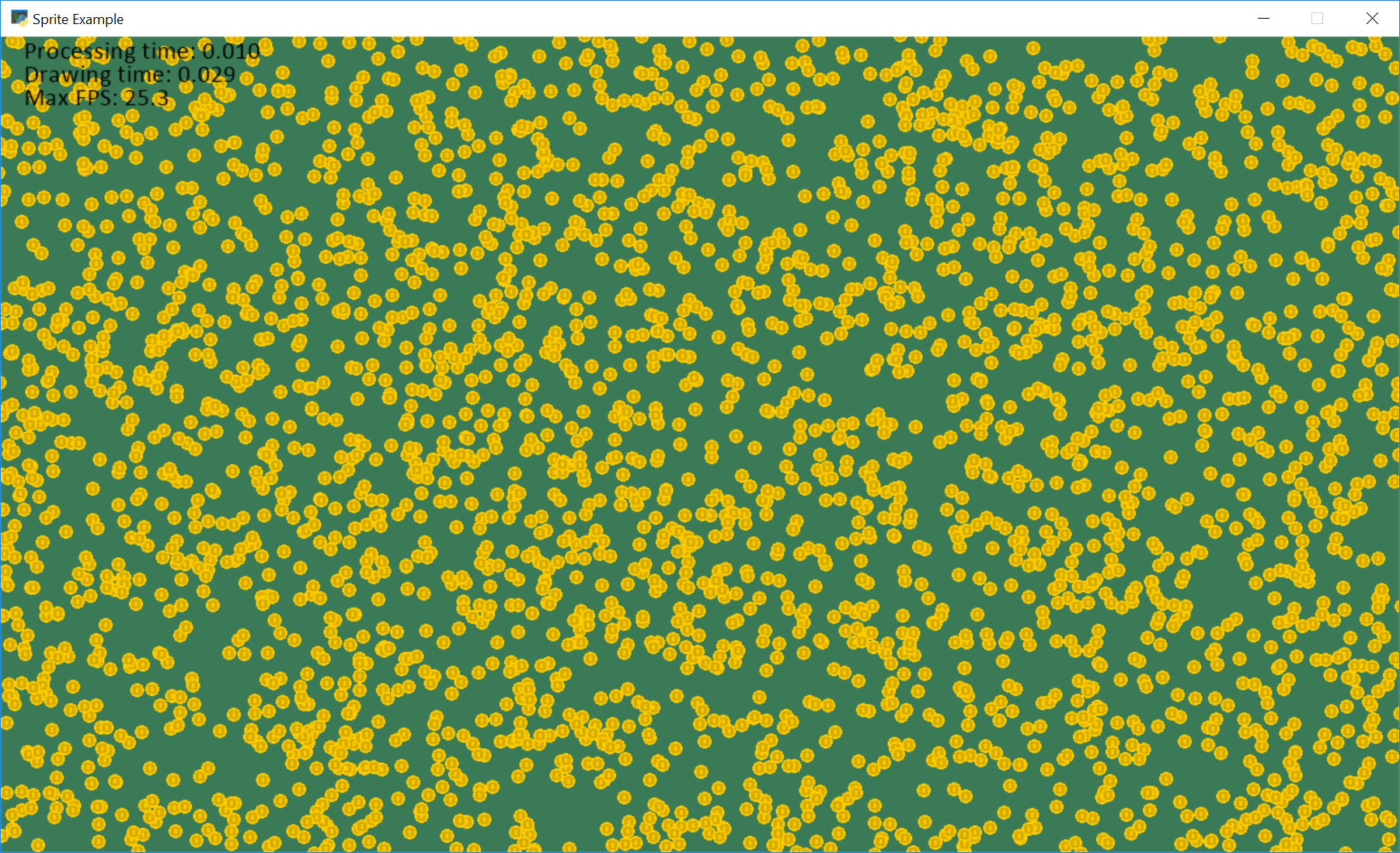
stress_test_draw_moving_arcade.py#
1 2 3 4 5 6 7 8 9 10 11 12 13 14 15 16 17 18 19 20 21 22 23 24 25 26 27 28 29 30 31 32 33 34 35 36 37 38 39 40 41 42 43 44 45 46 47 48 49 50 51 52 53 54 55 56 57 58 59 60 61 62 63 64 65 66 67 68 69 70 71 72 73 74 75 76 77 78 79 80 81 82 83 84 85 86 87 88 89 90 91 92 93 94 95 96 97 98 99 100 101 102 103 104 105 106 107 108 109 110 111 112 113 114 115 116 117 118 119 120 121 122 123 124 125 126 127 128 129 130 131 132 133 134 135 136 137 138 139 140 141 142 143 144 145 146 147 148 149 150 151 152 153 154 155 156 157 158 159 160 161 162 163 164 165 166 167 168 169 170 171 172 173 174 175 176 177 178 179 180 181 182 183 184 185 186 187 188 189 190 191 192 193 194 195 196 197 198 199 200 201 202 203 204 205 206 207 208 209 210 211 212 | """ Moving Sprite Stress Test Simple program to test how fast we can draw sprites that are moving Artwork from https://kenney.nl If Python and Arcade are installed, this example can be run from the command line with: python -m arcade.examples.stress_test_draw_moving """ import random import arcade import os import timeit import time import collections import pyglet # --- Constants --- SPRITE_SCALING_COIN = 0.25 SPRITE_NATIVE_SIZE = 128 SPRITE_SIZE = int(SPRITE_NATIVE_SIZE * SPRITE_SCALING_COIN) COIN_COUNT_INCREMENT = 1000 STOP_COUNT = 15000 RESULTS_FILE = "stress_test_draw_moving_arcade.csv" SCREEN_WIDTH = 1800 SCREEN_HEIGHT = 1000 SCREEN_TITLE = "Moving Sprite Stress Test" class FPSCounter: def __init__(self): self.time = time.perf_counter() self.frame_times = collections.deque(maxlen=60) def tick(self): t1 = time.perf_counter() dt = t1 - self.time self.time = t1 self.frame_times.append(dt) def get_fps(self): total_time = sum(self.frame_times) if total_time == 0: return 0 else: return len(self.frame_times) / sum(self.frame_times) class Coin(arcade.Sprite): def update(self): """ Update the sprite. """ self.position = (self.position[0] + self.change_x, self.position[1] + self.change_y) class MyGame(arcade.Window): """ Our custom Window Class""" def __init__(self): """ Initializer """ # Call the parent class initializer super().__init__(SCREEN_WIDTH, SCREEN_HEIGHT, SCREEN_TITLE) # Set the working directory (where we expect to find files) to the same # directory this .py file is in. You can leave this out of your own # code, but it is needed to easily run the examples using "python -m" # as mentioned at the top of this program. file_path = os.path.dirname(os.path.abspath(__file__)) os.chdir(file_path) # Variables that will hold sprite lists self.coin_list = None self.processing_time = 0 self.draw_time = 0 self.program_start_time = timeit.default_timer() self.sprite_count_list = [] self.fps_list = [] self.processing_time_list = [] self.drawing_time_list = [] self.last_fps_reading = 0 self.fps = FPSCounter() arcade.set_background_color(arcade.color.AMAZON) # Open file to save timings self.results_file = open(RESULTS_FILE, "w") def add_coins(self): # Create the coins for i in range(COIN_COUNT_INCREMENT): # Create the coin instance # Coin image from kenney.nl coin = Coin(":resources:images/items/coinGold.png", SPRITE_SCALING_COIN) # Position the coin coin.center_x = random.randrange(SPRITE_SIZE, SCREEN_WIDTH - SPRITE_SIZE) coin.center_y = random.randrange(SPRITE_SIZE, SCREEN_HEIGHT - SPRITE_SIZE) coin.change_x = random.randrange(-3, 4) coin.change_y = random.randrange(-3, 4) # Add the coin to the lists self.coin_list.append(coin) def setup(self): """ Set up the game and initialize the variables. """ # Sprite lists self.coin_list = arcade.SpriteList(use_spatial_hash=False) def on_draw(self): """ Draw everything """ # Start timing how long this takes draw_start_time = timeit.default_timer() self.clear() self.coin_list.draw() # Display info on sprites # output = f"Sprite count: {len(self.coin_list):,}" # arcade.draw_text(output, 20, SCREEN_HEIGHT - 20, arcade.color.BLACK, 16) # # # Display timings # output = f"Processing time: {self.processing_time:.3f}" # arcade.draw_text(output, 20, SCREEN_HEIGHT - 40, arcade.color.BLACK, 16) # # output = f"Drawing time: {self.draw_time:.3f}" # arcade.draw_text(output, 20, SCREEN_HEIGHT - 60, arcade.color.BLACK, 16) # # fps = self.fps.get_fps() # output = f"FPS: {fps:3.0f}" # arcade.draw_text(output, 20, SCREEN_HEIGHT - 80, arcade.color.BLACK, 16) self.draw_time = timeit.default_timer() - draw_start_time self.fps.tick() def update(self, delta_time): # Start update timer start_time = timeit.default_timer() self.coin_list.update() for sprite in self.coin_list: if sprite.position[0] < 0: sprite.change_x *= -1 elif sprite.position[0] > SCREEN_WIDTH: sprite.change_x *= -1 if sprite.position[1] < 0: sprite.change_y *= -1 elif sprite.position[1] > SCREEN_HEIGHT: sprite.change_y *= -1 # Save the time it took to do this. self.processing_time = timeit.default_timer() - start_time # Total time program has been running total_program_time = int(timeit.default_timer() - self.program_start_time) # Print out stats, or add more sprites if total_program_time > self.last_fps_reading: self.last_fps_reading = total_program_time # It takes the program a while to "warm up", so the first # few seconds our readings will be off. So wait some time # before taking readings if total_program_time > 5: # We want the program to run for a while before taking # timing measurements. We don't want the time it takes # to add new sprites to be part of that measurement. So # make sure we have a clear second of nothing but # running the sprites, and not adding the sprites. if total_program_time % 2 == 1: # Take timings output = f"{total_program_time}, {len(self.coin_list)}, {self.fps.get_fps():.1f}, " \ f"{self.processing_time:.4f}, {self.draw_time:.4f}\n" self.results_file.write(output) print(output, end="") if len(self.coin_list) >= STOP_COUNT: pyglet.app.exit() return self.sprite_count_list.append(len(self.coin_list)) self.fps_list.append(round(self.fps.get_fps(), 1)) self.processing_time_list.append(self.processing_time) self.drawing_time_list.append(self.draw_time) # Now add the coins self.add_coins() def main(): """ Main function """ window = MyGame() window.setup() arcade.run() if __name__ == "__main__": main() |