弹跳形状#
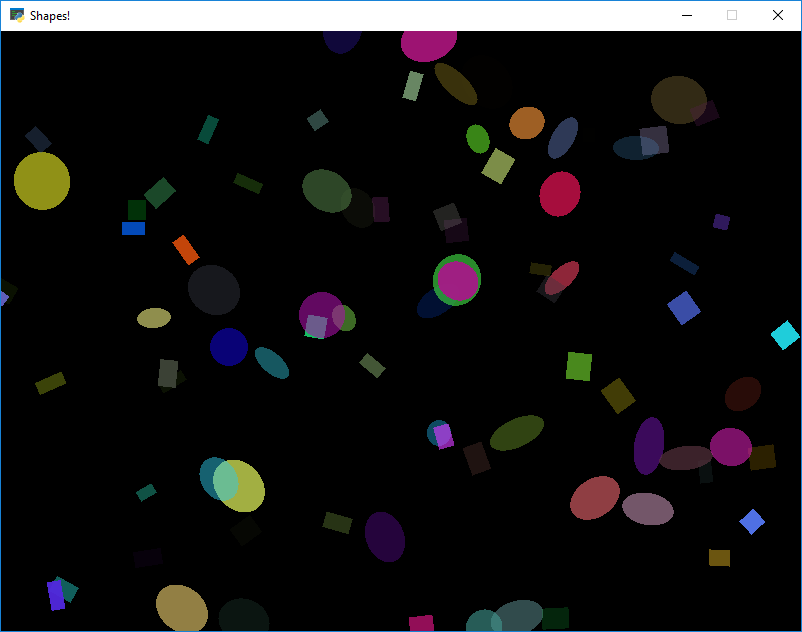
shapes.py#
1 2 3 4 5 6 7 8 9 10 11 12 13 14 15 16 17 18 19 20 21 22 23 24 25 26 27 28 29 30 31 32 33 34 35 36 37 38 39 40 41 42 43 44 45 46 47 48 49 50 51 52 53 54 55 56 57 58 59 60 61 62 63 64 65 66 67 68 69 70 71 72 73 74 75 76 77 78 79 80 81 82 83 84 85 86 87 88 89 90 91 92 93 94 95 96 97 98 99 100 101 102 103 104 105 106 107 108 109 110 111 112 113 114 115 116 117 118 119 120 121 122 123 124 125 126 127 128 129 130 131 132 133 134 135 136 137 138 139 140 141 142 143 144 | """ This simple animation example shows how to use classes to animate multiple objects on the screen at the same time. Note: Sprites draw much faster than drawing primitives If Python and Arcade are installed, this example can be run from the command line with: python -m arcade.examples.shapes """ import arcade import random # Set up the constants SCREEN_WIDTH = 800 SCREEN_HEIGHT = 600 SCREEN_TITLE = "Shapes!" NUMBER_OF_SHAPES = 500 class Shape: """ Generic base shape class """ def __init__(self, x, y, width, height, angle, delta_x, delta_y, delta_angle, color): self.x = x self.y = y self.width = width self.height = height self.angle = angle self.delta_x = delta_x self.delta_y = delta_y self.delta_angle = delta_angle self.color = color def move(self): self.x += self.delta_x self.y += self.delta_y self.angle += self.delta_angle if self.x < 0 and self.delta_x < 0: self.delta_x *= -1 if self.y < 0 and self.delta_y < 0: self.delta_y *= -1 if self.x > SCREEN_WIDTH and self.delta_x > 0: self.delta_x *= -1 if self.y > SCREEN_HEIGHT and self.delta_y > 0: self.delta_y *= -1 class Ellipse(Shape): def draw(self): arcade.draw_ellipse_filled(self.x, self.y, self.width, self.height, self.color, self.angle) class Rectangle(Shape): def draw(self): arcade.draw_rectangle_filled(self.x, self.y, self.width, self.height, self.color, self.angle) class Line(Shape): def draw(self): arcade.draw_line(self.x, self.y, self.x + self.width, self.y + self.height, self.color, 2) class MyGame(arcade.Window): """ Main application class. """ def __init__(self): # Call the parent __init__ super().__init__(SCREEN_WIDTH, SCREEN_HEIGHT, SCREEN_TITLE) # Create a shape list self.shape_list = [] for i in range(NUMBER_OF_SHAPES): # Random spot x = random.randrange(0, SCREEN_WIDTH) y = random.randrange(0, SCREEN_HEIGHT) # Random size width = random.randrange(15, 40) height = random.randrange(15, 40) # Random angle angle = random.randrange(0, 360) # Random movement d_x = random.randrange(-3, 4) d_y = random.randrange(-3, 4) d_angle = random.randrange(-3, 4) # Random color red = random.randrange(256) green = random.randrange(256) blue = random.randrange(256) alpha = random.randrange(256) # Random line, ellipse, or rect shape_type = random.randrange(3) if shape_type == 0: shape = Rectangle(x, y, width, height, angle, d_x, d_y, d_angle, (red, green, blue, alpha)) elif shape_type == 1: shape = Ellipse(x, y, width, height, angle, d_x, d_y, d_angle, (red, green, blue, alpha)) else: shape = Line(x, y, width, height, angle, d_x, d_y, d_angle, (red, green, blue, alpha)) # Add this new shape to the list self.shape_list.append(shape) def on_update(self, dt): """ Move everything """ for shape in self.shape_list: shape.move() def on_draw(self): """ Render the screen. """ # Clear teh screen self.clear() # Draw the shapes for shape in self.shape_list: shape.draw() def main(): MyGame() arcade.run() if __name__ == "__main__": main() |