数据结构简介#
我们将从快速、非全面的Pandas基本数据结构概述开始。有关数据类型、索引、轴标签和对齐的基本行为适用于所有对象。首先,导入NumPy并将Pandas加载到您的命名空间:
In [1]: import numpy as np
In [2]: import pandas as pd
从根本上说, 数据对齐是固有的 。标签和数据之间的链接不会断开,除非您明确这样做。
我们将简要介绍数据结构,然后在单独的小节中考虑所有主要的功能和方法类别。
系列#
Series 是一维标签数组,能够容纳任何数据类型(整数、字符串、浮点数、Python对象等)。轴标签统称为 索引 。创建的基本方法 Series 就是打电话给:
>>> s = pd.Series(data, index=index)
这里, data 可以是许多不同的东西:
一部 Python 辞典
阿纳达雷
标量值(如5)
过往的 索引 是轴标签的列表。因此,这可以分成几种情况,具体取决于 数据是 :
来自ndarray
如果 data 是一条ndarray, 索引 长度必须与 data 。如果未传递任何索引,则会创建一个具有值的索引 [0, ..., len(data) - 1] 。
In [3]: s = pd.Series(np.random.randn(5), index=["a", "b", "c", "d", "e"])
In [4]: s
Out[4]:
a 0.469112
b -0.282863
c -1.509059
d -1.135632
e 1.212112
dtype: float64
In [5]: s.index
Out[5]: Index(['a', 'b', 'c', 'd', 'e'], dtype='object')
In [6]: pd.Series(np.random.randn(5))
Out[6]:
0 -0.173215
1 0.119209
2 -1.044236
3 -0.861849
4 -2.104569
dtype: float64
备注
Pandas支持非唯一索引值。如果尝试不支持重复索引值的操作,则会在此时引发异常。
出自词典
Series 可以从DICTS实例化:
In [7]: d = {"b": 1, "a": 0, "c": 2}
In [8]: pd.Series(d)
Out[8]:
b 1
a 0
c 2
dtype: int64
如果传递了索引,则会取出该索引中的标签对应的数据中的值。
In [9]: d = {"a": 0.0, "b": 1.0, "c": 2.0}
In [10]: pd.Series(d)
Out[10]:
a 0.0
b 1.0
c 2.0
dtype: float64
In [11]: pd.Series(d, index=["b", "c", "d", "a"])
Out[11]:
b 1.0
c 2.0
d NaN
a 0.0
dtype: float64
备注
NaN(不是数字)是Pandas使用的标准缺失数据标记。
自标量值
如果 data 是标量值,则必须提供索引。将重复该值以匹配 索引 。
In [12]: pd.Series(5.0, index=["a", "b", "c", "d", "e"])
Out[12]:
a 5.0
b 5.0
c 5.0
d 5.0
e 5.0
dtype: float64
系列是类ndarray的#
Series 其行为非常类似于 ndarray 是大多数NumPy函数的有效参数。但是,切片等操作也会对索引切片。
In [13]: s[0]
Out[13]: 0.4691122999071863
In [14]: s[:3]
Out[14]:
a 0.469112
b -0.282863
c -1.509059
dtype: float64
In [15]: s[s > s.median()]
Out[15]:
a 0.469112
e 1.212112
dtype: float64
In [16]: s[[4, 3, 1]]
Out[16]:
e 1.212112
d -1.135632
b -0.282863
dtype: float64
In [17]: np.exp(s)
Out[17]:
a 1.598575
b 0.753623
c 0.221118
d 0.321219
e 3.360575
dtype: float64
备注
我们将解决基于数组的索引,如 s[[4, 3, 1]] 在……里面 section on indexing 。
就像NumPy阵列一样,Pandas Series 有一张单曲 dtype 。
In [18]: s.dtype
Out[18]: dtype('float64')
这通常是NumPy dtype。然而,Pandas和第三方库在少数地方扩展了NumPy的类型系统,在这种情况下,dtype将是 ExtensionDtype 。大Pandas的一些例子是 分类数据 和 可为空的整型数据类型 。看见 数据类型 想要更多。
如果需要实际的数组支持 Series ,使用 Series.array 。
In [19]: s.array
Out[19]:
<PandasArray>
[ 0.4691122999071863, -0.2828633443286633, -1.5090585031735124,
-1.1356323710171934, 1.2121120250208506]
Length: 5, dtype: float64
当您需要在不使用索引(以禁用)的情况下执行某些操作时,访问数组会很有用 automatic alignment 例如)。
Series.array 将永远是一个 ExtensionArray 。简而言之,扩展数组是一个围绕一个或多个 混凝土 数组,如 numpy.ndarray 。Pandas知道如何应对 ExtensionArray 并将其存储在 Series 或一列 DataFrame 。看见 数据类型 想要更多。
而当 Series 类似于ndarray,如果您需要一个 实际 Ndarray,然后使用 Series.to_numpy() 。
In [20]: s.to_numpy()
Out[20]: array([ 0.4691, -0.2829, -1.5091, -1.1356, 1.2121])
即使是在 Series 是由一个 ExtensionArray , Series.to_numpy() 将返回一个NumPy ndarray。
系列片类似于词典#
A Series 还类似于固定大小的字典,因为您可以通过索引标签获取和设置值:
In [21]: s["a"]
Out[21]: 0.4691122999071863
In [22]: s["e"] = 12.0
In [23]: s
Out[23]:
a 0.469112
b -0.282863
c -1.509059
d -1.135632
e 12.000000
dtype: float64
In [24]: "e" in s
Out[24]: True
In [25]: "f" in s
Out[25]: False
如果索引中不包含标签,则会引发异常:
In [26]: s["f"]
---------------------------------------------------------------------------
KeyError Traceback (most recent call last)
File /usr/local/lib/python3.10/dist-packages/pandas-1.5.0.dev0+697.gf9762d8f52-py3.10-linux-x86_64.egg/pandas/core/indexes/base.py:3779, in Index.get_loc(self, key, method, tolerance)
3778 try:
-> 3779 return self._engine.get_loc(casted_key)
3780 except KeyError as err:
File /usr/local/lib/python3.10/dist-packages/pandas-1.5.0.dev0+697.gf9762d8f52-py3.10-linux-x86_64.egg/pandas/_libs/index.pyx:138, in pandas._libs.index.IndexEngine.get_loc()
File /usr/local/lib/python3.10/dist-packages/pandas-1.5.0.dev0+697.gf9762d8f52-py3.10-linux-x86_64.egg/pandas/_libs/index.pyx:165, in pandas._libs.index.IndexEngine.get_loc()
File pandas/_libs/hashtable_class_helper.pxi:5107, in pandas._libs.hashtable.PyObjectHashTable.get_item()
File pandas/_libs/hashtable_class_helper.pxi:5115, in pandas._libs.hashtable.PyObjectHashTable.get_item()
KeyError: 'f'
The above exception was the direct cause of the following exception:
KeyError Traceback (most recent call last)
Input In [26], in <cell line: 1>()
----> 1 s["f"]
File /usr/local/lib/python3.10/dist-packages/pandas-1.5.0.dev0+697.gf9762d8f52-py3.10-linux-x86_64.egg/pandas/core/series.py:967, in Series.__getitem__(self, key)
964 return self._values[key]
966 elif key_is_scalar:
--> 967 return self._get_value(key)
969 if is_hashable(key):
970 # Otherwise index.get_value will raise InvalidIndexError
971 try:
972 # For labels that don't resolve as scalars like tuples and frozensets
File /usr/local/lib/python3.10/dist-packages/pandas-1.5.0.dev0+697.gf9762d8f52-py3.10-linux-x86_64.egg/pandas/core/series.py:1075, in Series._get_value(self, label, takeable)
1072 return self._values[label]
1074 # Similar to Index.get_value, but we do not fall back to positional
-> 1075 loc = self.index.get_loc(label)
1076 return self.index._get_values_for_loc(self, loc, label)
File /usr/local/lib/python3.10/dist-packages/pandas-1.5.0.dev0+697.gf9762d8f52-py3.10-linux-x86_64.egg/pandas/core/indexes/base.py:3781, in Index.get_loc(self, key, method, tolerance)
3779 return self._engine.get_loc(casted_key)
3780 except KeyError as err:
-> 3781 raise KeyError(key) from err
3782 except TypeError:
3783 # If we have a listlike key, _check_indexing_error will raise
3784 # InvalidIndexError. Otherwise we fall through and re-raise
3785 # the TypeError.
3786 self._check_indexing_error(key)
KeyError: 'f'
使用 Series.get() 方法,则缺少的标签将返回None或指定的默认值:
In [27]: s.get("f")
In [28]: s.get("f", np.nan)
Out[28]: nan
还可以通过以下方式访问这些标签 attribute 。
使用系列实现矢量化操作和标签对齐#
在使用原始NumPy数组时,通常不需要逐个值循环。在使用时也是如此 Series 在Pandas身上。 Series 也可以传递到大多数需要ndarray的NumPy方法中。
In [29]: s + s
Out[29]:
a 0.938225
b -0.565727
c -3.018117
d -2.271265
e 24.000000
dtype: float64
In [30]: s * 2
Out[30]:
a 0.938225
b -0.565727
c -3.018117
d -2.271265
e 24.000000
dtype: float64
In [31]: np.exp(s)
Out[31]:
a 1.598575
b 0.753623
c 0.221118
d 0.321219
e 162754.791419
dtype: float64
两者之间的关键区别是 Series 和ndarray是之间的操作 Series 根据标签自动对齐数据。因此,您可以编写计算,而无需考虑 Series 涉案人员有相同的标签。
In [32]: s[1:] + s[:-1]
Out[32]:
a NaN
b -0.565727
c -3.018117
d -2.271265
e NaN
dtype: float64
未对齐之间的运算的结果 Series 将会有 友联市 所涉及的索引。如果未在其中一个 Series 否则,结果将被标记为缺少 NaN 。无需进行任何显式数据对齐即可编写代码,这为交互式数据分析和研究提供了极大的自由度和灵活性。PANDA数据结构的集成数据对齐功能使PANDA有别于大多数用于处理标记数据的相关工具。
备注
通常,我们选择使不同索引的对象之间的操作的默认结果生成 友联市 为了避免信息的丢失,对索引进行了修改。拥有索引标签,尽管缺少数据,但作为计算的一部分,通常是重要信息。当然,您也可以选择通过 Dropna 功能。
名称属性#
Series 也有一个 name 属性:
In [33]: s = pd.Series(np.random.randn(5), name="something")
In [34]: s
Out[34]:
0 -0.494929
1 1.071804
2 0.721555
3 -0.706771
4 -1.039575
Name: something, dtype: float64
In [35]: s.name
Out[35]: 'something'
这个 Series name 在许多情况下可以自动分配,特别是在从 DataFrame ,即 name 将被分配列标签。
您可以重命名 Series 使用 pandas.Series.rename() 方法。
In [36]: s2 = s.rename("different")
In [37]: s2.name
Out[37]: 'different'
请注意, s 和 s2 指不同的对象。
DataFrame#
DataFrame 是具有潜在不同类型的列的二维标签数据结构。您可以将其视为电子表格或SQL表,或Series对象的字典。它通常是Pandas最常用的物体。与Series一样,DataFrame接受许多不同类型的输入:
1Dndarray、列表、Dict或
Series二维数值模拟.ndarray
Structured or record ndarray
A
Series另一个
DataFrame
与数据一起,您可以选择性地传递 索引 (行标签)和 列 (列标签)参数。如果传递索引和/或列,则保证得到的DataFrame的索引和/或列。因此,Series加上特定索引的字典将丢弃与传递的索引不匹配的所有数据。
如果不传递轴标签,则将根据常识规则从输入数据构建它们。
摘自丛书或辞典#
由此产生的 索引 将会是 友联市 不同系列的指数。如果有任何嵌套的词典,它们将首先被转换为系列。如果没有传递任何列,则这些列将是字典键的有序列表。
In [38]: d = {
....: "one": pd.Series([1.0, 2.0, 3.0], index=["a", "b", "c"]),
....: "two": pd.Series([1.0, 2.0, 3.0, 4.0], index=["a", "b", "c", "d"]),
....: }
....:
In [39]: df = pd.DataFrame(d)
In [40]: df
Out[40]:
one two
a 1.0 1.0
b 2.0 2.0
c 3.0 3.0
d NaN 4.0
In [41]: pd.DataFrame(d, index=["d", "b", "a"])
Out[41]:
one two
d NaN 4.0
b 2.0 2.0
a 1.0 1.0
In [42]: pd.DataFrame(d, index=["d", "b", "a"], columns=["two", "three"])
Out[42]:
two three
d 4.0 NaN
b 2.0 NaN
a 1.0 NaN
行标签和列标签可以通过访问 索引 和 列 属性:
备注
当将一组特定的列与数据字典一起传递时,传递的列将覆盖字典中的键。
In [43]: df.index
Out[43]: Index(['a', 'b', 'c', 'd'], dtype='object')
In [44]: df.columns
Out[44]: Index(['one', 'two'], dtype='object')
来自ndarray/列表的词典#
Ndarray必须都具有相同的长度。如果传递索引,它还必须与数组的长度相同。如果没有传递索引,则结果为 range(n) ,在哪里 n 是数组长度。
In [45]: d = {"one": [1.0, 2.0, 3.0, 4.0], "two": [4.0, 3.0, 2.0, 1.0]}
In [46]: pd.DataFrame(d)
Out[46]:
one two
0 1.0 4.0
1 2.0 3.0
2 3.0 2.0
3 4.0 1.0
In [47]: pd.DataFrame(d, index=["a", "b", "c", "d"])
Out[47]:
one two
a 1.0 4.0
b 2.0 3.0
c 3.0 2.0
d 4.0 1.0
从结构化或记录数组#
这种情况的处理方式与数组的判定相同。
In [48]: data = np.zeros((2,), dtype=[("A", "i4"), ("B", "f4"), ("C", "a10")])
In [49]: data[:] = [(1, 2.0, "Hello"), (2, 3.0, "World")]
In [50]: pd.DataFrame(data)
Out[50]:
A B C
0 1 2.0 b'Hello'
1 2 3.0 b'World'
In [51]: pd.DataFrame(data, index=["first", "second"])
Out[51]:
A B C
first 1 2.0 b'Hello'
second 2 3.0 b'World'
In [52]: pd.DataFrame(data, columns=["C", "A", "B"])
Out[52]:
C A B
0 b'Hello' 1 2.0
1 b'World' 2 3.0
备注
DataFrame的工作方式与二维NumPy ndarray不完全相同。
从词典列表中#
In [53]: data2 = [{"a": 1, "b": 2}, {"a": 5, "b": 10, "c": 20}]
In [54]: pd.DataFrame(data2)
Out[54]:
a b c
0 1 2 NaN
1 5 10 20.0
In [55]: pd.DataFrame(data2, index=["first", "second"])
Out[55]:
a b c
first 1 2 NaN
second 5 10 20.0
In [56]: pd.DataFrame(data2, columns=["a", "b"])
Out[56]:
a b
0 1 2
1 5 10
从元组字典中#
您可以通过传递元组字典来自动创建多索引框架。
In [57]: pd.DataFrame(
....: {
....: ("a", "b"): {("A", "B"): 1, ("A", "C"): 2},
....: ("a", "a"): {("A", "C"): 3, ("A", "B"): 4},
....: ("a", "c"): {("A", "B"): 5, ("A", "C"): 6},
....: ("b", "a"): {("A", "C"): 7, ("A", "B"): 8},
....: ("b", "b"): {("A", "D"): 9, ("A", "B"): 10},
....: }
....: )
....:
Out[57]:
a b
b a c a b
A B 1.0 4.0 5.0 8.0 10.0
C 2.0 3.0 6.0 7.0 NaN
D NaN NaN NaN NaN 9.0
摘自一部电视剧#
结果将是一个DataFrame,它的索引与输入Series相同,并且有一列的名称是Series的原始名称(只有在没有提供其他列名的情况下)。
In [58]: ser = pd.Series(range(3), index=list("abc"), name="ser")
In [59]: pd.DataFrame(ser)
Out[59]:
ser
a 0
b 1
c 2
从命名元组列表中#
第一个字段的字段名称 namedtuple 在列表中确定 DataFrame 。其余的命名元组(或多个元组)被简单地解包,它们的值被馈送到 DataFrame 。如果这些元组中的任何一个比第一个元组短 namedtuple 则对应行中后面的列被标记为缺失值。如果有比第一个更长的 namedtuple ,a ValueError 都被养大了。
In [60]: from collections import namedtuple
In [61]: Point = namedtuple("Point", "x y")
In [62]: pd.DataFrame([Point(0, 0), Point(0, 3), (2, 3)])
Out[62]:
x y
0 0 0
1 0 3
2 2 3
In [63]: Point3D = namedtuple("Point3D", "x y z")
In [64]: pd.DataFrame([Point3D(0, 0, 0), Point3D(0, 3, 5), Point(2, 3)])
Out[64]:
x y z
0 0 0 0.0
1 0 3 5.0
2 2 3 NaN
从数据类列表中#
1.1.0 新版功能.
中介绍的数据类 PEP557 可以传递到DataFrame构造函数中。传递一个数据类列表等同于传递一个字典列表。
请注意,列表中的所有值都应该是数据类,在列表中混合类型将导致 TypeError 。
In [65]: from dataclasses import make_dataclass
In [66]: Point = make_dataclass("Point", [("x", int), ("y", int)])
In [67]: pd.DataFrame([Point(0, 0), Point(0, 3), Point(2, 3)])
Out[67]:
x y
0 0 0
1 0 3
2 2 3
缺少数据
要构造一个缺少数据的DataFrame,我们使用 np.nan 来表示缺失的值。或者,您也可以传递一个 numpy.MaskedArray 作为DataFrame构造函数的数据参数,其掩码条目将被视为丢失。看见 Missing data 想要更多。
替代构造函数#
DataFrame.from_dict
DataFrame.from_dict() 获取字典或类似数组的序列的字典,并返回DataFrame。它的运行方式与 DataFrame 构造函数,但 orient 参数是 'columns' 默认情况下,但可以将其设置为 'index' 以便将DICT键用作行标签。
In [68]: pd.DataFrame.from_dict(dict([("A", [1, 2, 3]), ("B", [4, 5, 6])]))
Out[68]:
A B
0 1 4
1 2 5
2 3 6
如果你通过了 orient='index' ,则键将是行标签。在这种情况下,您还可以传递所需的列名:
In [69]: pd.DataFrame.from_dict(
....: dict([("A", [1, 2, 3]), ("B", [4, 5, 6])]),
....: orient="index",
....: columns=["one", "two", "three"],
....: )
....:
Out[69]:
one two three
A 1 2 3
B 4 5 6
DataFrame.from_records
DataFrame.from_records() 获取具有结构化数据类型的元组或ndarray的列表。它的工作原理类似于普通的 DataFrame 构造函数,只是生成的DataFrame索引可以是结构化数据类型的特定字段。
In [70]: data
Out[70]:
array([(1, 2., b'Hello'), (2, 3., b'World')],
dtype=[('A', '<i4'), ('B', '<f4'), ('C', 'S10')])
In [71]: pd.DataFrame.from_records(data, index="C")
Out[71]:
A B
C
b'Hello' 1 2.0
b'World' 2 3.0
列选择、添加、删除#
你可以治疗一个 DataFrame 在语义上类似于相似索引的词典 Series 物体。获取、设置和删除列的语法与类似的dict操作使用相同的语法:
In [72]: df["one"]
Out[72]:
a 1.0
b 2.0
c 3.0
d NaN
Name: one, dtype: float64
In [73]: df["three"] = df["one"] * df["two"]
In [74]: df["flag"] = df["one"] > 2
In [75]: df
Out[75]:
one two three flag
a 1.0 1.0 1.0 False
b 2.0 2.0 4.0 False
c 3.0 3.0 9.0 True
d NaN 4.0 NaN False
可以像使用词典一样删除或弹出列:
In [76]: del df["two"]
In [77]: three = df.pop("three")
In [78]: df
Out[78]:
one flag
a 1.0 False
b 2.0 False
c 3.0 True
d NaN False
插入标量值时,标量值自然会被传播以填充该列:
In [79]: df["foo"] = "bar"
In [80]: df
Out[80]:
one flag foo
a 1.0 False bar
b 2.0 False bar
c 3.0 True bar
d NaN False bar
在插入 Series 不具有相同索引的 DataFrame ,它将符合DataFrame的索引:
In [81]: df["one_trunc"] = df["one"][:2]
In [82]: df
Out[82]:
one flag foo one_trunc
a 1.0 False bar 1.0
b 2.0 False bar 2.0
c 3.0 True bar NaN
d NaN False bar NaN
您可以插入原始ndarray,但它们的长度必须与DataFrame的索引长度匹配。
默认情况下,列插入到末尾。 DataFrame.insert() 在列中的特定位置插入:
In [83]: df.insert(1, "bar", df["one"])
In [84]: df
Out[84]:
one bar flag foo one_trunc
a 1.0 1.0 False bar 1.0
b 2.0 2.0 False bar 2.0
c 3.0 3.0 True bar NaN
d NaN NaN False bar NaN
在方法链中分配新列#
受 dplyr's mutate 谓词,DataFrame有一个 assign() 方法,该方法允许您轻松创建可能从现有列派生的新列。
In [85]: iris = pd.read_csv("data/iris.data")
In [86]: iris.head()
Out[86]:
SepalLength SepalWidth PetalLength PetalWidth Name
0 5.1 3.5 1.4 0.2 Iris-setosa
1 4.9 3.0 1.4 0.2 Iris-setosa
2 4.7 3.2 1.3 0.2 Iris-setosa
3 4.6 3.1 1.5 0.2 Iris-setosa
4 5.0 3.6 1.4 0.2 Iris-setosa
In [87]: iris.assign(sepal_ratio=iris["SepalWidth"] / iris["SepalLength"]).head()
Out[87]:
SepalLength SepalWidth PetalLength PetalWidth Name sepal_ratio
0 5.1 3.5 1.4 0.2 Iris-setosa 0.686275
1 4.9 3.0 1.4 0.2 Iris-setosa 0.612245
2 4.7 3.2 1.3 0.2 Iris-setosa 0.680851
3 4.6 3.1 1.5 0.2 Iris-setosa 0.673913
4 5.0 3.6 1.4 0.2 Iris-setosa 0.720000
在上面的示例中,我们插入了一个预计算值。我们还可以传入一个带有一个参数的函数,该函数将在被赋值的DataFrame上求值。
In [88]: iris.assign(sepal_ratio=lambda x: (x["SepalWidth"] / x["SepalLength"])).head()
Out[88]:
SepalLength SepalWidth PetalLength PetalWidth Name sepal_ratio
0 5.1 3.5 1.4 0.2 Iris-setosa 0.686275
1 4.9 3.0 1.4 0.2 Iris-setosa 0.612245
2 4.7 3.2 1.3 0.2 Iris-setosa 0.680851
3 4.6 3.1 1.5 0.2 Iris-setosa 0.673913
4 5.0 3.6 1.4 0.2 Iris-setosa 0.720000
assign() always returns a copy of the data, leaving the original
DataFrame untouched.
当您手头没有对DataFrame的引用时,传递可调用的值(而不是要插入的实际值)很有用。这在使用时很常见 assign() 在一连串的行动中。例如,我们可以将DataFrame限制为间隔长度大于5的观测值,计算比率并绘制:
In [89]: (
....: iris.query("SepalLength > 5")
....: .assign(
....: SepalRatio=lambda x: x.SepalWidth / x.SepalLength,
....: PetalRatio=lambda x: x.PetalWidth / x.PetalLength,
....: )
....: .plot(kind="scatter", x="SepalRatio", y="PetalRatio")
....: )
....:
Out[89]: <AxesSubplot:xlabel='SepalRatio', ylabel='PetalRatio'>
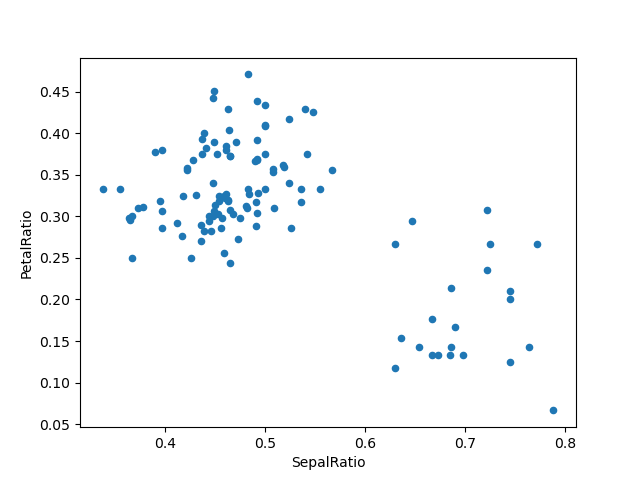
由于传入了一个函数,因此该函数是在分配给的DataFrame上计算的。重要的是,这是经过过滤的DataFrame,它被过滤到那些花冠长度大于5的行。首先进行过滤,然后计算比率。这是一个我们没有引用 滤过 提供DataFrame。
的函数签名 assign() 就是简单地 **kwargs 。键是新字段的列名,值是要插入的值(例如 Series 或NumPy数组),或要在 DataFrame 。一个 copy 原作的 DataFrame 返回,并插入新值。
的顺序 **kwargs 被保存了下来。这允许 依赖于 赋值,其中后面的表达式 **kwargs 中创建的列可以引用 assign() 。
In [90]: dfa = pd.DataFrame({"A": [1, 2, 3], "B": [4, 5, 6]})
In [91]: dfa.assign(C=lambda x: x["A"] + x["B"], D=lambda x: x["A"] + x["C"])
Out[91]:
A B C D
0 1 4 5 6
1 2 5 7 9
2 3 6 9 12
在第二个表达式中, x['C'] 将引用新创建的列,这等于 dfa['A'] + dfa['B'] 。
索引/选择#
索引的基本知识如下:
运营 |
语法 |
结果 |
|---|---|---|
选择列 |
|
系列 |
按标签选择行 |
|
系列 |
按整数位置选择行 |
|
系列 |
对行进行切片 |
|
DataFrame |
按布尔向量选择行 |
|
DataFrame |
例如,行选择返回一个 Series 其索引是 DataFrame :
In [92]: df.loc["b"]
Out[92]:
one 2.0
bar 2.0
flag False
foo bar
one_trunc 2.0
Name: b, dtype: object
In [93]: df.iloc[2]
Out[93]:
one 3.0
bar 3.0
flag True
foo bar
one_trunc NaN
Name: c, dtype: object
有关复杂的基于标签的索引和切片的更详尽的处理,请参阅 section on indexing 。我们将在中介绍重新编制索引/符合新标签集的基本原理 section on reindexing 。
数据对齐和算法#
之间的数据对齐 DataFrame 对象自动对齐打开 列和索引(行标签) 。同样,得到的对象将具有列标签和行标签的并集。
In [94]: df = pd.DataFrame(np.random.randn(10, 4), columns=["A", "B", "C", "D"])
In [95]: df2 = pd.DataFrame(np.random.randn(7, 3), columns=["A", "B", "C"])
In [96]: df + df2
Out[96]:
A B C D
0 0.045691 -0.014138 1.380871 NaN
1 -0.955398 -1.501007 0.037181 NaN
2 -0.662690 1.534833 -0.859691 NaN
3 -2.452949 1.237274 -0.133712 NaN
4 1.414490 1.951676 -2.320422 NaN
5 -0.494922 -1.649727 -1.084601 NaN
6 -1.047551 -0.748572 -0.805479 NaN
7 NaN NaN NaN NaN
8 NaN NaN NaN NaN
9 NaN NaN NaN NaN
When doing an operation between DataFrame and Series, the default behavior is
to align the Series index on the DataFrame columns, thus broadcasting
row-wise. For example:
In [97]: df - df.iloc[0]
Out[97]:
A B C D
0 0.000000 0.000000 0.000000 0.000000
1 -1.359261 -0.248717 -0.453372 -1.754659
2 0.253128 0.829678 0.010026 -1.991234
3 -1.311128 0.054325 -1.724913 -1.620544
4 0.573025 1.500742 -0.676070 1.367331
5 -1.741248 0.781993 -1.241620 -2.053136
6 -1.240774 -0.869551 -0.153282 0.000430
7 -0.743894 0.411013 -0.929563 -0.282386
8 -1.194921 1.320690 0.238224 -1.482644
9 2.293786 1.856228 0.773289 -1.446531
有关对匹配和广播行为的显式控制,请参阅 flexible binary operations 。
使用标量的算术运算按元素操作:
In [98]: df * 5 + 2
Out[98]:
A B C D
0 3.359299 -0.124862 4.835102 3.381160
1 -3.437003 -1.368449 2.568242 -5.392133
2 4.624938 4.023526 4.885230 -6.575010
3 -3.196342 0.146766 -3.789461 -4.721559
4 6.224426 7.378849 1.454750 10.217815
5 -5.346940 3.785103 -1.373001 -6.884519
6 -2.844569 -4.472618 4.068691 3.383309
7 -0.360173 1.930201 0.187285 1.969232
8 -2.615303 6.478587 6.026220 -4.032059
9 14.828230 9.156280 8.701544 -3.851494
In [99]: 1 / df
Out[99]:
A B C D
0 3.678365 -2.353094 1.763605 3.620145
1 -0.919624 -1.484363 8.799067 -0.676395
2 1.904807 2.470934 1.732964 -0.583090
3 -0.962215 -2.697986 -0.863638 -0.743875
4 1.183593 0.929567 -9.170108 0.608434
5 -0.680555 2.800959 -1.482360 -0.562777
6 -1.032084 -0.772485 2.416988 3.614523
7 -2.118489 -71.634509 -2.758294 -162.507295
8 -1.083352 1.116424 1.241860 -0.828904
9 0.389765 0.698687 0.746097 -0.854483
In [100]: df ** 4
Out[100]:
A B C D
0 0.005462 3.261689e-02 0.103370 5.822320e-03
1 1.398165 2.059869e-01 0.000167 4.777482e+00
2 0.075962 2.682596e-02 0.110877 8.650845e+00
3 1.166571 1.887302e-02 1.797515 3.265879e+00
4 0.509555 1.339298e+00 0.000141 7.297019e+00
5 4.661717 1.624699e-02 0.207103 9.969092e+00
6 0.881334 2.808277e+00 0.029302 5.858632e-03
7 0.049647 3.797614e-08 0.017276 1.433866e-09
8 0.725974 6.437005e-01 0.420446 2.118275e+00
9 43.329821 4.196326e+00 3.227153 1.875802e+00
布尔运算符也按元素操作:
In [101]: df1 = pd.DataFrame({"a": [1, 0, 1], "b": [0, 1, 1]}, dtype=bool)
In [102]: df2 = pd.DataFrame({"a": [0, 1, 1], "b": [1, 1, 0]}, dtype=bool)
In [103]: df1 & df2
Out[103]:
a b
0 False False
1 False True
2 True False
In [104]: df1 | df2
Out[104]:
a b
0 True True
1 True True
2 True True
In [105]: df1 ^ df2
Out[105]:
a b
0 True True
1 True False
2 False True
In [106]: -df1
Out[106]:
a b
0 False True
1 True False
2 False False
换位#
若要转置,请访问 T 属性或 DataFrame.transpose() ,类似于ndarray:
# only show the first 5 rows
In [107]: df[:5].T
Out[107]:
0 1 2 3 4
A 0.271860 -1.087401 0.524988 -1.039268 0.844885
B -0.424972 -0.673690 0.404705 -0.370647 1.075770
C 0.567020 0.113648 0.577046 -1.157892 -0.109050
D 0.276232 -1.478427 -1.715002 -1.344312 1.643563
DataFrame与NumPy函数的互操作性#
大多数NumPy函数都可以直接在 Series 和 DataFrame 。
In [108]: np.exp(df)
Out[108]:
A B C D
0 1.312403 0.653788 1.763006 1.318154
1 0.337092 0.509824 1.120358 0.227996
2 1.690438 1.498861 1.780770 0.179963
3 0.353713 0.690288 0.314148 0.260719
4 2.327710 2.932249 0.896686 5.173571
5 0.230066 1.429065 0.509360 0.169161
6 0.379495 0.274028 1.512461 1.318720
7 0.623732 0.986137 0.695904 0.993865
8 0.397301 2.449092 2.237242 0.299269
9 13.009059 4.183951 3.820223 0.310274
In [109]: np.asarray(df)
Out[109]:
array([[ 0.2719, -0.425 , 0.567 , 0.2762],
[-1.0874, -0.6737, 0.1136, -1.4784],
[ 0.525 , 0.4047, 0.577 , -1.715 ],
[-1.0393, -0.3706, -1.1579, -1.3443],
[ 0.8449, 1.0758, -0.109 , 1.6436],
[-1.4694, 0.357 , -0.6746, -1.7769],
[-0.9689, -1.2945, 0.4137, 0.2767],
[-0.472 , -0.014 , -0.3625, -0.0062],
[-0.9231, 0.8957, 0.8052, -1.2064],
[ 2.5656, 1.4313, 1.3403, -1.1703]])
DataFrame 并不打算替代ndarray,因为它的索引语义和数据模型在某些地方与n维数组有很大不同。
Series 机具 __array_ufunc__ ,这使得它可以与NumPy的 universal functions 。
Ufunc应用于基础数组的 Series 。
In [110]: ser = pd.Series([1, 2, 3, 4])
In [111]: np.exp(ser)
Out[111]:
0 2.718282
1 7.389056
2 20.085537
3 54.598150
dtype: float64
在 0.25.0 版更改: 当多个 Series 传递给ufunc,则在执行操作之前对齐它们。
像类库的其他部分一样,Pandas将自动将标记的输入与多个输入对齐,作为ufunc的一部分。例如,使用 numpy.remainder() 数到两 Series 具有不同排序的标签将在操作前对齐。
In [112]: ser1 = pd.Series([1, 2, 3], index=["a", "b", "c"])
In [113]: ser2 = pd.Series([1, 3, 5], index=["b", "a", "c"])
In [114]: ser1
Out[114]:
a 1
b 2
c 3
dtype: int64
In [115]: ser2
Out[115]:
b 1
a 3
c 5
dtype: int64
In [116]: np.remainder(ser1, ser2)
Out[116]:
a 1
b 0
c 3
dtype: int64
像往常一样,取两个索引的并集,不重叠的值用缺失值填充。
In [117]: ser3 = pd.Series([2, 4, 6], index=["b", "c", "d"])
In [118]: ser3
Out[118]:
b 2
c 4
d 6
dtype: int64
In [119]: np.remainder(ser1, ser3)
Out[119]:
a NaN
b 0.0
c 3.0
d NaN
dtype: float64
当二进制ufunc应用于 Series 和 Index ,即 Series 实现优先,并且 Series 返回。
In [120]: ser = pd.Series([1, 2, 3])
In [121]: idx = pd.Index([4, 5, 6])
In [122]: np.maximum(ser, idx)
Out[122]:
0 4
1 5
2 6
dtype: int64
可以安全地应用NumPy uuncs Series 例如,由非ndarray阵列支持 arrays.SparseArray (请参阅 稀疏计算 )。如果可能,在不将底层数据转换为ndarray的情况下应用ufunc。
控制台显示#
一个非常大的 DataFrame 将被截断以在控制台中显示它们。您还可以使用以下命令获取摘要 info() 。( 棒球 数据集来自 plyr R包):
In [123]: baseball = pd.read_csv("data/baseball.csv")
In [124]: print(baseball)
id player year stint team lg g ab r h X2b X3b hr rbi sb cs bb so ibb hbp sh sf gidp
0 88641 womacto01 2006 2 CHN NL 19 50 6 14 1 0 1 2.0 1.0 1.0 4 4.0 0.0 0.0 3.0 0.0 0.0
1 88643 schilcu01 2006 1 BOS AL 31 2 0 1 0 0 0 0.0 0.0 0.0 0 1.0 0.0 0.0 0.0 0.0 0.0
.. ... ... ... ... ... .. .. ... .. ... ... ... .. ... ... ... .. ... ... ... ... ... ...
98 89533 aloumo01 2007 1 NYN NL 87 328 51 112 19 1 13 49.0 3.0 0.0 27 30.0 5.0 2.0 0.0 3.0 13.0
99 89534 alomasa02 2007 1 NYN NL 8 22 1 3 1 0 0 0.0 0.0 0.0 0 3.0 0.0 0.0 0.0 0.0 0.0
[100 rows x 23 columns]
In [125]: baseball.info()
<class 'pandas.core.frame.DataFrame'>
RangeIndex: 100 entries, 0 to 99
Data columns (total 23 columns):
# Column Non-Null Count Dtype
--- ------ -------------- -----
0 id 100 non-null int64
1 player 100 non-null object
2 year 100 non-null int64
3 stint 100 non-null int64
4 team 100 non-null object
5 lg 100 non-null object
6 g 100 non-null int64
7 ab 100 non-null int64
8 r 100 non-null int64
9 h 100 non-null int64
10 X2b 100 non-null int64
11 X3b 100 non-null int64
12 hr 100 non-null int64
13 rbi 100 non-null float64
14 sb 100 non-null float64
15 cs 100 non-null float64
16 bb 100 non-null int64
17 so 100 non-null float64
18 ibb 100 non-null float64
19 hbp 100 non-null float64
20 sh 100 non-null float64
21 sf 100 non-null float64
22 gidp 100 non-null float64
dtypes: float64(9), int64(11), object(3)
memory usage: 18.1+ KB
但是,使用 DataFrame.to_string() 将返回 DataFrame 表格形式,尽管它并不总是适合控制台宽度:
In [126]: print(baseball.iloc[-20:, :12].to_string())
id player year stint team lg g ab r h X2b X3b
80 89474 finlest01 2007 1 COL NL 43 94 9 17 3 0
81 89480 embreal01 2007 1 OAK AL 4 0 0 0 0 0
82 89481 edmonji01 2007 1 SLN NL 117 365 39 92 15 2
83 89482 easleda01 2007 1 NYN NL 76 193 24 54 6 0
84 89489 delgaca01 2007 1 NYN NL 139 538 71 139 30 0
85 89493 cormirh01 2007 1 CIN NL 6 0 0 0 0 0
86 89494 coninje01 2007 2 NYN NL 21 41 2 8 2 0
87 89495 coninje01 2007 1 CIN NL 80 215 23 57 11 1
88 89497 clemero02 2007 1 NYA AL 2 2 0 1 0 0
89 89498 claytro01 2007 2 BOS AL 8 6 1 0 0 0
90 89499 claytro01 2007 1 TOR AL 69 189 23 48 14 0
91 89501 cirilje01 2007 2 ARI NL 28 40 6 8 4 0
92 89502 cirilje01 2007 1 MIN AL 50 153 18 40 9 2
93 89521 bondsba01 2007 1 SFN NL 126 340 75 94 14 0
94 89523 biggicr01 2007 1 HOU NL 141 517 68 130 31 3
95 89525 benitar01 2007 2 FLO NL 34 0 0 0 0 0
96 89526 benitar01 2007 1 SFN NL 19 0 0 0 0 0
97 89530 ausmubr01 2007 1 HOU NL 117 349 38 82 16 3
98 89533 aloumo01 2007 1 NYN NL 87 328 51 112 19 1
99 89534 alomasa02 2007 1 NYN NL 8 22 1 3 1 0
默认情况下,宽数据帧将跨多行打印:
In [127]: pd.DataFrame(np.random.randn(3, 12))
Out[127]:
0 1 2 3 4 5 6 7 8 9 10 11
0 -1.226825 0.769804 -1.281247 -0.727707 -0.121306 -0.097883 0.695775 0.341734 0.959726 -1.110336 -0.619976 0.149748
1 -0.732339 0.687738 0.176444 0.403310 -0.154951 0.301624 -2.179861 -1.369849 -0.954208 1.462696 -1.743161 -0.826591
2 -0.345352 1.314232 0.690579 0.995761 2.396780 0.014871 3.357427 -0.317441 -1.236269 0.896171 -0.487602 -0.082240
属性可以更改单行上的打印量。 display.width 选项:
In [128]: pd.set_option("display.width", 40) # default is 80
In [129]: pd.DataFrame(np.random.randn(3, 12))
Out[129]:
0 1 2 3 4 5 6 7 8 9 10 11
0 -2.182937 0.380396 0.084844 0.432390 1.519970 -0.493662 0.600178 0.274230 0.132885 -0.023688 2.410179 1.450520
1 0.206053 -0.251905 -2.213588 1.063327 1.266143 0.299368 -0.863838 0.408204 -1.048089 -0.025747 -0.988387 0.094055
2 1.262731 1.289997 0.082423 -0.055758 0.536580 -0.489682 0.369374 -0.034571 -2.484478 -0.281461 0.030711 0.109121
可以通过设置来调整各个列的最大宽度 display.max_colwidth
In [130]: datafile = {
.....: "filename": ["filename_01", "filename_02"],
.....: "path": [
.....: "media/user_name/storage/folder_01/filename_01",
.....: "media/user_name/storage/folder_02/filename_02",
.....: ],
.....: }
.....:
In [131]: pd.set_option("display.max_colwidth", 30)
In [132]: pd.DataFrame(datafile)
Out[132]:
filename path
0 filename_01 media/user_name/storage/fo...
1 filename_02 media/user_name/storage/fo...
In [133]: pd.set_option("display.max_colwidth", 100)
In [134]: pd.DataFrame(datafile)
Out[134]:
filename path
0 filename_01 media/user_name/storage/folder_01/filename_01
1 filename_02 media/user_name/storage/folder_02/filename_02
您也可以通过以下方式禁用此功能 expand_frame_repr 选择。这将在一个块中打印表。
DataFrame列属性访问和IPython完成#
如果一个 DataFrame Column Label是有效的Python变量名,可以像属性一样访问该列:
In [135]: df = pd.DataFrame({"foo1": np.random.randn(5), "foo2": np.random.randn(5)})
In [136]: df
Out[136]:
foo1 foo2
0 1.126203 0.781836
1 -0.977349 -1.071357
2 1.474071 0.441153
3 -0.064034 2.353925
4 -1.282782 0.583787
In [137]: df.foo1
Out[137]:
0 1.126203
1 -0.977349
2 1.474071
3 -0.064034
4 -1.282782
Name: foo1, dtype: float64
这些柱还连接到 IPython 完成机制,以便它们可以按Tab键完成:
In [5]: df.foo<TAB> # noqa: E225, E999
df.foo1 df.foo2