备注
单击 here 要下载完整的示例代码,请执行以下操作
学位分析#
此示例显示了使用两种常见技术可视化节点度分布的几种方法:a degree-rank plot 和一个 度直方图 。
在本例中,生成了一个包含100个节点的随机图。确定每个结点的度,并生成一个显示三件事的图:1.连通分量的子图2.图的度-秩图,以及3.度直方图
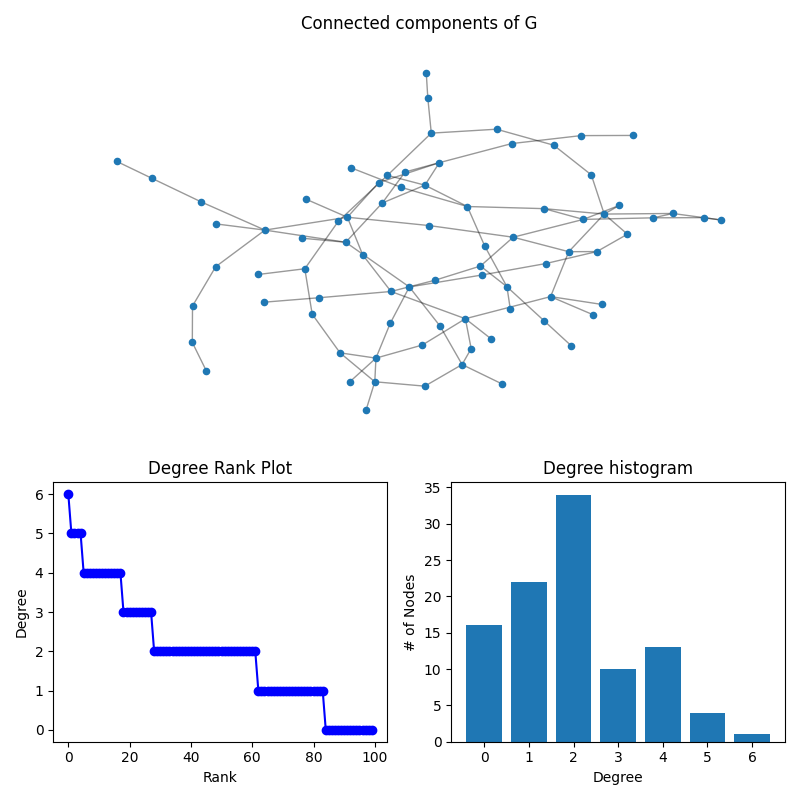
import networkx as nx
import numpy as np
import matplotlib.pyplot as plt
G = nx.gnp_random_graph(100, 0.02, seed=10374196)
degree_sequence = sorted((d for n, d in G.degree()), reverse=True)
dmax = max(degree_sequence)
fig = plt.figure("Degree of a random graph", figsize=(8, 8))
# Create a gridspec for adding subplots of different sizes
axgrid = fig.add_gridspec(5, 4)
ax0 = fig.add_subplot(axgrid[0:3, :])
Gcc = G.subgraph(sorted(nx.connected_components(G), key=len, reverse=True)[0])
pos = nx.spring_layout(Gcc, seed=10396953)
nx.draw_networkx_nodes(Gcc, pos, ax=ax0, node_size=20)
nx.draw_networkx_edges(Gcc, pos, ax=ax0, alpha=0.4)
ax0.set_title("Connected components of G")
ax0.set_axis_off()
ax1 = fig.add_subplot(axgrid[3:, :2])
ax1.plot(degree_sequence, "b-", marker="o")
ax1.set_title("Degree Rank Plot")
ax1.set_ylabel("Degree")
ax1.set_xlabel("Rank")
ax2 = fig.add_subplot(axgrid[3:, 2:])
ax2.bar(*np.unique(degree_sequence, return_counts=True))
ax2.set_title("Degree histogram")
ax2.set_xlabel("Degree")
ax2.set_ylabel("# of Nodes")
fig.tight_layout()
plt.show()
Total running time of the script: ( 0 minutes 0.202 seconds)