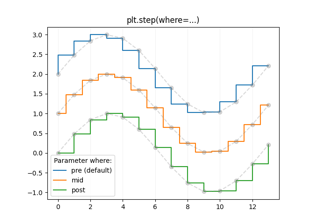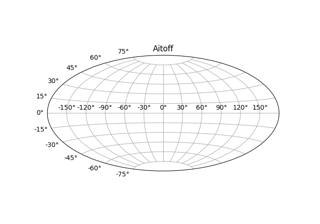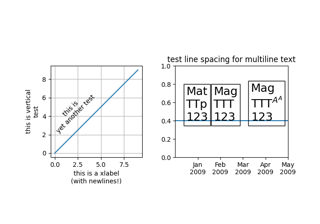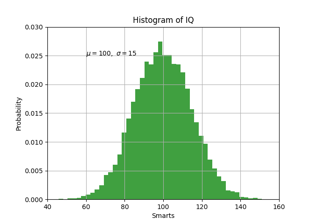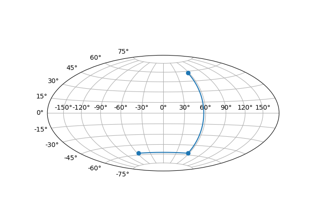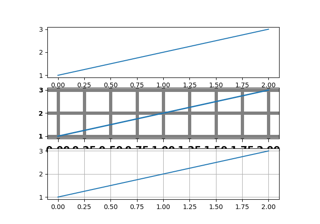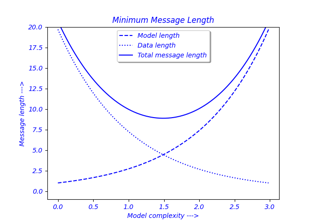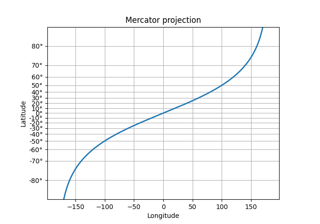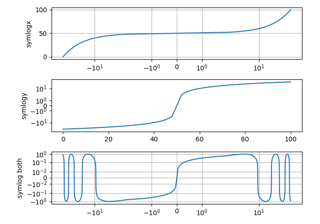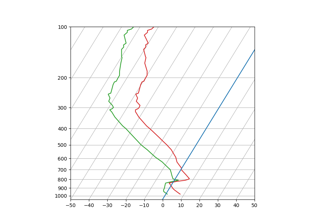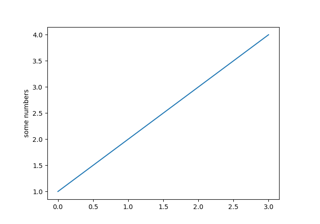matplotlib.pyplot.grid¶
-
matplotlib.pyplot.grid(b=None, which='major', axis='both', **kwargs)[源代码]¶ 配置网格线。
参数: - b布尔或无,可选
是否显示网格线。如果有的话 关键字参数 提供了,假定您希望打开网格,并且 b 将设置为“真”。
如果 b 是 None 没有 关键字参数 ,这将切换线条的可见性。
- which{'major','minor','both'},可选
要应用更改的网格线。
- axis'both'、'x'、'y',可选
要应用更改的轴。
- **kwargs :
Line2D性质line2d属性 定义网格的线条属性,例如:
grid(color='r', linestyle='-', linewidth=2)
有效的关键字参数为:
财产 描述 agg_filter一种过滤函数,它接受一个(m,n,3)浮点数组和一个dpi值,并返回一个(m,n,3)数组。 alpha浮动或无 animated布尔 antialiased或者aa布尔 clip_boxBboxclip_on布尔 clip_path面片或(路径、变换)或无 color或c颜色 contains未知的 dash_capstyle“对接”、“圆形”、“突出” dash_joinstyle'miter'、'round'、'bevel' dashes浮动顺序(点中的开/关墨迹)或(无,无) data(2,N)阵列或两个一维阵列 drawstyle或ds{'default','steps','steps pre','steps mid','steps post'},default:'默认' figureFigurefillstyle'full'、'left'、'right'、'bottom'、'top'、'none' gidSTR in_layout布尔 label对象 linestyle或ls'-'、'-'、'-'、'-'、':'、'、'、'(偏移量、开/关顺序)、… linewidth或lw浮动 marker标记样式字符串, Path或MarkerStylemarkeredgecolor或mec颜色 markeredgewidth或者喵喵浮动 markerfacecolor或mfc颜色 markerfacecoloralt或mfcalt颜色 markersize或ms浮动 markeveryNone或int or(int,int)或slice或List [int] 或float或(float,float)或List [bool] path_effectsAbstractPathEffectpicker未知的 pickradius浮动 rasterized布尔或无 sketch_params(比例:浮动,长度:浮动,随机性:浮动) snap布尔或无 solid_capstyle“对接”、“圆形”、“突出” solid_joinstyle'miter'、'round'、'bevel' transformmatplotlib.transforms.TransformurlSTR visible布尔 xdata一维阵列 ydata一维阵列 zorder浮动
笔记
轴作为一个单位绘制,因此绘制网格的有效zorder由每个轴的zorder决定,而不是由
Line2D构成网格的对象。因此,要设置grid zorder,请使用set_axisbelow或者,为了获得更多的控制权,打电话给set_zorder每个轴的方法。