正在验证记录¶
#. In the metadata editor, click Validate to trigger the validation. The right panel displays all validation results by levels:
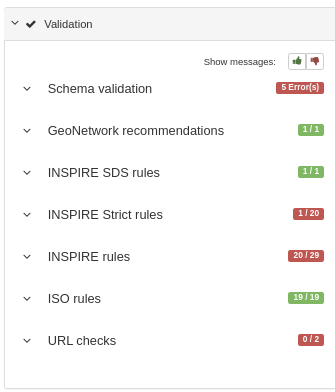
#. Click the thumbs up or down icons to display errors. Errors reported in blue are for information only and do not affect the global validation of the record:
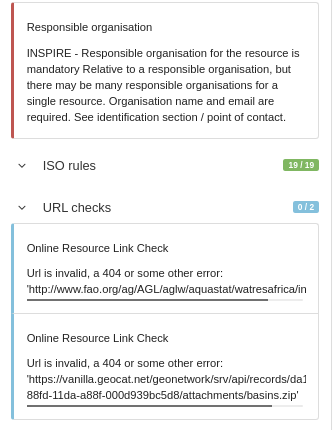
编辑器还报告适用的错误消息(因为编辑器中无法显示所有错误消息):
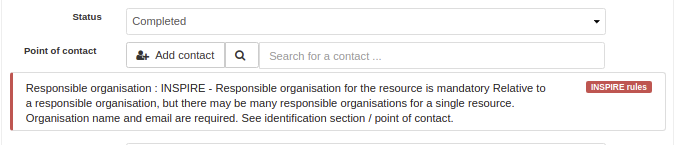
验证记录后,将保存验证状态并显示在编辑器板页面中:
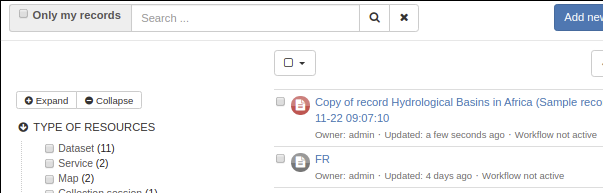
您可以使用编辑器板中的方面来过滤验证状态。
正在配置验证¶
每当编辑器退出或关闭元数据编辑界面时,目录管理员都可以强制验证(请参阅 系统配置 ). 配置验证级别(请参见 配置验证级别 ). 对于INSPIRE记录,您可以使用远程验证器(请参阅 激发验证 )