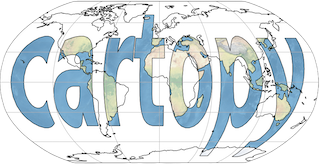输入/输出功能(cartopy.io)#
Cartopy具有许多内置图像和地图获取功能。这些功能允许以各种数据格式加载、保存和检索地图。
塑造者#
该模块提供了访问Shapetime的基本界面。将pyshp或fiona的Shape文件访问与Shapely的几何表示相结合:
>>> import cartopy.io.shapereader as shapereader
>>> filename = shapereader.natural_earth(resolution='110m',
... category='physical',
... name='geography_regions_points')
>>> reader = shapereader.Reader(filename)
>>> len(reader)
3
>>> records = list(reader.records())
>>> print(', '.join(str(r) for r in sorted(records[0].attributes.keys())))
comment, ... name, name_alt, ... region, ...
>>> print(records[0].attributes['name'])
Niagara Falls
>>> geoms = list(reader.geometries())
>>> print(type(geoms[0]))
<class 'shapely.geometry.point.Point'>
>>> reader.close()
默认可用ShapeReader界面的格式。 |
|
|
使用Python Shapefile Library(PyShp)提供访问shapefile内容的接口。 |
|
提供了一个接口,用于使用fiona库访问Shape File的内容,该库的读取器比PyShp快得多。 |
|
形状文件中的单个逻辑条目,将属性与其关联的几何图形相结合。 |
|
形状文件中的单个逻辑条目,将属性与其关联的几何图形相结合。 |
|
返回请求的自然地球形状文件的路径,如有必要,下载并解压缩。 |
|
专注 |
|
将路径返回到请求的GSHHS shapefile,如有必要,请下载并解压缩。 |
|
专注 |
图像集合#
提供用于表示图像的界面。
|
代表简单的地理定位图像。 |
|
表示相同逻辑级别的图像集合。 |
|
表示ImageCollections的复杂嵌套。 |
图像图块#
实现图像区块识别和从各种来源获取,根据所需的域自动加载适当的区块和分辨率。
Matplotlib接口可以通过 cartopy.mpl.geoaxes.GeoAxes.add_image() 法例如,添加一个 MapQuest Open Aerial tileset 对于缩放级别2的现有轴,执行 ax.add_image(MapQuestOpenAerial(), 2) .以这种方式使用磁贴的示例可以在 地图磁贴获取 example.
|
|
|
|
|
使用Google WTS坐标系实现Web平铺检索。 |
|
|
|
|
|
从用户定义的Mapbox风格实现Web磁贴检索。 |
|
从Mapbox实现Web磁贴检索。 |
|
从地形测量地图数据中实现Web磁贴检索。 |
|
使用Microsoft WTS四键坐标系实现Web平铺检索。 |
|
从stadiamaps.com检索磁贴。 |
|
从Maps.stamen.com检索磁贴。 |
开放地理空间联盟(OGC)客户#
实现RasterSource类,这些类可以从GMS和WMSG等Web服务检索图像。
matplotlib接口可以通过 cartopy.mpl.geoaxes.GeoAxes.add_raster() 方法,以及将其用于GMS和WMSG的其他特定方法 (add_wms() 和 add_wmts() ).以这种方式使用WMSG的示例可以在 交互式WMSG(Web地图磁贴服务) .
|
Cartopy的Web要素服务(WFS)检索。 |
|
一个可以添加到地图中的GMS图像检索器。 |
|
一个WMTS图像检索器,可以添加到地图。 |
航天飞机雷达地形任务(SRTM)#
航天飞机雷达地形任务(SRTM)是一项国际研究工作,旨在获得56 S至60 N的近全球尺度的数字海拔模型,以在2009年ASTER GTEM发布之前生成地球最完整的高分辨率数字地形数据库。
维基百科(2012年8月)
可以通过访问SRTM数据 cartopy.io.srtm 使用下面定义的类和函数的模块。
|
SRTM 1数据源,实现Cartopy的 RasterSource interface . |
|
SRTM 3数据源,实现Cartopy的 RasterSource interface . |
|
提供SRTM下载机制。 |
|
从给定的命名文件柄读取(y,x)海拔数据数组。 |
|
从给定的命名文件柄读取(y,x)海拔数据数组。 |
|
从给定的命名文件柄读取(y,x)海拔数据数组。 |
|
使用太阳的方位角和高度,向SRTM海拔数据添加阴影。 |
基本类和函数#
这些是中的基本类 cartopy.io 新资源可以利用这些新资源来实现新的阅读器或磁贴客户端。它们共同提供了一系列子包,用于加载、保存和检索各种数据格式。
|
代表一个可以轻松配置的资源,它知道如何获取自己(可能通过HTTP)。 |
当用户下载文件时发布 |
|
|
在表单中定义图像和关联范围: |
|
定义制图网格获取界面。 |
|
一个容器,简单地调用所包含的相应方法 |
|
A |
|
打开文件的便捷功能。 |