3. 公约
本节介绍将在本手册中使用的统一样式。
3.1. 图形用户界面约定
图形用户界面约定样式旨在模拟图形用户界面的外观。通常,样式将反映非悬停外观,因此用户可以直观地扫描图形用户界面,以找到与手册中的说明类似的内容。
菜单选项: 或
按钮 : Save as Default
对话框标题: Layer Properties
选项卡: General
浏览文件: ...
选择一种颜色:
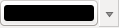
滑块:
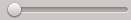
输入文本:
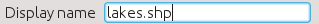
阴影表示可点击的图形用户界面组件。
3.2. 文本或键盘约定
本手册还包括与文本、键盘命令和编码相关的样式,以指示不同的实体,如类或方法。这些样式与QGIS中任何文本或编码的实际外观不对应。
超链接:https://qgis.org
按键组合:按 Ctrl+B ,表示按住Ctrl键,然后按B键。
文件名:
lakes.shp类的名称: NewLayer
方法: classFactory
服务器: myhost.de
用户文本:
qgis --help
代码行由固定宽度的字体表示:
PROJCS["NAD_1927_Albers",
GEOGCS["GCS_North_American_1927",
3.3. 特定于平台的说明
GUI sequences and small amounts of text may be formatted inline: Click


 . This indicates that on Linux, Unix and Windows
platforms, you should click the File menu first, then Quit, while on
macOS platforms, you should click the QGIS menu first, then Quit.
. This indicates that on Linux, Unix and Windows
platforms, you should click the File menu first, then Quit, while on
macOS platforms, you should click the QGIS menu first, then Quit.
较大数量的文本可能会格式化为列表:
或段落形式:

 Do this and this and this. Then do this and this and this,
and this and this and this, and this and this and this.
Do this and this and this. Then do this and this and this,
and this and this and this, and this and this and this.
整个用户指南中出现的屏幕截图是在不同的平台上创建的。





