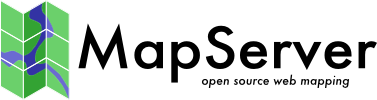文档开发指南¶
- 作者
霍华德巴特勒
- 联系
位于gmail.com的Hobu.inc
- 作者
杰夫麦克纳
- 联系
jmckenna在gatewaygeomatics.com
- 最后更新
2021-03-19
目录
背景¶
MapServer文档流程的当前结构是让开发人员以reStruredText格式维护他们的文档,并通过 GitHub 请求;您首先需要创建一个 free personal account 在GitHub。这个 Sphinx 文档生成器被用来将reStrutiredText文件转换为html,然后根据每个合并的拉取请求自动更新实时网站。
备注
LIVE网站实际上是自动建立在Travis CI上的,由每一次对GitHub的承诺触发。请访问https://travis-ci.com/github/MapServer/MapServer-documentation查看构建历史
GitHub 笔记¶
文档文件存储在GitHub上的/MapServer-Documentation子项目中,地址为:https://github.com/MapServer/MapServer-documentation
始终将拉式请求提交到 main ,如果适用,您的更改将被回传到特定分支机构
所有文件应仅具有 LF 作为换行符。在通过Git比较文件时,换行符(或换行符)的差异可能会导致问题(Windows在其文件中的换行符中同时使用回车符和换行符,而MacOS和Linux系统只使用换行符)。一种选择是让Git在提交时将CRLF转换为LF,方法是在命令行中设置:
git config --global core.autocrlf input
请参阅GitHub的 help guidelines 在本地安装Git
有用的git命令:
在本地克隆“Main”:
git clone https://github.com/MapServer/MapServer-documentation.git MapServer-documentation-git-main
更新本地文件:
git pull
将文件添加到存储库(在此之后需要提交):
git add <file>
将文件提交到存储库:
git commit -m "my message" <files>
简单编辑的工作流¶
对于不一定需要编译文档的简单编辑(打字等),可以采用不需要任何本地工具的简单工作流来创建拉请求:
如果尚未创建GitHub帐户,请创建该帐户
请访问https://github.com/MapServer/MapServer-documentation
点击“fork”按钮
您现在在https://github.com/{your_account}/MapServer-documentation上
单击“branch:…”列表(绿色“new pull request”按钮左侧)
在文本框中,输入描述创建新分支所做更改的名称(例如“打字错误”)。
您现在在https://github.com/您的_帐户/tree/分支_name
浏览树并单击要编辑的文件。若要查找要编辑的文件,可以在页面顶部的搜索条目框中键入文本(例如“用于简单编辑的工作流”以查找此页面)。
单击“编辑此文件”按钮(带笔图标)
完成后,填写页面底部的“提交更改”部分(标题足以容纳大多数更改)
单击页面底部的“提交更改”按钮
如果需要,请使用其他文件重复此过程。
完成后,返回https://github.com/your_account/tree/branch_name并单击“New Pull Request”按钮。
如果需要,您可以查看更改并编辑请求摘要消息
点击“创建拉请求”按钮确认
你完了!(具有“推送”权限的人必须审阅并合并您的更改)
分支清理:
合并后,您可以在转到分支页面时删除分支:https://github.com/{your_account}/MapServer-documentation/branches
单击要删除的分支右侧的垃圾箱图标。
一般写作指南¶
map server而不是map server、map server、map server、map server或map server。
map script而不是map script、map script或map script。
Postgis而不是Postgis。
GitHub而不是Github或GitHub
如何而不是如何或如何。
应手动保护电子邮件地址的垃圾邮件:
myname at gmail.com instead of myname@gmail.com
重构文本参考指南¶
重构文本格式¶
与源代码一样,所有文本都应该在80列标记处或其周围进行硬断。
不是的 .. sectnum:: 在内容指令中
始终在文档顶部包含:last updated:行,例如:
:Last Updated: 2021-02-16
指令 versionadded , deprecated , versionremoved 应放在参数名称的正下方,例如:
PARAMETER .. deprecated:: 8.0 Use a :ref:`xxx` block instead.
安装并使用sphinx生成RST HTML¶
备注
截至2021-03-19,MapServer站点至少需要Sphinx 3.5.0、雪花石膏0.7.12和 sphinx-removed-in extension - You can check the exact versions that the live website uses in the file requirements.txt ,(或者您也可以浏览Sphinx包的最新版本 here ),然后在本地安装,如:
pip install -r requirements.txt
On Windows:
安装 Python 3.X
确保“c:/python3x/scripts”目录是您的路径
安装 pip
在/MapServer-Documentation目录中,执行:
python -m pip install -r requirements.txt
…您应该看到消息:“已完成处理Sphinx的依赖项”
在/MapServer-Documentation目录中,执行:
make html
或
make latex
HTML输出将写入u build/html子目录。
如果您想构建pdf,请从https://miktex.org/download安装MiKTeX
On Linux:
大多数口味都安装了Python(请查看 python --version ),有关具体步骤,请咨询您的发行商。示例命令可能是:
sudo apt-get install python3.9
安装管道
curl https://bootstrap.pypa.io/get-pip.py -o get-pip.py python get-pip.py
安装Sphinx。在/MapServer-Documentation目录中,执行:
python -m pip install -r requirements.txt
要处理文档,请从/MapServer-Documentation目录运行:
make html make html BUILD_LANGUAGES=
或
make latex
HTML输出将写入build/html子目录。
备注
如果有多个翻译,上面的命令将自动生成所有翻译,除非您在make参数中添加“build_languages=”。
On OS X:
使用pip安装狮身人面像。在/MapServer-Documentation目录中,执行:
python -m pip install -r requirements.txt
如果您想构建pdf,请从http://www.tug.org/mactex/安装Mactex
要处理文档,请从MapServer/MapServer-Documentation目录运行:
make compile_messages make html
或
make compile_messages make latex
HTML输出将写入build/html子目录。
备注
如果有多个翻译,上述命令将自动生成所有翻译。
(英文)打字稿¶
(在Linux上测试。也可能在Macosx上运行。Windows用户可能需要安装cygwin、python 3、git、curl、sed、grep、awk)
scripts/fix_typos.sh中的脚本是一个交互式脚本,用于检测和更正英语文档(en/directory)中常见的拼写问题。
它需要运行python3(python3可执行文件)。第一次运行时,它还使用“git”和“curl”二进制文件下载codespell引擎、它自己的字典以及debian lintian和qgis字典。它们被下载到“修复”输入法/子目录中。可以随时安全地删除此目录(以便获取字典或codespell引擎的新版本)。
启动脚本时使用:
./scripts/fix_typos.sh
每当检测到打字错误时,它会询问是否必须使用建议的替换(Y/N)来修复,或者如果有几个选项,则询问是否要选择选项(0、1等)。
它包含一个被标记为非打字错误的单词白名单(在单词_white_list变量中)。也可以编辑excluded_files变量以添加完全忽略的文件。可以编辑scripts/typos_whitelist.txt文件以添加应忽略的完整行(对起始和尾随空格/表格敏感,并且仅对以lf结尾的文件有效,因此可能需要事先从crlf转换为lf)。只有当某个词在给定上下文中不是拼写错误,但在另一个上下文中可能是拼写错误时,才应使用scripts/typos_white list.txt而不是words_white_list。
如何处理翻译¶
现在,MapServer有两个共存的系统来管理翻译过程。两者都依赖Sphinx软件。
第一个问题是解决Sphinx软件最初几天缺乏国际化支持的问题。第二个使用新的系统 internationalization 目前仅用于法语翻译。
翻译的“老”方法¶
虽然我们认为现在的新系统更好,但我们不想强制每个语言社区改变他们的习惯。
所有翻译都组织在MapServer的/MapServer-Documentation目录下的子目录中
这些目录使用以下名称命名 ISO3166-1 alpha-2 country codes ,它还将引用相应的旗帜图标
翻译以英文文档为基础
必须保留目录结构和文件名,它们用于在不同的翻译之间生成链接。
备注
要开始新的转换,请将目录图像和包含从MapServer-Documentation/en复制到MapServer-Documentation/<lang>,其中<lang>是国家代码之一。您还应该将MapServer-Documentation/en/Documentation.txt和MapServer-Documentation/en/index.txt文件复制到您的<lang>目录中(构建过程需要这些文件...您可以根据自己的语言自由编辑它们)。
只有翻译的文件保存在<lang>目录和存储库中。
构建脚本(makefile和make.bat)有一个选项(init)来预处理<lang>目录。这意味着每个未翻译的英文文件都被复制到目标<lang>目录中。您不必这样做就可以在本地构建HTML文件。如果你这样做,你必须清理你的目录之后。
为了使翻译与英文文档保持同步,翻译人员可以监控对存储库的提交。
备注
监控更改的一种方法是通过giHub订阅RSS提要:在MapServer-Documentation存储库中,单击“Commit”选项卡并查找这些提交更改的订阅链接,例如:请参阅https://github.com/MapServer/MapServer-documentation/commits/main上的“Commit History”
您必须通过在makefile或make.bat中设置翻译来定义哪些语言可用:
TRANSLATIONS = en de
然后生成脚本将处理子目录 en 和 de. 如果无法访问,将返回错误消息。
翻译标准国际化系统(I18N)¶
新语言的初始翻译过程¶
其步骤如下:
使用sphinx从原始英文文档生成pot文件(除非已经在这里)
make gettext
将新版本的*.pot文件从u build/gettex/en复制到translated/pot
make gettext_copy
copy *.pot file=>*.po文件(a *.po文件与*.pot文件相同,只更改扩展名,如果您翻译三种语言,您将得到三个*.po文件,每个文件都将成为一个语言目录)
make generate_po_from_tmpl -e TRANSLATIONI18N=fr
翻译*.po文件
您可以使用Poedit这样的软件来完成这项工作,但我们可以切换到Transifex,这是一个托管的翻译服务,以使您的贡献更加容易,遵循翻译的前进方向,并对翻译进行审查。
将*.po编译为*.mo(sphinx需要*.mo文件才能从原始版本替换为翻译后的语言)
make compile_messages -e TRANSLATIONI18N=fr
为语言生成文档
Makefile
TRANSLATIONI18N=fr
您还需要更改scripts/build_docs.sh脚本以将您的语言添加到文件顶部:
LANGUAGES= fr
请为这两个参数保留字母顺序以保持它们的可读性。
Structure of the i18n files in the MapServer-documentation root directory
你需要做的所有运输过程的结构如下(摘录给你所需的主要结构)
translated/ ├── fr │ ├── about.po │ ├── announcements_all.po │ ├── cgi.po │ ├── community.po │ ├── copyright.po │ ├── development.po │ ├── documentation.po │ └── LC_MESSAGES │ ├── about.mo │ ├── announcements_all.mo │ ├── cgi.mo │ ├── community.mo │ ├── copyright.mo │ ├── development.mo │ └── documentation.mo └── pot ├── about.pot ├── announcements_all.pot ├── cgi.pot ├── community.pot ├── copyright.pot ├── development.pot └── documentation.pot
此外,您只需要提交*.pot和*.po文件。注意,您必须有一个lc_messages目录才能接收*.mo文件。要将这个目录保存在git中,建议创建一个空文件并将其清空。
备注
添加新语言时,请注意使用的ISO代码。FAMFAMAM旗帜图标使用的是ISO国家代码,而TRANSFEX使用的是ISO语言代码,这可能会有所不同。看见 ISO country code page 了解更多信息。
现有翻译的常规工作流程¶
我们解释的前一个过程仅用于语言创建。之后,工作流包括:
通过翻译您的语言的采购订单文件 transifex ,
从Transfex中提取采购订单文件并提交它们
生成.mo文件
再建
以下是命令行:
从Transifex获取采购订单文件(可以使用-l标志筛选语言)::
tx pull -a
从采购订单文件生成生产任务文件::
make compile_messages -e TRANSLATIONI18N=fr
生成HTML页::
make clean html
请参阅下面如何设置Transfex帐户以使用Transfex客户端推送、拉入翻译的文件并构建HTML文件。
有时,当主英文文档发生更改时,您需要再次生成pot文件。然后,您必须使用下面的命令行实用程序(来自gettex)将翻译的文件与新的pot文件合并:
make gettext
make gettext_copy
-U表示用po t文件更新po文件,-N表示不使用模糊但精确匹配。然后将po文件推送到transfex(可以使用-l标志来过滤语言)::
tx push -s
提交更新时,添加[build_pdf]或[build_translations]以生成PDF和/或转换到Web服务器。
Knonw问题:
将采购订单文件下载到本地目录时,如果该文件存在,则不会更新。此时,我们应该在下载之前删除所有采购订单文件。
当构建HTML文档缓存系统时,不允许更新具有最新翻译的页面。我们应该把干净的目标和make一起使用。
此命令行引发错误::
tx push -s -t
如何使用Transifex客户端管理翻译过程¶
备注
文件中对Transifex进行了更深入的描述: 如何帮助翻译文档
安装Transifex客户端::
sudo apt-get install transifex-client
编辑~/.transifexrc并在其中添加适当的信息:
vim ~/.transifexrc
内容如下:
[https://www.transifex.com/] username = yjacolin token = password = passw0rd! hostname = https://www.transifex.com/
参考标签¶
标签 |
书名 |
|---|---|
关于 |
|
Agg公司 |
|
反别名 |
|
软件工程师 |
|
空间数据引擎 |
|
自动测试 |
|
背景 |
|
batch_utilities |
|
漏洞 |
|
CGI |
|
cgi_controls |
|
cgi_introduction |
|
类 |
|
社区 |
|
开发 |
|
二甘醇 |
|
文档 |
|
documentation_development |
|
dotnet_compile |
|
下载 |
|
dynamic_charting |
|
编辑 |
|
错误 |
|
1-1例 |
|
实例1-1-MAP |
|
example1-2 |
|
实例1-2-MAP |
|
1-3 |
|
1-3图 |
|
1-4 |
|
1-4图 |
|
示例1-5 |
|
示例1-5-MAP |
|
1-6 |
|
1-6图 |
|
1-7 |
|
example1-7-map |
|
1-8 |
|
1-8图 |
|
表达 |
|
常见问题 |
|
FASTCGI |
|
特征 |
|
filter_encoding |
|
闪光 |
|
字体集 |
|
format_types |
|
基因索引 |
|
吉特 |
|
光泽 |
|
GML |
|
平均分 |
|
网格 |
|
html_legend |
|
iis |
|
图像映射 |
|
包括 |
|
内联的 |
|
输入 |
|
input_postgis |
|
安装 |
|
介绍 |
|
IRC |
|
参加 |
|
KML |
|
标签 |
|
图层 |
|
传奇 |
|
legend_utility |
|
许可 |
|
Linux |
|
列表 |
|
管理 |
|
地图 |
|
map_context |
|
mapcache_formats |
|
mapcache_jpeg_format |
|
mapcache_png_format |
|
mapcache_mixed_format |
|
mapcache_caches |
|
mapcache_grids |
|
mapcache_cache_sqlite |
|
mapcache_cache_disk |
|
mapcache_cache_memcache |
|
mapcache_cache_tiff |
|
mapcache_services |
|
mapcache_ve |
|
mapcache_tms |
|
mapcache_kml |
|
mapcache_wmts |
|
mapcache_wms |
|
mapcache_gmaps |
|
mapcache_proxying |
|
mapcache_dimensions |
|
mapcache_featureinfo |
|
mapcache_tile_assembling |
|
mapcache_sources |
|
mapcache_source_wms |
|
mapcache_source_mapfile |
|
mapcache_http |
|
mapcontext_cgi |
|
映射文件 |
|
mapfile_tuning |
|
地理信息系统 |
|
MapScript |
|
mapscript_ows |
|
mapscript_tests |
|
MAPSERV公司 |
|
模式索引 |
|
MSN |
|
MySQL |
|
NTF |
|
OCI |
|
oci_install |
|
OGC |
|
ogc_support |
|
奥格尔 |
|
online_resource_wms |
|
优化 |
|
OSX公司 |
|
输出 |
|
输出格式 |
|
PGEO |
|
PHP |
|
php_example |
|
php_install |
|
php_install_example_steps |
|
投影 |
|
PSC |
|
Python |
|
查询 |
|
查询程序 |
|
栅格 |
|
raster_optimization |
|
参考 |
|
射频芯片1 |
|
射频C10 |
|
射频C11 |
|
射频芯片12 |
|
射频芯片13 |
MS RFC 13: Support of Sensor Observation Service in MapServer |
射频芯片14 |
|
RCF15 |
MS RFC 15: Support for thread neutral operation of MapServer/MapScript |
射频芯片16 |
|
重组腺病毒17 |
MS RFC 17: Dynamic Allocation of layers, styles, classes and symbols |
射频C18 |
|
重组腺病毒19 |
|
射频电容器2 |
|
射频芯片21 |
|
射频芯片22A |
MS RFC 22a: Feature cache for long running processes and query processing |
射频芯片23 |
|
射频芯片24 |
|
RFC241 |
|
RCF25 |
MS RFC 25: Align MapServer pixel and extent models with OGC models |
RFC26 |
|
重组蛋白C27 |
|
RCF28 |
|
射频C29 |
|
射频电容器3 |
|
射频芯片30 |
|
射频芯片31 |
|
RFC32型 |
MS RFC 32: Support for Anti-Grain Geometry (AGG) Rendering Engine |
射频芯片33 |
|
射频芯片39 |
|
射频电容器4 |
|
射频电容器40 |
|
RFC41型 |
|
射频芯片42 |
|
射频芯片43 |
MS RFC 43: Direct tile generation for Google Maps and Virtual Earth API |
RCF44 |
MS RFC 44: Restore URL modification of mapfiles to pre-5.0 levels |
rfc45 |
MS RFC 45: Symbology, Labeling, and Cartography Improvements |
RCF46 |
|
射频芯片47 |
MS RFC 47: Move IGNORE_MISSING_DATA to run-time configuration |
RCF48 |
|
RFC49 |
MS RFC 49: Symbology, Labeling, and Cartography Improvements |
RCF5 |
|
射频消减 |
|
射频芯片51 |
|
射频芯片53 |
|
RFC54 |
|
射频卡55 |
|
射频芯片56 |
MS RFC 56: Tighten control of access to mapfiles and templates |
rfc6 |
|
射频C7 |
|
rfc7.1 |
|
射频C8 |
|
RFC9型 |
|
RFCS |
|
运行子 |
|
S57 |
|
标尺 |
|
scalebar_utility |
|
SDTS |
|
搜索 |
|
第一节 |
|
第二节 |
|
形状文件 |
|
Sp2IMG |
|
希普特里 |
|
希普雷特维斯 |
|
SLD |
|
SORTHHP |
|
sos_server |
|
来源 |
|
赞助商 |
|
风格 |
|
样式项自动标签样式 |
|
svg |
|
svn |
|
斯威格 |
|
Sim2img |
|
sym_construction |
|
sym_examples |
|
符号 |
|
模板 |
|
测试 |
|
老虎 |
|
Ti4Ms |
|
tile_mode |
|
倾斜指数 |
|
教程 |
|
UNIX |
|
公用事业 |
|
variable_sub |
|
矢量 |
|
vector_optimization |
|
vim |
|
virtual_vector |
|
wcs_format |
|
wcs_server |
|
网状物 |
|
WFS |
|
wfs_client |
|
wfs_server |
|
Win32 |
|
windows |
|
wms_capabilities |
|
wms_client |
|
wms_server |
|
wms_time |
|
包装器 |
重新生成参考标签¶
可以通过发出以下命令重新生成引用标签:
make labels
在MapServer-Documentation目录中,与构建html或LaTeX版本时类似