5.4. 点¶
MBStyle样式巡更的下一站是点的表示。
点符号学回顾:
点仅用于表示位置,不形成形状。线条的视觉宽度不会随比例而变化。
SLD使用 PointSymbolizer 记录如何绘制线条形状。
点的标签定位到点位置。
由于点本身没有固有的形状,因此重点放在用适当的符号标记位置上。
参考文献:
这个练习利用了 ne:populated_places 层。
导航到 风格 页。
点击 Add a new style 并选择以下选项:
姓名:
point_example
工作区:
No workspace
格式:
MBStyle
将初始MBStyle定义替换为以下内容,然后单击 apply :
{ "version": 8, "name": "point_example", "sprite": "http://localhost:8080/geoserver/styles/sprites" "layers": [ { "id": "point_example", "type": "symbol", "source-layer": "ne:populated_places", "layout": { "icon-image": "grey_circle", } } ] }
并使用 Layer Preview 选项卡以预览结果。
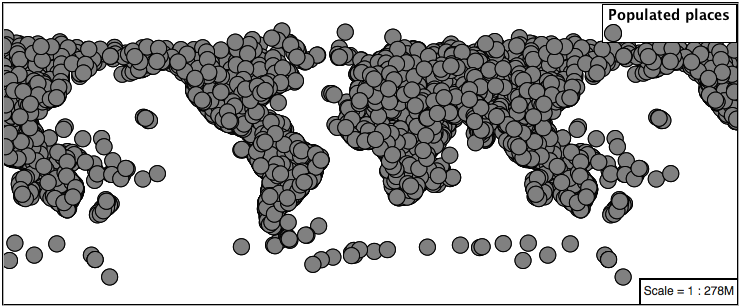
5.4.1. 雪碧¶
这个 符号 图层控制点数据的显示。点通常用 icon-image .
MBStyle使用在样式顶层定义的精灵工作表来定义一组图标。您可以查看Sprite-Sheet中所有图标的名称,方法是查看其json定义,网址为 http://localhost:8080/geoserver/styles/sprites.json 。
将样式使用的符号更改为正方形:
{ "version": 8, "name": "point_example", "sprite": "http://localhost:8080/geoserver/styles/sprites" "layers": [ { "id": "point_example", "type": "symbol", "source-layer": "ne:populated_places", "layout": { "icon-image": "grey_square16", } } ] }
地图预览:
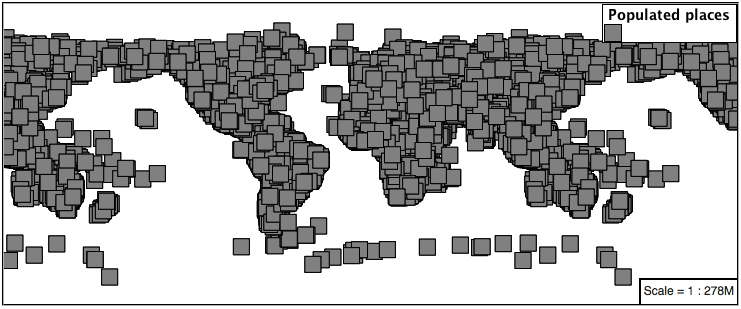
在继续之前,我们将使用选择器将显示的数据量减少到合理的水平。
{ "version": 8, "name": "point_example", "sprite": "http://localhost:8080/geoserver/styles/sprites" "layers": [ { "id": "point_example", "type": "symbol", "source-layer": "ne:populated_places", "filter": ["<", "SCALERANK", 1], "layout": { "icon-image": "grey_square16", } } ] }
使图像更加清晰:
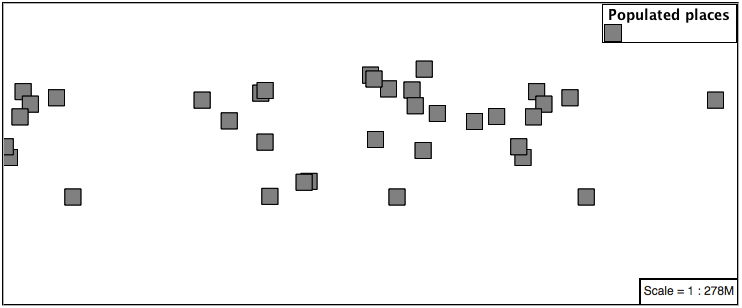
其他属性可用于控制图标的演示文稿:
这个 icon-size 属性用于控制符号大小。
这个 icon-rotate 属性控制方向,接受以度为单位的输入。
同时尝试这两种设置:
{ "version": 8, "name": "point_example", "sprite": "http://localhost:8080/geoserver/styles/sprites" "layers": [ { "id": "point_example", "type": "symbol", "source-layer": "ne:populated_places", "filter": ["<", "SCALERANK", 1], "layout": { "icon-image": "grey_square16", "icon-size": 0.75, "icon-rotate": 45 } } ] }
结果在每个位置用菱形标记:
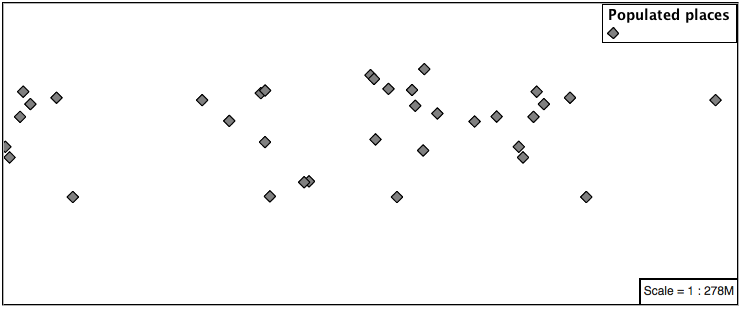
5.4.2. 圆圈¶
另一种显示点数据的方法是使用 圆圈 层。圆形层让我们为一个简单的圆形选择大小和颜色,而不是从预设的sprite工作表中渲染一个图标。
修改样式以使用 圆圈 层:
{ "version": 8, "name": "point_example", "layers": [ { "id": "point_example", "type": "circle", "source-layer": "ne:populated_places", "paint": { "circle-color": "gray", "circle-radius": 8 "circle-stroke-color": "black", "circle-stroke-width": 1 } } ] }
并使用 Layer Preview 选项卡以预览结果。
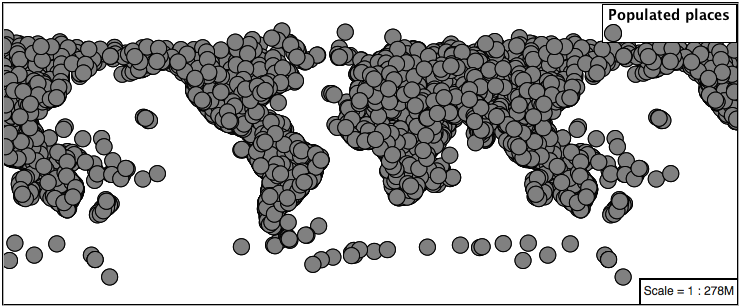
5.4.3. 标签¶
标签现在已经熟悉我们的经验线串和多边形。
这个 symbol 使用 label 特性用于标记点位置。
替换
point_example包括以下内容:{ "version": 8, "name": "point_example", "layers": [ { "id": "point_circle", "type": "circle", "source-layer": "ne:populated_places", "paint": { "circle-color": "gray", "circle-radius": 8 "circle-stroke-color": "black", "circle-stroke-width": 1 } }, { "id": "point_label", "source-layer": "ne:populated_places", "filter": ["<", "SCALERANK", 1], "type": "symbol", "layout": { "text-field": "{NAME}" }, "paint": { "text-color": "gray" } } ] }
确认结果
Map预览。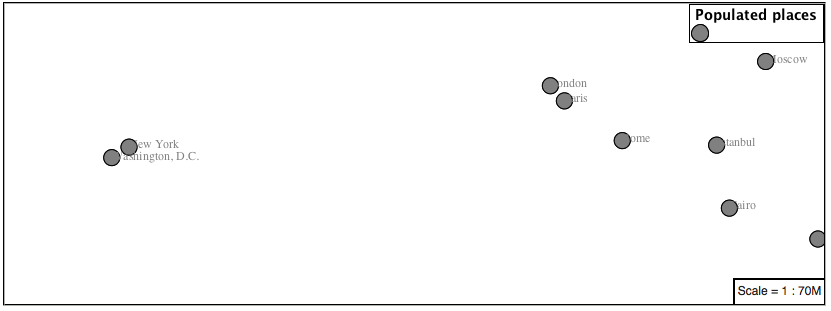
每个标签都是从提供的点开始绘制的——这是不幸的,因为它确保每个标签将与使用的符号重叠。为了解决这个限制,我们将使用mbstyle控件来放置标签:
text-anchor 提供一个值,该值表示标签相对于起始标签位置的对齐方式。
text-translate 用于提供使用和X和Y偏移的初始位移。对于点,建议使用此偏移调整符号所用区域的标签位置。
备注
财产 text-anchor 定义相对于由结果标签形成的边界框的定位点位置。定位点位置将捕捉到由点位置和位移偏移生成的标签位置。
同时使用这两个工具,我们可以将标签置于符号下方的中心,注意所用的位移提供了符号尺寸所需区域之外的偏移量。
{ "version": 8, "name": "point_example", "layers": [ { "id": "point_circle", "type": "circle", "source-layer": "ne:populated_places", "paint": { "circle-color": "gray", "circle-radius": 8 "circle-stroke-color": "black", "circle-stroke-width": 1 } }, { "id": "point_label", "source-layer": "ne:populated_places", "filter": ["<", "SCALERANK", 1], "type": "symbol", "layout": { "text-field": "{NAME}", "text-anchor": "top" }, "paint": { "text-color": "black", "text-translate": [0, 12] } } ] }
每个标签现在都放在标记下面。
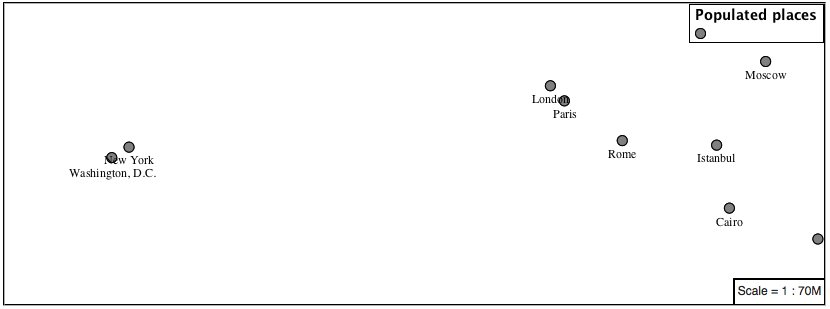
剩下的一个问题是标签和符号之间的重叠。
mbstyle提供各种参数来控制标签呈现和冲突解决,防止标签重叠任何符号。
icon-allow-overlap 和 text-allow-overlap 允许呈现引擎在以前的标签和图标上绘制指示符号。
icon-ignore-placement 和 text-ignore-placement 允许呈现引擎在指示符号的顶部绘制标签和图标。
icon-padding 和 text-padding 告诉渲染引擎在图标和地图上的文本之间提供最小距离,确保它们不会与其他标签或图标重叠。
这个 -allow-overlap 和 -ignore-placement 默认情况下,参数为假,这是我们想要的行为。更新我们的示例以使用 text-padding :
{ "version": 8, "name": "point_example", "layers": [ { "id": "point_circle", "type": "circle", "source-layer": "ne:populated_places", "paint": { "circle-color": "gray", "circle-radius": 8 "circle-stroke-color": "black", "circle-stroke-width": 1 } }, { "id": "point_label", "source-layer": "ne:populated_places", "filter": ["<", "SCALERANK", 1], "type": "symbol", "layout": { "text-field": "{NAME}", "text-anchor": "top", "text-padding": 2 }, "paint": { "text-color": "black", "text-translate": [0, 12] } } ] }
使图像更加清晰:
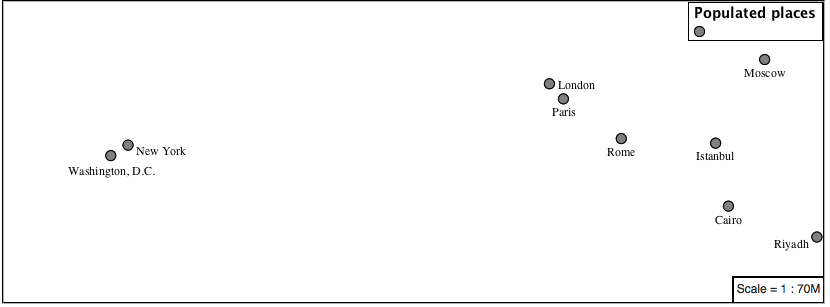
5.4.4. 动感造型¶
我们会很快使用 微型变焦镜头 和 最大缩放 基于scaler和k选择器选择内容。
{ "version": 8, "name": "point_example", "layers": [ { "id": "point_7", "type": "circle", "source-layer": "ne:populated_places", "filter": ["<", "SCALERANK", 7], "minzoom": 6, "maxzoom": 7, "paint": { "circle-color": "gray", "circle-radius": 8 "circle-stroke-color": "black", "circle-stroke-width": 1 } }, { "id": "point_5", "type": "circle", "source-layer": "ne:populated_places", "filter": ["<", "SCALERANK", 5], "minzoom": 5, "maxzoom": 6, "paint": { "circle-color": "gray", "circle-radius": 8 "circle-stroke-color": "black", "circle-stroke-width": 1 } }, { "id": "point_4", "type": "circle", "source-layer": "ne:populated_places", "filter": ["<", "SCALERANK", 4], "minzoom": 4, "maxzoom": 5, "paint": { "circle-color": "gray", "circle-radius": 8 "circle-stroke-color": "black", "circle-stroke-width": 1 } }, { "id": "point_3", "type": "circle", "source-layer": "ne:populated_places", "filter": ["<", "SCALERANK", 3], "minzoom": 3, "maxzoom": 4, "paint": { "circle-color": "gray", "circle-radius": 8 "circle-stroke-color": "black", "circle-stroke-width": 1 } }, { "id": "point_2", "type": "circle", "source-layer": "ne:populated_places", "filter": ["<", "SCALERANK", 2], "minzoom": 2, "maxzoom": 3, "paint": { "circle-color": "gray", "circle-radius": 8 "circle-stroke-color": "black", "circle-stroke-width": 1 } }, { "id": "point_1", "type": "circle", "source-layer": "ne:populated_places", "filter": ["<", "SCALERANK", 1], "maxzoom": 2, "paint": { "circle-color": "gray", "circle-radius": 8 "circle-stroke-color": "black", "circle-stroke-width": 1 } }, { "id": "point_0", "type": "circle", "source-layer": "ne:populated_places", "minzoom": 7, "paint": { "circle-color": "gray", "circle-radius": 8 "circle-stroke-color": "black", "circle-stroke-width": 1 } } ] }
点击 Submit 更新 Map 在每一步之后。
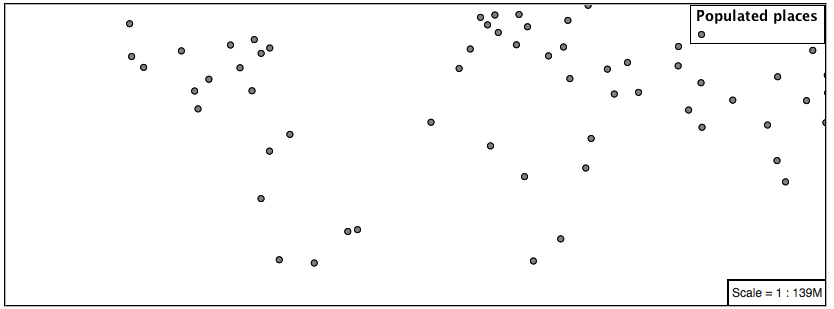
要添加标签,我们可以为每个现有的圆图层添加一个符号图层。
{ "version": 8, "name": "point_example", "layers": [ { "id": "point_7", "type": "circle", "source-layer": "ne:populated_places", "filter": ["<", "SCALERANK", 7], "minzoom": 6, "maxzoom": 7, "paint": { "circle-color": "gray", "circle-radius": 8 "circle-stroke-color": "black", "circle-stroke-width": 1 } }, { "id": "point_7_text", "type": "symbol", "source-layer": "ne:populated_places", "filter": ["<", "SCALERANK", 7], "minzoom": 6, "maxzoom": 7, "layout": { "text-field": "{NAME}", "text-font": ["Arial"], "text-size": 10 }, "paint": { "text-color": "black" } }, { "id": "point_5", "type": "circle", "source-layer": "ne:populated_places", "filter": ["<", "SCALERANK", 5], "minzoom": 5, "maxzoom": 6, "paint": { "circle-color": "gray", "circle-radius": 8 "circle-stroke-color": "black", "circle-stroke-width": 1 } }, { "id": "point_5_text", "type": "symbol", "source-layer": "ne:populated_places", "filter": ["<", "SCALERANK", 5], "minzoom": 5, "maxzoom": 6, "layout": { "text-field": "{NAME}", "text-font": ["Arial"], "text-size": 10 }, "paint": { "text-color": "black" } }, { "id": "point_4", "type": "circle", "source-layer": "ne:populated_places", "filter": ["<", "SCALERANK", 4], "minzoom": 4, "maxzoom": 5, "paint": { "circle-color": "gray", "circle-radius": 8 "circle-stroke-color": "black", "circle-stroke-width": 1 } }, { "id": "point_4_text", "type": "symbol", "source-layer": "ne:populated_places", "filter": ["<", "SCALERANK", 4], "minzoom": 4, "maxzoom": 5, "layout": { "text-field": "{NAME}", "text-font": ["Arial"], "text-size": 10 }, "paint": { "text-color": "black" } }, { "id": "point_3", "type": "circle", "source-layer": "ne:populated_places", "filter": ["<", "SCALERANK", 3], "minzoom": 3, "maxzoom": 4, "paint": { "circle-color": "gray", "circle-radius": 8 "circle-stroke-color": "black", "circle-stroke-width": 1 } }, { "id": "point_3_text", "type": "symbol", "source-layer": "ne:populated_places", "filter": ["<", "SCALERANK", 3], "minzoom": 3, "maxzoom": 4, "layout": { "text-field": "{NAME}", "text-font": ["Arial"], "text-size": 10 }, "paint": { "text-color": "black" } }, { "id": "point_2", "type": "circle", "source-layer": "ne:populated_places", "filter": ["<", "SCALERANK", 2], "minzoom": 2, "maxzoom": 3, "paint": { "circle-color": "gray", "circle-radius": 8 "circle-stroke-color": "black", "circle-stroke-width": 1 } }, { "id": "point_2_text", "type": "symbol", "source-layer": "ne:populated_places", "filter": ["<", "SCALERANK", 2], "minzoom": 2, "maxzoom": 3, "layout": { "text-field": "{NAME}", "text-font": ["Arial"], "text-size": 10 }, "paint": { "text-color": "black" } }, { "id": "point_1", "type": "circle", "source-layer": "ne:populated_places", "filter": ["<", "SCALERANK", 1], "maxzoom": 2, "paint": { "circle-color": "gray", "circle-radius": 8 "circle-stroke-color": "black", "circle-stroke-width": 1 } }, { "id": "point_1_text", "type": "symbol", "source-layer": "ne:populated_places", "filter": ["<", "SCALERANK", 1], "maxzoom": 2, "layout": { "text-field": "{NAME}", "text-font": ["Arial"], "text-size": 10 }, "paint": { "text-color": "black" } }, { "id": "point_0", "type": "circle", "source-layer": "ne:populated_places", "minzoom": 7, "paint": { "circle-color": "gray", "circle-radius": 8 "circle-stroke-color": "black", "circle-stroke-width": 1 } }, { "id": "point_0_text", "type": "symbol", "source-layer": "ne:populated_places", "minzoom": 7, "layout": { "text-field": "{NAME}", "text-font": ["Arial"], "text-size": 10 }, "paint": { "text-color": "black" } } ] }
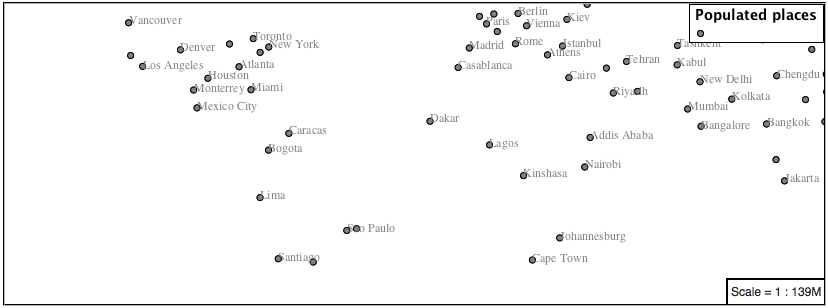
我们将使用 text-offset 将标签放置在每个符号上方,以及 text-padding 在我们的标签周围留出一些额外的空间。
将以下行添加到每个层:
{ "id": "point_example", "type": "symbol", "source-layer": "ne:populated_places", "minzoom": 7, "layout": { "text-field": "{NAME}", "text-font": ["Arial"], "text-size": 10, "text-padding": 2 }, "paint": { "text-color": "black", "text-translate": [0, -12] } }
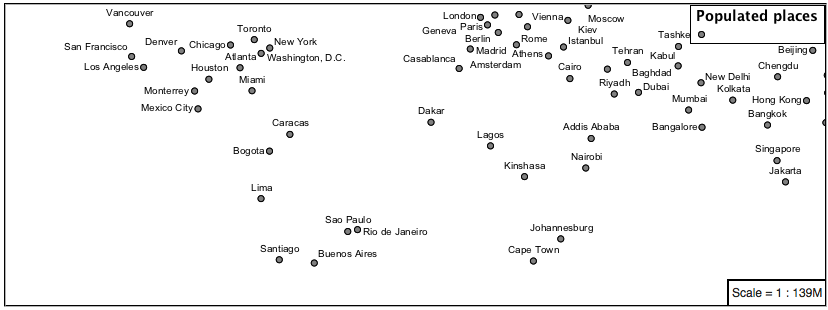
现在我们已经清楚地标记了我们的城市,放大到您熟悉的区域,我们可以逐个查看符号的变化。
我们使用前面的表达式来生成适当的标签。表达式也可用于许多其他属性设置。
这个
ne:populated_places图层提供了几个特定的属性,以使样式更简单:SCALERANK :我们已使用此属性控制显示的详细程度
FEATURECLA :用于表示不同类型的城市。我们查一下 Admin-0 capital 城市。
我们要做的第一件事就是计算点 size 使用快速表达式:
{ "property": "SCALERANK", "type": "exponential", "stops": [ [0, 4.5], [10, 2.5] ] },
此表达式的大小应介于5和9之间,并且需要同时应用于这两个点 size 和标签 取代 .
{ "id": "point_0", "type": "circle", "source-layer": "ne:populated_places", "minzoom": 7, "paint": { "circle-color": "gray", "circle-radius": { "property": "SCALERANK", "type": "exponential", "stops": [ [0, 4.5], [10, 2.5] ] }, "circle-stroke-color": "black", "circle-stroke-width": 1 } }
{ "id": "point_0_text", "type": "symbol", "source-layer": "ne:populated_places", "minzoom": 7, "layout": { "text-field": "{NAME}", "text-font": ["Arial"], "text-size": 10, "text-padding": 2 }, "paint": { "text-color": "black", "text-translate": { "property": "SCALERANK", "type": "exponential", "stops": [ [0, [0, -8]], [10, [0, -6]] ] }, } }
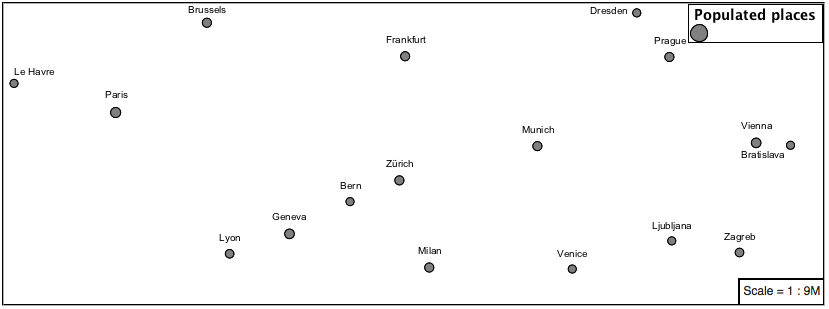
接下来我们可以使用
FEATURECLA检查首都。在 规则 名单:
{ "id": "point_capital", "type": "symbol", "source-layer": "ne:populated_places", "filter": ["all",["<", "SCALERANK", 2], ["==", "FEATURECLA", "Admin-0 capital"]] "minzoom": 2, "layout": { "icon-image": "star", "text-field": "{NAME}", "text-font": ["Arial"], "text-size": 10, "text-padding": 2 }, "paint": { "text-color": "black", "text-translate": [0, -12] } }
如果样式不存在,还要将精灵表单URL添加到样式的顶部:
{ "version": 8, "name": "point_example", "sprite": "http://localhost:8080/geoserver/styles/sprites", }
更新人口稠密地区选择器以忽略首都:
{ "id": "point_7", "type": "circle", "source-layer": "ne:populated_places", "filter": ["all", ["<", "SCALERANK", 7], ["!=", "FEATURECLA", "Admin-0 capital"]], "minzoom": 6, "maxzoom": 7, "paint": { "circle-color": "gray", "circle-radius": { "property": "SCALERANK", "type": "exponential", "stops": [ [0, 4.5], [10, 2.5] ] }, "circle-stroke-color": "black", "circle-stroke-width": 1 } }
{ "id": "point_7_text", "type": "symbol", "source-layer": "ne:populated_places", "filter": ["all", ["<", "SCALERANK", 7], ["!=", "FEATURECLA", "Admin-0 capital"]], "minzoom": 6, "maxzoom": 7, "layout": { "text-field": "{NAME}", "text-font": ["Arial"], "text-size": 10, "text-padding": 2 }, "paint": { "text-color": "black", "text-translate": { "property": "SCALERANK", "type": "exponential", "stops": [ [0, [0, -8]], [10, [0, -6]] ] } } }
{ "id": "point_5", "type": "circle", "source-layer": "ne:populated_places", "filter": ["all", ["<", "SCALERANK", 5], ["!=", "FEATURECLA", "Admin-0 capital"]], "minzoom": 5, "maxzoom": 6, "paint": { "circle-color": "gray", "circle-radius": { "property": "SCALERANK", "type": "exponential", "stops": [ [0, 4.5], [10, 2.5] ] }, "circle-stroke-color": "black", "circle-stroke-width": 1 } }
{ "id": "point_5_text", "type": "symbol", "source-layer": "ne:populated_places", "filter": ["all", ["<", "SCALERANK", 5], ["!=", "FEATURECLA", "Admin-0 capital"]], "minzoom": 5, "maxzoom": 6, "layout": { "text-field": "{NAME}", "text-font": ["Arial"], "text-size": 10, "text-padding": 2 }, "paint": { "text-color": "black", "text-translate": { "property": "SCALERANK", "type": "exponential", "stops": [ [0, [0, -8]], [10, [0, -6]] ] } } }
{ "id": "point_4", "type": "circle", "source-layer": "ne:populated_places", "filter": ["all", ["<", "SCALERANK", 4], ["!=", "FEATURECLA", "Admin-0 capital"]], "minzoom": 4, "maxzoom": 5, "paint": { "circle-color": "gray", "circle-radius": { "property": "SCALERANK", "type": "exponential", "stops": [ [0, 4.5], [10, 2.5] ] }, "circle-stroke-color": "black", "circle-stroke-width": 1 } }
{ "id": "point_4_text", "type": "symbol", "source-layer": "ne:populated_places", "filter": ["all", ["<", "SCALERANK", 4], ["!=", "FEATURECLA", "Admin-0 capital"]], "minzoom": 4, "maxzoom": 5, "layout": { "text-field": "{NAME}", "text-font": ["Arial"], "text-size": 10, "text-padding": 2 }, "paint": { "text-color": "black", "text-translate": { "property": "SCALERANK", "type": "exponential", "stops": [ [0, [0, -8]], [10, [0, -6]] ] } } }
{ "id": "point_3", "type": "circle", "source-layer": "ne:populated_places", "filter": ["all", ["<", "SCALERANK", 3], ["!=", "FEATURECLA", "Admin-0 capital"]], "minzoom": 3, "maxzoom": 4, "paint": { "circle-color": "gray", "circle-radius": 8 "circle-stroke-color": "black", "circle-stroke-width": 1 } }
{ "id": "point_3_text", "type": "symbol", "source-layer": "ne:populated_places", "filter": ["all", ["<", "SCALERANK", 3], ["!=", "FEATURECLA", "Admin-0 capital"]], "minzoom": 3, "maxzoom": 4, "layout": { "text-field": "{NAME}", "text-font": ["Arial"], "text-size": 10, "text-padding": 2 }, "paint": { "text-color": "black", "text-translate": { "property": "SCALERANK", "type": "exponential", "stops": [ [0, [0, -8]], [10, [0, -6]] ] } } }
{ "id": "point_2", "type": "circle", "source-layer": "ne:populated_places", "filter": ["all", ["<", "SCALERANK", 2], ["!=", "FEATURECLA", "Admin-0 capital"]], "minzoom": 2, "maxzoom": 3, "paint": { "circle-color": "gray", "circle-radius": { "property": "SCALERANK", "type": "exponential", "stops": [ [0, 4.5], [10, 2.5] ] }, "circle-stroke-color": "black", "circle-stroke-width": 1 } }
{ "id": "point_2_text", "type": "symbol", "source-layer": "ne:populated_places", "filter": ["all", ["<", "SCALERANK", 2], ["!=", "FEATURECLA", "Admin-0 capital"]], "minzoom": 2, "maxzoom": 3, "layout": { "text-field": "{NAME}", "text-font": ["Arial"], "text-size": 10, "text-padding": 2 }, "paint": { "text-color": "black", "text-translate": { "property": "SCALERANK", "type": "exponential", "stops": [ [0, [0, -8]], [10, [0, -6]] ] } } }
{ "id": "point_1", "type": "circle", "source-layer": "ne:populated_places", "filter": ["<", "SCALERANK", 1], "maxzoom": 2, "paint": { "circle-color": "gray", "circle-radius": { "property": "SCALERANK", "type": "exponential", "stops": [ [0, 4.5], [10, 2.5] ] }, "circle-stroke-color": "black", "circle-stroke-width": 1 } }
{ "id": "point_1_text", "type": "symbol", "source-layer": "ne:populated_places", "filter": ["<", "SCALERANK", 1], "maxzoom": 2, "layout": { "text-field": "{NAME}", "text-font": ["Arial"], "text-size": 10, "text-padding": 2 }, "paint": { "text-color": "black", "text-translate": { "property": "SCALERANK", "type": "exponential", "stops": [ [0, [0, -8]], [10, [0, -6]] ] } } }
{ "id": "point_0", "type": "circle", "source-layer": "ne:populated_places", "filter": ["!=", "FEATURECLA", "Admin-0 capital"], "minzoom": 7, "paint": { "circle-color": "gray", "circle-radius": { "property": "SCALERANK", "type": "exponential", "stops": [ [0, 4.5], [10, 2.5] ] }, "circle-stroke-color": "black", "circle-stroke-width": 1 } }
{ "id": "point_0_text", "type": "symbol", "source-layer": "ne:populated_places", "filter": ["!=", "FEATURECLA", "Admin-0 capital"], "minzoom": 7, "layout": { "text-field": "{NAME}", "text-font": ["Arial"], "text-size": 10, "text-padding": 2 }, "paint": { "text-color": "black", "text-translate": { "property": "SCALERANK", "type": "exponential", "stops": [ [0, [0, -8]], [10, [0, -6]] ] } } }
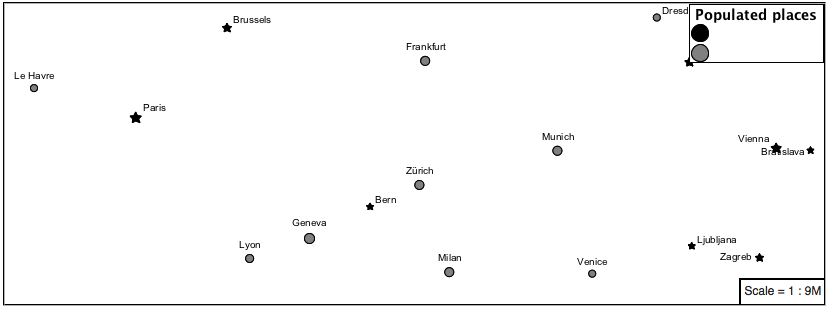
如果您想检查您的工作,最终文件在这里:
point_example.mbstyle
5.4.5. 奖金¶
5.4.5.1. 挑战几何位置¶
这个 mark 属性可用于呈现任何几何内容。
挑战: 通过使用 mark 财产。
备注
回答 discussed 在工作簿的末尾。
5.4.5.2. 探索动态符号化¶
我们做了很多工作来设置选择器,以便在首都的星和圆之间进行选择。
这种方法在单独应用时非常简单:
{ "version": 8, "name": "point_example", "sprite": "http://localhost:8080/geoserver/styles/sprites", "layers": [ { "id": "point_capital", "type": "symbol", "source-layer": "ne:populated_places", "filter": ["==", "FEATURECLA", "Admin-0 capital"] "minzoom": 2, "layout": { "icon-image": "star", } }, { "id": "point_0", "type": "circle", "source-layer": "ne:populated_places", "filter": ["!=", "FEATURECLA", "Admin-0 capital"], "minzoom": 7, "paint": { "circle-color": "gray", "circle-radius": 4, "circle-stroke-color": "black", "circle-stroke-width": 1 } } ] }
当与检查另一个属性或检查@scale(如我们的示例中所示)结合使用时,这种方法可能很快导致许多规则难以保持直线。
仔细看看,
icon-image使用字符串表示:{ "id": "point_capital", "type": "symbol", "source-layer": "ne:populated_places", "filter": ["==", "FEATURECLA", "Admin-0 capital"] "minzoom": 2, "layout": { "icon-image": "star", } }
在SLD中表示为:
<sld:PointSymbolizer uom="http://www.opengeospatial.org/se/units/pixel"> <sld:Graphic> <sld:ExternalGraphic> <sld:OnlineResource xmlns:xlink="http://www.w3.org/1999/xlink" xlink:type="simple" xlink:href="http://localhost:8080/geoserver/styles/sprites#icon=${strURLEncode('star')}&size=${strURLEncode(1.0)}"/> <sld:Format>mbsprite</sld:Format> </sld:ExternalGraphic> </sld:Graphic> </sld:PointSymbolizer>
MBStyle提供了一个动态符号化的机会。
这是通过使用函数 icon-image :
{ "version": 8, "name": "point_example", "sprite": "http://localhost:8080/geoserver/styles/sprites", "layers": [ { "id": "point_capital", "type": "symbol", "source-layer": "ne:populated_places", "layout": { "icon-image": { "type": "categorical", "property": "FEATURECLA", "default": "grey_circle", "stops": [ ["Admin-0 capital", "star"] ] } } } ] }
在SLD中表示为:
<sld:PointSymbolizer uom="http://www.opengeospatial.org/se/units/pixel"> <sld:Graphic> <sld:ExternalGraphic> <sld:OnlineResource xmlns:xlink="http://www.w3.org/1999/xlink" xlink:type="simple" xlink:href="http://localhost:8080/geoserver/styles/sprites#icon=${strURLEncode(DefaultIfNull(Recode(FEATURECLA,'Admin-0 capital','star'),'grey_circle'))}&size=${strURLEncode(1.0)}"/> <sld:Format>mbsprite</sld:Format> </sld:ExternalGraphic> </sld:Graphic> </sld:PointSymbolizer>
挑战: 使用此方法重写 动感造型 例子。
备注
回答 provided 在工作簿的末尾。