注解
Click here 下载完整的示例代码
轴线样式¶
此示例显示轴样式的一些配置。
注:该 mpl_toolkits.axisartist axes类可能会让新用户感到困惑。如果唯一的目的是获得箭头在轴的两端,而不是检查 带箭头的居中脊椎 例子。
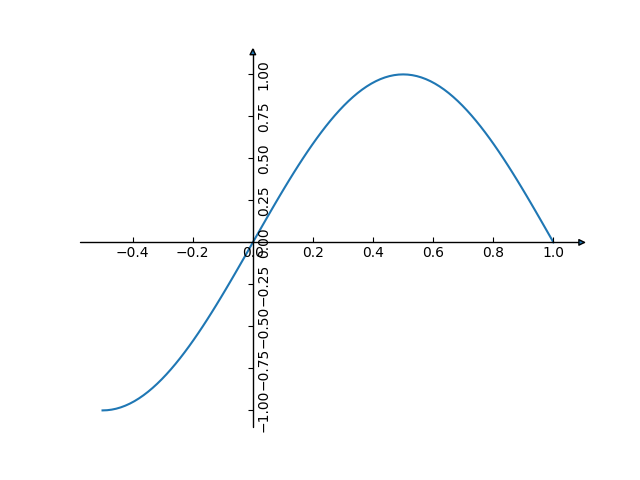
from mpl_toolkits.axisartist.axislines import SubplotZero
import matplotlib.pyplot as plt
import numpy as np
fig = plt.figure()
ax = SubplotZero(fig, 111)
fig.add_subplot(ax)
for direction in ["xzero", "yzero"]:
# adds arrows at the ends of each axis
ax.axis[direction].set_axisline_style("-|>")
# adds X and Y-axis from the origin
ax.axis[direction].set_visible(True)
for direction in ["left", "right", "bottom", "top"]:
# hides borders
ax.axis[direction].set_visible(False)
x = np.linspace(-0.5, 1., 100)
ax.plot(x, np.sin(x*np.pi))
plt.show()
关键词:matplotlib代码示例,codex,python plot,pyplot Gallery generated by Sphinx-Gallery