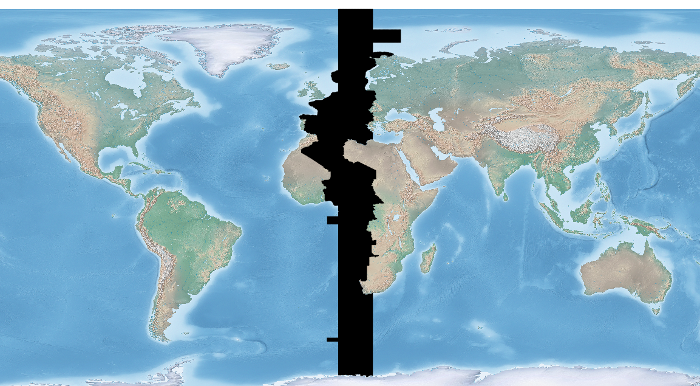剪辑shapefile GeoTIFF
剪辑shapefile GeoTIFF
from osgeo import gdal, gdalnumeric, ogr, osr
import Image, ImageDraw
import os, sys
gdal.UseExceptions()
# This function will convert the rasterized clipper shapefile
# to a mask for use within GDAL.
def imageToArray(i):
"""
Converts a Python Imaging Library array to a
gdalnumeric image.
"""
a=gdalnumeric.fromstring(i.tostring(),'b')
a.shape=i.im.size[1], i.im.size[0]
return a
def arrayToImage(a):
"""
Converts a gdalnumeric array to a
Python Imaging Library Image.
"""
i=Image.fromstring('L',(a.shape[1],a.shape[0]),
(a.astype('b')).tostring())
return i
def world2Pixel(geoMatrix, x, y):
"""
Uses a gdal geomatrix (gdal.GetGeoTransform()) to calculate
the pixel location of a geospatial coordinate
"""
ulX = geoMatrix[0]
ulY = geoMatrix[3]
xDist = geoMatrix[1]
yDist = geoMatrix[5]
rtnX = geoMatrix[2]
rtnY = geoMatrix[4]
pixel = int((x - ulX) / xDist)
line = int((ulY - y) / xDist)
return (pixel, line)
#
# EDIT: this is basically an overloaded
# version of the gdal_array.OpenArray passing in xoff, yoff explicitly
# so we can pass these params off to CopyDatasetInfo
#
def OpenArray( array, prototype_ds = None, xoff=0, yoff=0 ):
ds = gdal.Open( gdalnumeric.GetArrayFilename(array) )
if ds is not None and prototype_ds is not None:
if type(prototype_ds).__name__ == 'str':
prototype_ds = gdal.Open( prototype_ds )
if prototype_ds is not None:
gdalnumeric.CopyDatasetInfo( prototype_ds, ds, xoff=xoff, yoff=yoff )
return ds
def histogram(a, bins=range(0,256)):
"""
Histogram function for multi-dimensional array.
a = array
bins = range of numbers to match
"""
fa = a.flat
n = gdalnumeric.searchsorted(gdalnumeric.sort(fa), bins)
n = gdalnumeric.concatenate([n, [len(fa)]])
hist = n[1:]-n[:-1]
return hist
def stretch(a):
"""
Performs a histogram stretch on a gdalnumeric array image.
"""
hist = histogram(a)
im = arrayToImage(a)
lut = []
for b in range(0, len(hist), 256):
# step size
step = reduce(operator.add, hist[b:b+256]) / 255
# create equalization lookup table
n = 0
for i in range(256):
lut.append(n / step)
n = n + hist[i+b]
im = im.point(lut)
return imageToArray(im)
def main( shapefile_path, raster_path ):
# Load the source data as a gdalnumeric array
srcArray = gdalnumeric.LoadFile(raster_path)
# Also load as a gdal image to get geotransform
# (world file) info
srcImage = gdal.Open(raster_path)
geoTrans = srcImage.GetGeoTransform()
# Create an OGR layer from a boundary shapefile
shapef = ogr.Open(shapefile_path)
lyr = shapef.GetLayer( os.path.split( os.path.splitext( shapefile_path )[0] )[1] )
poly = lyr.GetNextFeature()
# Convert the layer extent to image pixel coordinates
minX, maxX, minY, maxY = lyr.GetExtent()
ulX, ulY = world2Pixel(geoTrans, minX, maxY)
lrX, lrY = world2Pixel(geoTrans, maxX, minY)
# Calculate the pixel size of the new image
pxWidth = int(lrX - ulX)
pxHeight = int(lrY - ulY)
clip = srcArray[:, ulY:lrY, ulX:lrX]
#
# EDIT: create pixel offset to pass to new image Projection info
#
xoffset = ulX
yoffset = ulY
print "Xoffset, Yoffset = ( %f, %f )" % ( xoffset, yoffset )
# Create a new geomatrix for the image
geoTrans = list(geoTrans)
geoTrans[0] = minX
geoTrans[3] = maxY
# Map points to pixels for drawing the
# boundary on a blank 8-bit,
# black and white, mask image.
points = []
pixels = []
geom = poly.GetGeometryRef()
pts = geom.GetGeometryRef(0)
for p in range(pts.GetPointCount()):
points.append((pts.GetX(p), pts.GetY(p)))
for p in points:
pixels.append(world2Pixel(geoTrans, p[0], p[1]))
rasterPoly = Image.new("L", (pxWidth, pxHeight), 1)
rasterize = ImageDraw.Draw(rasterPoly)
rasterize.polygon(pixels, 0)
mask = imageToArray(rasterPoly)
# Clip the image using the mask
clip = gdalnumeric.choose(mask, \
(clip, 0)).astype(gdalnumeric.uint8)
# This image has 3 bands so we stretch each one to make them
# visually brighter
for i in range(3):
clip[i,:,:] = stretch(clip[i,:,:])
# Save new tiff
#
# EDIT: instead of SaveArray, let's break all the
# SaveArray steps out more explicity so
# we can overwrite the offset of the destination
# raster
#
### the old way using SaveArray
#
# gdalnumeric.SaveArray(clip, "OUTPUT.tif", format="GTiff", prototype=raster_path)
#
###
#
gtiffDriver = gdal.GetDriverByName( 'GTiff' )
if gtiffDriver is None:
raise ValueError("Can't find GeoTiff Driver")
gtiffDriver.CreateCopy( "OUTPUT.tif",
OpenArray( clip, prototype_ds=raster_path, xoff=xoffset, yoff=yoffset )
)
# Save as an 8-bit jpeg for an easy, quick preview
clip = clip.astype(gdalnumeric.uint8)
gdalnumeric.SaveArray(clip, "OUTPUT.jpg", format="JPEG")
gdal.ErrorReset()
if __name__ == '__main__':
#
# example run : $ python clip.py /<full-path>/<shapefile-name>.shp /<full-path>/<raster-name>.tif
#
if len( sys.argv ) < 2:
print "[ ERROR ] you must two args. 1) the full shapefile path and 2) the full raster path"
sys.exit( 1 )
main( sys.argv[1], sys.argv[2] )
说明:
让我们用一些天然的地球数据与欧洲/巴黎时区多边形10M救济GeoTIFF夹。最下面的工作流程是从这geospatialpython后。然而,在该网站的源代码假定您裁剪多边形的程度作为输入进行相同。如果不是,那么你将需要输入卡GeoTIFF GeoTIFF的程度,这是不正确的。修改后的剧本在考虑和设置正确的X,Y偏移修剪GeoTIFF。注意,在下面的例子中我们假设你已经安装了Python图像库。
在图像:输入自然地10m GeoTIFF与时区覆盖我们要夹出来: