备注
单击 here 下载完整的示例代码或通过活页夹在浏览器中运行此示例
分水岭变换的标志¶
分水岭是一种经典算法,用于 分段 也就是说,用于分离图像中的不同对象。
这里,标记图像是从图像内部的低梯度区域构建的。在渐变图像中,高值区域提供了有助于分割图像的障碍。在较低的值上使用标记将确保找到分割的对象。
看见 Wikipedia 以获取有关该算法的更多详细信息。
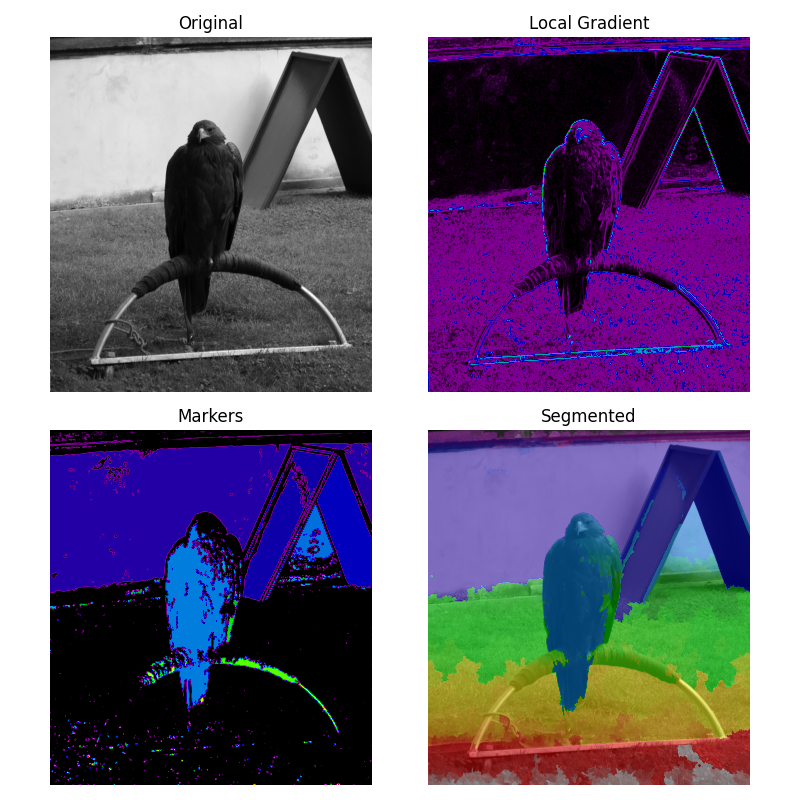
from scipy import ndimage as ndi
import matplotlib.pyplot as plt
from skimage.morphology import disk
from skimage.segmentation import watershed
from skimage import data
from skimage.filters import rank
from skimage.util import img_as_ubyte
image = img_as_ubyte(data.eagle())
# denoise image
denoised = rank.median(image, disk(2))
# find continuous region (low gradient -
# where less than 10 for this image) --> markers
# disk(5) is used here to get a more smooth image
markers = rank.gradient(denoised, disk(5)) < 10
markers = ndi.label(markers)[0]
# local gradient (disk(2) is used to keep edges thin)
gradient = rank.gradient(denoised, disk(2))
# process the watershed
labels = watershed(gradient, markers)
# display results
fig, axes = plt.subplots(nrows=2, ncols=2, figsize=(8, 8),
sharex=True, sharey=True)
ax = axes.ravel()
ax[0].imshow(image, cmap=plt.cm.gray)
ax[0].set_title("Original")
ax[1].imshow(gradient, cmap=plt.cm.nipy_spectral)
ax[1].set_title("Local Gradient")
ax[2].imshow(markers, cmap=plt.cm.nipy_spectral)
ax[2].set_title("Markers")
ax[3].imshow(image, cmap=plt.cm.gray)
ax[3].imshow(labels, cmap=plt.cm.nipy_spectral, alpha=.5)
ax[3].set_title("Segmented")
for a in ax:
a.axis('off')
fig.tight_layout()
plt.show()
脚本的总运行时间: (0分4.404秒)

 Source
Source