备注
单击 here 下载完整的示例代码或通过活页夹在浏览器中运行此示例
用于纹理分类的局部二值模式¶
在这个例子中,我们将看到如何基于LBP(局部二进制模式)对纹理进行分类。LBP查看中心点周围的点,并测试周围的点是大于还是小于中心点(即给出一个二元结果)。
在图像上尝试LBP之前,查看LBPS的原理图会很有帮助。以下代码仅用于绘制原理图。
import numpy as np
import matplotlib.pyplot as plt
METHOD = 'uniform'
plt.rcParams['font.size'] = 9
def plot_circle(ax, center, radius, color):
circle = plt.Circle(center, radius, facecolor=color, edgecolor='0.5')
ax.add_patch(circle)
def plot_lbp_model(ax, binary_values):
"""Draw the schematic for a local binary pattern."""
# Geometry spec
theta = np.deg2rad(45)
R = 1
r = 0.15
w = 1.5
gray = '0.5'
# Draw the central pixel.
plot_circle(ax, (0, 0), radius=r, color=gray)
# Draw the surrounding pixels.
for i, facecolor in enumerate(binary_values):
x = R * np.cos(i * theta)
y = R * np.sin(i * theta)
plot_circle(ax, (x, y), radius=r, color=str(facecolor))
# Draw the pixel grid.
for x in np.linspace(-w, w, 4):
ax.axvline(x, color=gray)
ax.axhline(x, color=gray)
# Tweak the layout.
ax.axis('image')
ax.axis('off')
size = w + 0.2
ax.set_xlim(-size, size)
ax.set_ylim(-size, size)
fig, axes = plt.subplots(ncols=5, figsize=(7, 2))
titles = ['flat', 'flat', 'edge', 'corner', 'non-uniform']
binary_patterns = [np.zeros(8),
np.ones(8),
np.hstack([np.ones(4), np.zeros(4)]),
np.hstack([np.zeros(3), np.ones(5)]),
[1, 0, 0, 1, 1, 1, 0, 0]]
for ax, values, name in zip(axes, binary_patterns, titles):
plot_lbp_model(ax, values)
ax.set_title(name)
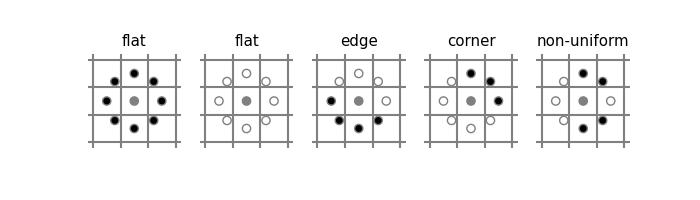
上图显示了使用黑色(或白色)表示的像素强度低于(或高于)中心像素的示例结果。当周围的像素全黑或全白时,该图像区域是平坦的(即无特征)。连续的黑色或白色像素组被认为是可以解释为角或边缘的“统一”图案。如果像素在黑白像素之间来回切换,则该图案被认为是“非均匀的”。
当使用LBP检测纹理时,您可以测量图像面片上的LBP集合,并查看这些LBP的分布。让我们将LBP应用于砖纹理。
from skimage.transform import rotate
from skimage.feature import local_binary_pattern
from skimage import data
from skimage.color import label2rgb
# settings for LBP
radius = 3
n_points = 8 * radius
def overlay_labels(image, lbp, labels):
mask = np.logical_or.reduce([lbp == each for each in labels])
return label2rgb(mask, image=image, bg_label=0, alpha=0.5)
def highlight_bars(bars, indexes):
for i in indexes:
bars[i].set_facecolor('r')
image = data.brick()
lbp = local_binary_pattern(image, n_points, radius, METHOD)
def hist(ax, lbp):
n_bins = int(lbp.max() + 1)
return ax.hist(lbp.ravel(), density=True, bins=n_bins, range=(0, n_bins),
facecolor='0.5')
# plot histograms of LBP of textures
fig, (ax_img, ax_hist) = plt.subplots(nrows=2, ncols=3, figsize=(9, 6))
plt.gray()
titles = ('edge', 'flat', 'corner')
w = width = radius - 1
edge_labels = range(n_points // 2 - w, n_points // 2 + w + 1)
flat_labels = list(range(0, w + 1)) + list(range(n_points - w, n_points + 2))
i_14 = n_points // 4 # 1/4th of the histogram
i_34 = 3 * (n_points // 4) # 3/4th of the histogram
corner_labels = (list(range(i_14 - w, i_14 + w + 1)) +
list(range(i_34 - w, i_34 + w + 1)))
label_sets = (edge_labels, flat_labels, corner_labels)
for ax, labels in zip(ax_img, label_sets):
ax.imshow(overlay_labels(image, lbp, labels))
for ax, labels, name in zip(ax_hist, label_sets, titles):
counts, _, bars = hist(ax, lbp)
highlight_bars(bars, labels)
ax.set_ylim(top=np.max(counts[:-1]))
ax.set_xlim(right=n_points + 2)
ax.set_title(name)
ax_hist[0].set_ylabel('Percentage')
for ax in ax_img:
ax.axis('off')
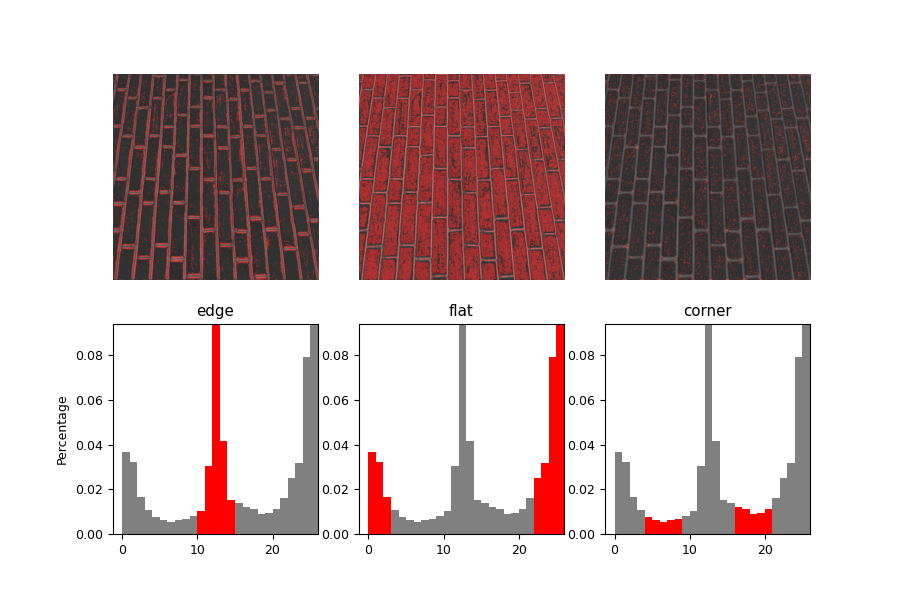
上图突出显示了图像的平坦、边状和角状区域。
LBP结果的直方图是一种很好的纹理分类方法。在这里,我们使用Kullback-Leibler散度来测试彼此之间的直方图分布。
# settings for LBP
radius = 2
n_points = 8 * radius
def kullback_leibler_divergence(p, q):
p = np.asarray(p)
q = np.asarray(q)
filt = np.logical_and(p != 0, q != 0)
return np.sum(p[filt] * np.log2(p[filt] / q[filt]))
def match(refs, img):
best_score = 10
best_name = None
lbp = local_binary_pattern(img, n_points, radius, METHOD)
n_bins = int(lbp.max() + 1)
hist, _ = np.histogram(lbp, density=True, bins=n_bins, range=(0, n_bins))
for name, ref in refs.items():
ref_hist, _ = np.histogram(ref, density=True, bins=n_bins,
range=(0, n_bins))
score = kullback_leibler_divergence(hist, ref_hist)
if score < best_score:
best_score = score
best_name = name
return best_name
brick = data.brick()
grass = data.grass()
gravel = data.gravel()
refs = {
'brick': local_binary_pattern(brick, n_points, radius, METHOD),
'grass': local_binary_pattern(grass, n_points, radius, METHOD),
'gravel': local_binary_pattern(gravel, n_points, radius, METHOD)
}
# classify rotated textures
print('Rotated images matched against references using LBP:')
print('original: brick, rotated: 30deg, match result: ',
match(refs, rotate(brick, angle=30, resize=False)))
print('original: brick, rotated: 70deg, match result: ',
match(refs, rotate(brick, angle=70, resize=False)))
print('original: grass, rotated: 145deg, match result: ',
match(refs, rotate(grass, angle=145, resize=False)))
# plot histograms of LBP of textures
fig, ((ax1, ax2, ax3), (ax4, ax5, ax6)) = plt.subplots(nrows=2, ncols=3,
figsize=(9, 6))
plt.gray()
ax1.imshow(brick)
ax1.axis('off')
hist(ax4, refs['brick'])
ax4.set_ylabel('Percentage')
ax2.imshow(grass)
ax2.axis('off')
hist(ax5, refs['grass'])
ax5.set_xlabel('Uniform LBP values')
ax3.imshow(gravel)
ax3.axis('off')
hist(ax6, refs['gravel'])
plt.show()
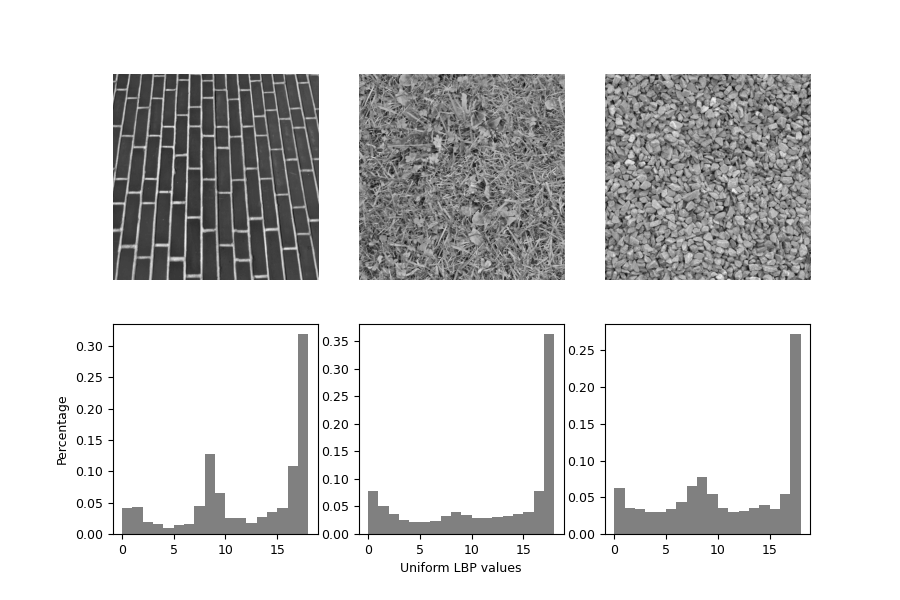
输出:
Rotated images matched against references using LBP:
original: brick, rotated: 30deg, match result: brick
original: brick, rotated: 70deg, match result: brick
original: grass, rotated: 145deg, match result: grass
脚本的总运行时间: (0分1.279秒)

 Source
Source