备注
单击 here 下载完整的示例代码或通过活页夹在浏览器中运行此示例
直线霍夫变换¶
霍夫变换最简单的形式是一种检测直线的方法 1.
在下面的示例中,我们构建了一个具有直线交点的图像。然后,我们使用 Hough transform 。以探索可能贯穿图像的直线的参数空间。
算法概述¶
通常,线被参数化为 \(y = mx + c\) ,具有渐变 \(m\) 和Y-截取 c 。然而,这将意味着 \(m\) 对于垂直线来说是无穷大的。因此,我们将构建一条与该线垂直的线段,以指向原点。这条线由该线段的长度表示, \(r\) ,以及它与x轴的夹角, \(\theta\) 。
霍夫变换构造表示参数空间的直方图数组(即, \(M \times N\) 矩阵,用于 \(M\) 半径和半径的不同值 \(N\) 不同的价值观 \(\theta\) )。对于每个参数组合, \(r\) 和 \(\theta\) ,然后找出输入图像中接近相应行的非零像素数,并在位置处递增数组 \((r, \theta)\) 恰如其分。
我们可以想到每个非零像素为潜在的线条候选者“投票”。结果直方图中的局部最大值指示最可能线的参数。在我们的示例中,最大值出现在45度和135度,对应于每条线的法线向量角。
另一种方法是渐进概率Hough变换 2. 它基于这样的假设:使用随机的投票点子集可以很好地逼近实际结果,并且在投票过程中可以通过沿连通分量行走来提取直线。这将返回每个线段的开始和结束,这很有用。
该函数 probabilistic_hough 有三个参数:应用于霍夫累加器的一般阈值、最小线路长度和影响线路合并的线路间隙。在下面的示例中,我们发现长度大于10的行的间距小于3像素。
参考文献¶
- 1
杜达,R.O.和P.E.哈特,《使用霍夫变换来检测图像中的直线和曲线》,Comm。《美国医学杂志》,第15卷,第11-15页(1972年1月)
- 2
C.Galamhos,J.Matas和J.Kittler,《用于直线检测的渐进概率Hough变换》,IEEE计算机学会计算机视觉和模式识别会议,1999。
线霍夫变换¶
import numpy as np
from skimage.transform import hough_line, hough_line_peaks
from skimage.feature import canny
from skimage.draw import line
from skimage import data
import matplotlib.pyplot as plt
from matplotlib import cm
# Constructing test image
image = np.zeros((200, 200))
idx = np.arange(25, 175)
image[idx, idx] = 255
image[line(45, 25, 25, 175)] = 255
image[line(25, 135, 175, 155)] = 255
# Classic straight-line Hough transform
# Set a precision of 0.5 degree.
tested_angles = np.linspace(-np.pi / 2, np.pi / 2, 360, endpoint=False)
h, theta, d = hough_line(image, theta=tested_angles)
# Generating figure 1
fig, axes = plt.subplots(1, 3, figsize=(15, 6))
ax = axes.ravel()
ax[0].imshow(image, cmap=cm.gray)
ax[0].set_title('Input image')
ax[0].set_axis_off()
angle_step = 0.5 * np.diff(theta).mean()
d_step = 0.5 * np.diff(d).mean()
bounds = [np.rad2deg(theta[0] - angle_step),
np.rad2deg(theta[-1] + angle_step),
d[-1] + d_step, d[0] - d_step]
ax[1].imshow(np.log(1 + h), extent=bounds, cmap=cm.gray, aspect=1 / 1.5)
ax[1].set_title('Hough transform')
ax[1].set_xlabel('Angles (degrees)')
ax[1].set_ylabel('Distance (pixels)')
ax[1].axis('image')
ax[2].imshow(image, cmap=cm.gray)
origin = np.array((0, image.shape[1]))
for _, angle, dist in zip(*hough_line_peaks(h, theta, d)):
y0, y1 = (dist - origin * np.cos(angle)) / np.sin(angle)
ax[2].plot(origin, (y0, y1), '-r')
ax[2].set_xlim(origin)
ax[2].set_ylim((image.shape[0], 0))
ax[2].set_axis_off()
ax[2].set_title('Detected lines')
plt.tight_layout()
plt.show()
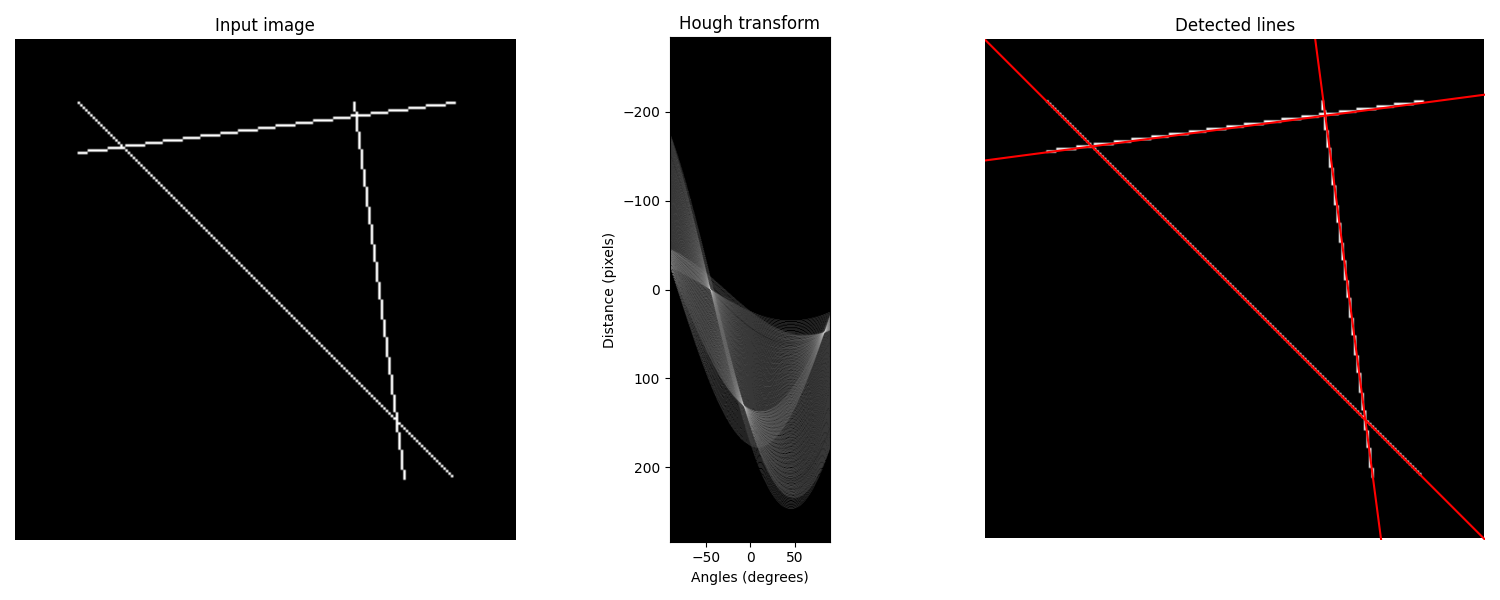
概率霍夫变换¶
from skimage.transform import probabilistic_hough_line
# Line finding using the Probabilistic Hough Transform
image = data.camera()
edges = canny(image, 2, 1, 25)
lines = probabilistic_hough_line(edges, threshold=10, line_length=5,
line_gap=3)
# Generating figure 2
fig, axes = plt.subplots(1, 3, figsize=(15, 5), sharex=True, sharey=True)
ax = axes.ravel()
ax[0].imshow(image, cmap=cm.gray)
ax[0].set_title('Input image')
ax[1].imshow(edges, cmap=cm.gray)
ax[1].set_title('Canny edges')
ax[2].imshow(edges * 0)
for line in lines:
p0, p1 = line
ax[2].plot((p0[0], p1[0]), (p0[1], p1[1]))
ax[2].set_xlim((0, image.shape[1]))
ax[2].set_ylim((image.shape[0], 0))
ax[2].set_title('Probabilistic Hough')
for a in ax:
a.set_axis_off()
plt.tight_layout()
plt.show()
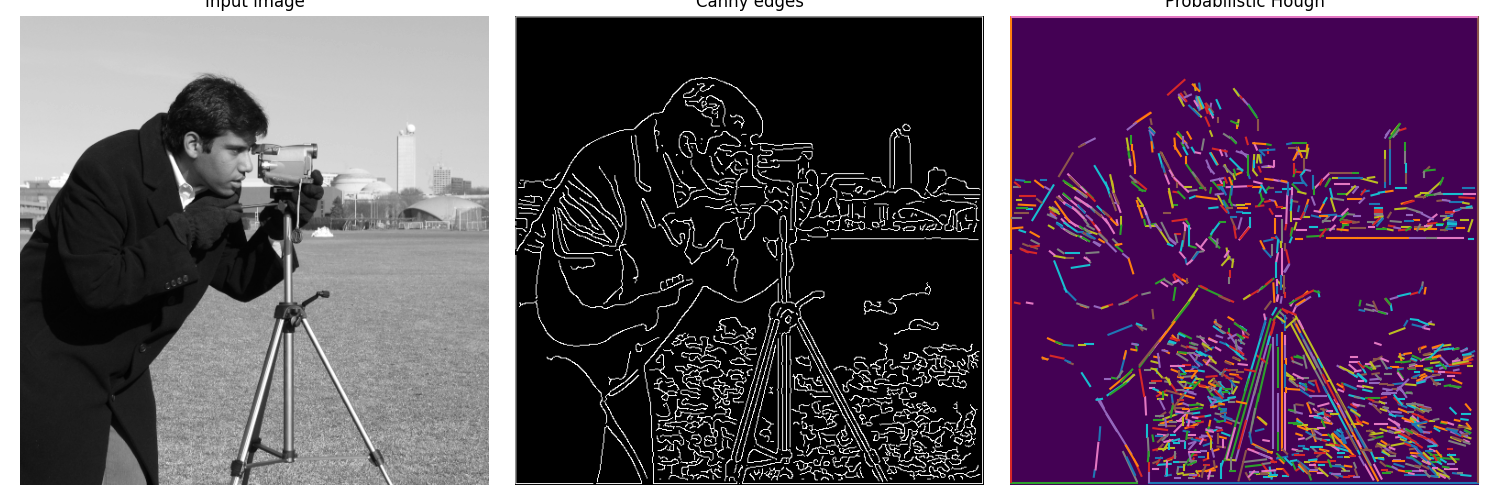
脚本的总运行时间: (0分1.505秒)

 Source
Source