备注
单击 here 下载完整的示例代码或通过活页夹在浏览器中运行此示例
局部直方图均衡¶
此示例使用名为 局部直方图均衡 ,它会在图像中展开最频繁的强度值。
均衡后的图像 1 对于每个像素邻域具有大致线性的累积分布函数。
本地版本 2 直方图均衡化强调了每一个局部的灰度变化。
这些算法既可以用于2D图像,也可以用于3D图像。
参考文献¶
import numpy as np
import matplotlib
import matplotlib.pyplot as plt
from skimage import data
from skimage.util.dtype import dtype_range
from skimage.util import img_as_ubyte
from skimage import exposure
from skimage.morphology import disk
from skimage.morphology import ball
from skimage.filters import rank
matplotlib.rcParams['font.size'] = 9
def plot_img_and_hist(image, axes, bins=256):
"""Plot an image along with its histogram and cumulative histogram.
"""
ax_img, ax_hist = axes
ax_cdf = ax_hist.twinx()
# Display image
ax_img.imshow(image, cmap=plt.cm.gray)
ax_img.set_axis_off()
# Display histogram
ax_hist.hist(image.ravel(), bins=bins)
ax_hist.ticklabel_format(axis='y', style='scientific', scilimits=(0, 0))
ax_hist.set_xlabel('Pixel intensity')
xmin, xmax = dtype_range[image.dtype.type]
ax_hist.set_xlim(xmin, xmax)
# Display cumulative distribution
img_cdf, bins = exposure.cumulative_distribution(image, bins)
ax_cdf.plot(bins, img_cdf, 'r')
return ax_img, ax_hist, ax_cdf
# Load an example image
img = img_as_ubyte(data.moon())
# Global equalize
img_rescale = exposure.equalize_hist(img)
# Equalization
selem = disk(30)
img_eq = rank.equalize(img, selem=selem)
# Display results
fig = plt.figure(figsize=(8, 5))
axes = np.zeros((2, 3), dtype=np.object)
axes[0, 0] = plt.subplot(2, 3, 1)
axes[0, 1] = plt.subplot(2, 3, 2, sharex=axes[0, 0], sharey=axes[0, 0])
axes[0, 2] = plt.subplot(2, 3, 3, sharex=axes[0, 0], sharey=axes[0, 0])
axes[1, 0] = plt.subplot(2, 3, 4)
axes[1, 1] = plt.subplot(2, 3, 5)
axes[1, 2] = plt.subplot(2, 3, 6)
ax_img, ax_hist, ax_cdf = plot_img_and_hist(img, axes[:, 0])
ax_img.set_title('Low contrast image')
ax_hist.set_ylabel('Number of pixels')
ax_img, ax_hist, ax_cdf = plot_img_and_hist(img_rescale, axes[:, 1])
ax_img.set_title('Global equalise')
ax_img, ax_hist, ax_cdf = plot_img_and_hist(img_eq, axes[:, 2])
ax_img.set_title('Local equalize')
ax_cdf.set_ylabel('Fraction of total intensity')
# prevent overlap of y-axis labels
fig.tight_layout()
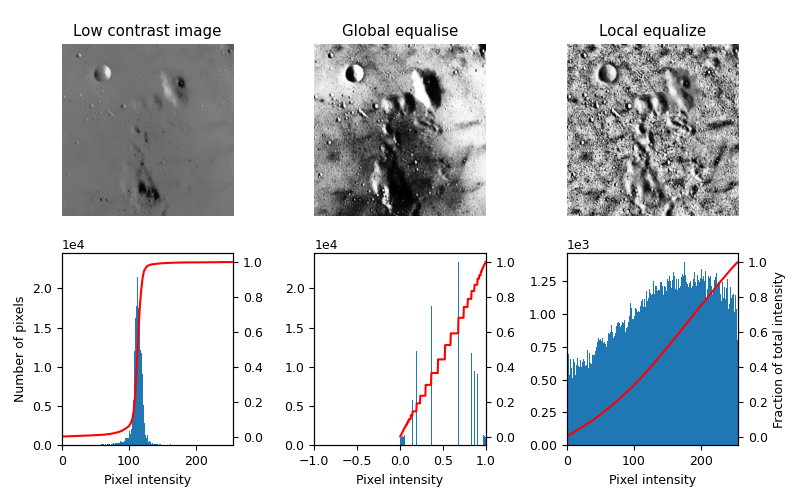
输出:
/scikit-image/doc/examples/color_exposure/plot_local_equalize.py:74: FutureWarning:
`selem` is a deprecated argument name for `equalize`. It will be removed in version 1.0. Please use `footprint` instead.
/scikit-image/doc/examples/color_exposure/plot_local_equalize.py:79: DeprecationWarning:
`np.object` is a deprecated alias for the builtin `object`. To silence this warning, use `object` by itself. Doing this will not modify any behavior and is safe.
Deprecated in NumPy 1.20; for more details and guidance: https://numpy.org/devdocs/release/1.20.0-notes.html#deprecations
3D均衡化¶
3D体积也可以用类似的方式进行均衡。这里的直方图是从整个3D图像中收集的,但只显示了一个切片用于视觉检查。
matplotlib.rcParams['font.size'] = 9
def plot_img_and_hist(image, axes, bins=256):
"""Plot an image along with its histogram and cumulative histogram.
"""
ax_img, ax_hist = axes
ax_cdf = ax_hist.twinx()
# Display Slice of Image
ax_img.imshow(image[0], cmap=plt.cm.gray)
ax_img.set_axis_off()
# Display histogram
ax_hist.hist(image.ravel(), bins=bins)
ax_hist.ticklabel_format(axis='y', style='scientific', scilimits=(0, 0))
ax_hist.set_xlabel('Pixel intensity')
xmin, xmax = dtype_range[image.dtype.type]
ax_hist.set_xlim(xmin, xmax)
# Display cumulative distribution
img_cdf, bins = exposure.cumulative_distribution(image, bins)
ax_cdf.plot(bins, img_cdf, 'r')
return ax_img, ax_hist, ax_cdf
# Load an example image
img = img_as_ubyte(data.brain())
# Global equalization
img_rescale = exposure.equalize_hist(img)
# Local equalization
neighborhood = ball(3)
img_eq = rank.equalize(img, selem=neighborhood)
# Display results
fig, axes = plt.subplots(2, 3, figsize=(8, 5))
axes[0, 1] = plt.subplot(2, 3, 2, sharex=axes[0, 0], sharey=axes[0, 0])
axes[0, 2] = plt.subplot(2, 3, 3, sharex=axes[0, 0], sharey=axes[0, 0])
ax_img, ax_hist, ax_cdf = plot_img_and_hist(img, axes[:, 0])
ax_img.set_title('Low contrast image')
ax_hist.set_ylabel('Number of pixels')
ax_img, ax_hist, ax_cdf = plot_img_and_hist(img_rescale, axes[:, 1])
ax_img.set_title('Global equalize')
ax_img, ax_hist, ax_cdf = plot_img_and_hist(img_eq, axes[:, 2])
ax_img.set_title('Local equalize')
ax_cdf.set_ylabel('Fraction of total intensity')
# prevent overlap of y-axis labels
fig.tight_layout()
plt.show()
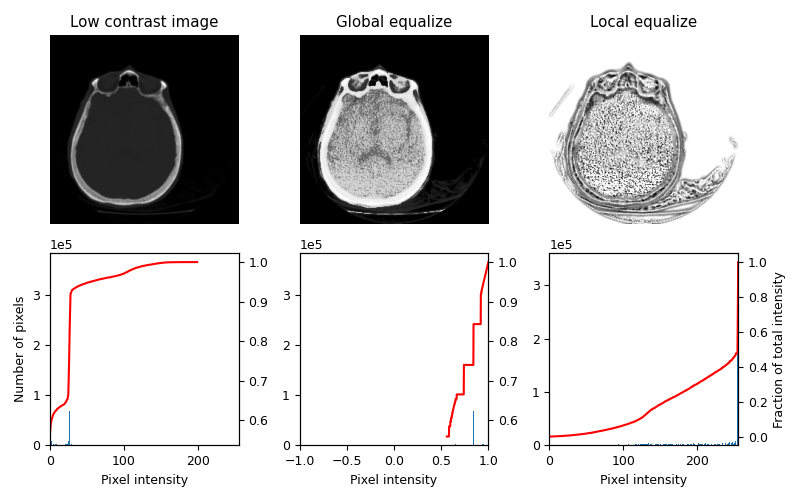
输出:
/scikit-image/doc/examples/color_exposure/plot_local_equalize.py:150: FutureWarning:
`selem` is a deprecated argument name for `equalize`. It will be removed in version 1.0. Please use `footprint` instead.
脚本的总运行时间: (0分8.902秒)

 Source
Source