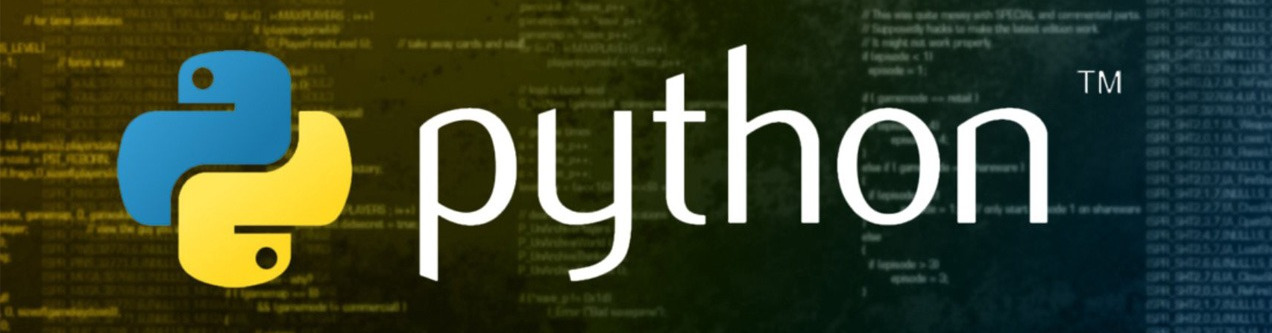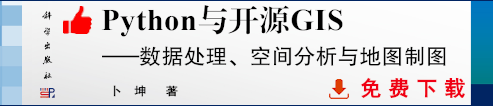>>> from helper import info; info()
页面更新时间: 2020-03-18 16:07:38
操作系统/OS: Linux-4.19.0-8-amd64-x86_64-with-debian-10.3 ;Python: 3.7.3
项目:从电子表格中读取数据¶
假定你有一张电子表格的数据,来自于2010年美国人口普查。 你有一个无聊的任务,要遍历表中的几千行,计算总的人口,以及每个县的普查区的数目(普查区就是一个地理区域,是为人口普查而定义的)。 每行表示一个人口普查区。 我们将这个电子表格文件命名为 censuspopdata.xlsx,可以从 http://nostarch.com/automatestuff/ 下载它。它的内容如图12-2所示。
尽管Excel是要能够计算多个选中单元格的和,你仍然需要选中3000个以上县的单元格。 即使手工计算一个县的人口只需要几秒钟,整张电子表格也需要几个小时时间。
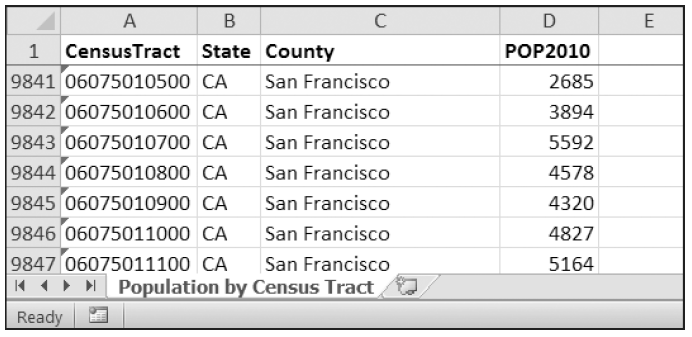
图 12-2 censuspopdata.xlsx 电子表格
在这个项目中,你要编写一个脚本,从人口普查电子表格文件中读取数据,并在几秒钟内计算出每个县的统计值。
下面是程序要做的事:
从Excel电子表格中读取数据。
计算每个县中普查区的数目。
计算每个县的总人口。
打印结果。
这意味着代码需要完成下列任务:
用
openpyxl模块打开Excel文档并读取单元格。计算所有普查区和人口数据,将它保存到一个数据结构中。
利用
pprint模块,将该数据结构写入一个扩展名为.py的文本文件。
第1步:读取电子表格数据¶
censuspopdata.xlsx 电子表格中只有一张表,名为
'Population by Census Tract'。
每一行都保存了一个普查区的数据。列分别是普查区的编号(A),
州的简称(B),县的名称(C),普查区的人口(D)。
打开一个新的文件编辑器窗口,输入以下代码。将文件保存为
readCensusExcel.py 。
首先是打开电子表格:
>>> import openpyxl, pprint
>>> wb = openpyxl.load_workbook('censuspopdata.xlsx')
>>> sheet = wb.get_sheet_by_name('Population by Census Tract')
>>> countyData = {}
>>>
>>> # TODO: Fill in countyData with each county's population and tracts,
开始读取各行:
>>> for row in range(2, sheet.max_row + 1):
>>> # Each row in the spreadsheet has data for one census tract.
>>> state = sheet['B' + str(row)].value
>>> county = sheet['C' + str(row)].value
>>> pop = sheet['D' + str(row)].value
>>>
>>> # TODO: Open a new text file and write the contents of countyData to it.
这段代码导入了 openpyxl 模块,也导入了 pprint 模块,
你用后者来打印最终的县的数据。然后代码打开了 censuspopdata.xlsx
文件,取得了包含人口普查数据的工作表, 开始迭代它的行。
请注意,你也创建了一个countyData变量, 它将包含你计算的每个县的人口和普查区数目。 但在它里面存储任何东西之前,你应该确定它内部的数据结构。
第2步:填充数据结构¶
保存在 countyData 中的数据结构将是一个字典,
以州的简称作为键。每个州的简称将映射到另一个字典,
其中的键是该州的县的名称。每个县的名称又映射到一个字典,
该字典只有两个键,'tracts' 和 'pop' 。
这些键映射到普查区数目和该县的人口。 例如,该字典可能类似于:
>>> countyData = {'AK': {'Aleutians East': {'pop': 3141, 'tracts': 1},
>>> 'Aleutians West': {'pop': 5561, 'tracts': 2},
>>> 'Anchorage': {'pop': 291826, 'tracts': 55},
>>> 'Bethel': {'pop': 17013, 'tracts': 3},
>>> 'Bristol Bay': {'pop': 997, 'tracts': 1} } }
如果前面的字典保存在 countyData 中, 下面的表达式求值结果如下:
>>> countyData['AK']['Anchorage']['pop']
291826
>>> countyData['AK' ] [ 'Anchorage' ] [ 'tracts']
55
一般来说, countyData 字典中的键 看起来像这样:
countyData[state abbrev][county]['tracts']
countyData[state abbrev][county]['pop']
既然知道了 countyData 的结构,就可以编写代码,
用县的数据填充它。将下面的代码添加到程序的末尾:
#! python3
# readCensusExcel.py - Tabulates population and number of census tracts for
# each county.
--snip--
>>> for row in range(2, sheet.max_row + 1 ):
>>>
>>> # Each row in the spreadsheet has data for one census tract.
>>>
>>> State = sheet['B' + str(row)].value
>>> county = sheet['C' + str(row)].value
>>> pop = sheet['D'+ str(row)].value
>>>
>>> # Make sure the key for this state exists.
>>>
>>> countyData.setdefault(state,{})
>>>
>>> # Make sure the key for this county in this state exists.
>>>
>>> countyData[state].setdefault(county, {'tracts': 0, 'pop': 0})
>>>
>>> # Each row represents one census tract, so increment by one.
>>> countyData[state][county]['tracts'] += 1
>>>
>>> # Increase the county pop by the pop in this census tract.
>>>
>>> countyData[state][county]['pop'] += int(pop)
# TODO: Open a new text file and write the contents of countyData to it.
最后的两行代码执行实际的计算工作,在 for 循环的
每次迭代中,针对当前的县,增加 tracts 的值, 并增加 pop 的值。
其他代码存在是因为,只有 countyData 中存在的键,
你才能引用它的值。(也就是说,如果 'AK' 键不存在,
countyData['AK']['Anchorage']['tracts']+= 1
将导致一个错误)。为了确保州简称的键存在,你需要调用 setdefault()
方法,在 state 还不存在时设置 一个默认值。
正如 countyData 字典需要一个字典作为每个州缩写的
值,这样的字典又需要一个字典,作为每个县的键的值。
这样的每个字典又需要键 'tracts' 和 'pop' , 它们的初始值为整数0
(如果这个字典的结构令你混淆, 回去看看本节开始处字典的例子)。
如果键已经存在, setdefault() 不会做任何事情, 因此在 for
循环的每次迭代中调用它不会有问题。
第3步:将结果写入文件¶
for 循环结束后, countyData 字典将包含所有
的人口和普查区信息,以县和州为键。这时,你可以编写
更多代码,将数据写入文本文件或另一个Excel电子表格。 目前,我们只是使用
pprint.pformat() 函数,将 变量字典的值作为一个巨大的字符串,写入文件
census2010.py 。在程序的末尾加上以下代码
(确保它没有缩进,这样它就在 for 循环之外):
>>> #! python3
>>> # readCensusExcel.py - Tabulates population and number of census tracts for
>>> # each county.
>>>
>>> import openpyxl, pprint
>>> print('Opening workbook...')
>>> wb = openpyxl.load_workbook('censuspopdata.xlsx')
>>> sheet = wb.get_sheet_by_name('Population by Census Tract')
>>> countyData = {}
>>> # Fill in countyData with each county's population and tracts.
>>> print('Reading rows...')
>>> for row in range(2, sheet.max_row + 1):
>>> # Each row in the spreadsheet has data for one census tract.
>>> state = sheet['B' + str(row)].value
>>> county = sheet['C' + str(row)].value
>>> pop = sheet['D' + str(row)].value
>>>
>>> # Make sure the key for this state exists.
>>> countyData.setdefault(state, {})
>>> # Make sure the key for this county in this state exists.
>>> countyData[state].setdefault(county, {'tracts': 0, 'pop': 0})
>>>
>>> # Each row represents one census tract, so increment by one.
>>> countyData[state][county]['tracts'] += 1
>>> # Increase the county pop by the pop in this census tract.
>>> countyData[state][county]['pop'] += int(pop)
>>>
>>> # Open a new text file and write the contents of countyData to it.
>>> print('Writing results...')
>>> resultFile = open('census2010.py', 'w')
>>> resultFile.write('allData = ' + pprint.pformat(countyData))
>>> resultFile.close()
>>> print('Done.')
Opening workbook...
Reading rows...
Writing results...
Done.
pprint.pformat() 函数产生一个字符串,
它本身就是格式化好的、有效的Python代码。 将它输出到文本文件
census2010.py ,你就通过Python程序生成了一个 Python程序!
这可能看起来有点复杂,但好处是你现在可以导入 census2010.py
,就像任何其他 Python 模块一样。
在交互式环境中,将当前工作目录变更到新创建的文件所在的文件夹(根据不同的环境,路径可能不一样),然后导入它:
>>> import os
>>> # os.chdir('Python34')
>>> import census2010
>>> census2010.allData['AK']['Anchorage']
{'pop': 291826, 'tracts': 55}
>>> anchoragePop = census2010.allData['AK']['Anchorage']['pop']
>>> print('The 2010 population of Anchorage was ' + str(anchoragePop))
The 2010 population of Anchorage was 291826
readCensusExcel.py 程序是可以扔掉的代码: 当你把它的结果保存为
census2010.py之后,就不需要再次运行该程序了。
任何时候,只要需要县的数据,就可以执行 import census2010 。
手工计算这些数据可能需要数小时,这个程序只要几秒钟。利用 OpenPyXL
,可以毫无困难地提取 保存在Excel电子表格中的信息,并对它进行计算。 从
http://nostarch.com/automatestuff/ 可以下载这个完整的程序。
第4步:类似程序的思想¶
许多公司和组织机构使用Excel来保存各种类型的数据, 电子表格会变得庞大,这并不少见。 解析Excel电子表格的程序都有类似的结构:它加载电子表格文件, 准备一些变量或数据结构,然后循环遍历电子表格中的每一行。 这样的程序可以做下列事情:
比较一个电子表格中多行的数据。
打开多个Excel文件,跨电子表格比较数据。
检查电子表格是否有空行或无效的数据,如果有就警告。
从电子表格中读取数据,将它作为Python程序的输入。