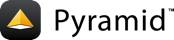调试 Pyramid¶
This tutorial provides a brief introduction to using the python debugger ( pdb )用于调试 Pyramid 应用程序。
This scenario assume you've created a Pyramid project already. The scenario assumes you've created a Pyramid project named buggy 使用 alchemy 脚手架。
介绍PDB¶
这一行python是你的新朋友:
import pdb; pdb.set_trace()
作为有效的python,它几乎可以插入python源文件中的任何地方。当python解释器点击它时,执行将暂停,为您提供来自父tty的交互控制。
PDB命令¶
PDB公开了许多标准的交互式调试命令,包括:
1Documented commands (type help <topic>): 2======================================== 3EOF bt cont enable jump pp run unt 4a c continue exit l q s until 5alias cl d h list quit step up 6args clear debug help n r tbreak w 7b commands disable ignore next restart u whatis 8break condition down j p return unalias where 9 10Miscellaneous help topics: 11========================== 12exec pdb 13 14Undocumented commands: 15====================== 16retval rv
调试我们的 buggy 应用程序¶
回到我们的演示
buggyapplication we generated from thealchemyscaffold,让我们看看是否可以学习调试它的任何东西。遍历文档描述了 Pyramid 如何首先获取根对象,然后使用
__getitem__对于每个各自的资源。
嗯?¶
Let's drop a pdb statement into our root factory object's
__getitem__方法并查看。编辑项目的models.py并增加上述内容pdb行在MyModel.__getitem__::def __getitem__(self, key): import pdb; pdb.set_trace() session = DBSession() # ...
重新启动 Pyramid 应用程序,并请求页面。注意,请求需要一个路径来到达我们的断点:
http://localhost:6543/ <- misses the break-point, no traversal http://localhost:6543/1 <- should find an object http://localhost:6543/2 <- does not
对于非常简单的情况,默认情况下尝试插入缺少的键。在中将项设置为有效的新MyModel
MyRoot.__getitem__如果在数据库中找不到匹配项::item = session.query(MyModel).get(id) if item is None: item = MyModel(name='test %d'%id, value=str(id)) # naive insertion
移动if子句中的断点以避免误报的正面命中:
if item is None: import pdb; pdb.set_trace() item = MyModel(name='test %d'%id, value=str(id)) # naive insertion
再次运行,注意对同一ID的多个请求继续创建新的MyModel实例。那是不对的!
啊,当然,我们忘了把新项目添加到会话中。我们的另一条线
__getitem__方法:if item is None: import pdb; pdb.set_trace() item = MyModel(name='test %d'%id, value=str(id)) session.add(item)
重新启动并测试。观察堆栈;再次调试。检查从mymodel返回的项目:
(pdb) session.query(MyModel).get(id)
最后,我们意识到在添加之前还需要设置item.id::
if item is None: item = MyModel(name='test %d'%id, value=str(id)) item.id = id session.add(item)
在描述使用PDB的细节时,可以找到许多很好的资源。尝试互动
help(按“h”)或附近的搜索引擎。
备注
有一个众所周知的错误 PDB 在Unix中,当用户在终端窗口中的任何中断后都看不到他正在键入的内容时。 PDB session (it can be caused by CTRL-C 或者当服务器自动重新启动时)。这可以通过在中断的终端中启动以下任何命令来解决: reset , stty sane . 也可以将其中一个命令添加到 ~/.pdbrc 文件,因此它们将在 PDB 会议内容:
from subprocess import Popen
Popen(["stty", "sane"])