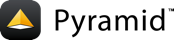安装¶
在你开始之前¶
本教程假设您已经按照 安装 Pyramid 除外 不要创建虚拟环境或安装Pyramid . 因此,您将满足以下要求。
操作系统上安装了一个python解释器。
你已经满足了 安装包的要求 .
安装sqlite3及其开发包¶
如果使用包管理器来安装python,或者从源代码编译python,那么必须安装sqlite3及其开发包。如果您从https://www.python.org下载了作为安装程序的python,那么您已经安装了它,可以跳过此步骤。
如果您需要安装sqlite3包,那么,例如,使用debian系统和 apt-get ,命令如下:
sudo apt-get install libsqlite3-dev
将目录更改为新创建的项目¶
在UNIX上¶
cd tutorial
在Windows上¶
cd tutorial
设置和使用 VENV 环境变量¶
我们将设置 VENV 环境变量到虚拟环境的绝对路径,并使用它进行下一步。
在UNIX上¶
export VENV=~/tutorial
在Windows上¶
set VENV=c:\tutorial
创建虚拟环境¶
在UNIX上¶
python3 -m venv $VENV
在Windows上¶
python -m venv %VENV%
在虚拟环境中升级打包工具¶
在UNIX上¶
$VENV/bin/pip install --upgrade pip setuptools
在Windows上¶
%VENV%\Scripts\pip install --upgrade pip setuptools
以开发模式安装项目¶
为了方便地对项目进行开发,您必须在工作区中将项目“注册”为开发鸡蛋。我们将同时安装测试需求。我们用下面的命令来完成。
在UNIX上¶
$VENV/bin/pip install -e ".[testing]"
在Windows上¶
%VENV%\Scripts\pip install -e ".[testing]"
在所有操作系统上¶
控制台将显示 pip 检查包并安装丢失的包。成功执行此命令将显示如下行:
Successfully installed Jinja2-2.11.2 Mako-1.1.3 MarkupSafe-1.1.1 PasteDeploy-2.1.1 Pygments-2.7.3 SQLAlchemy-1.3.22 WebTest-2.0.35 alembic-1.4.3 attrs-20.3.0 beautifulsoup4-4.9.3 coverage-5.3.1 hupper-1.10.2 iniconfig-1.1.1 packaging-20.8 plaster-1.0 plaster-pastedeploy-0.7 pluggy-0.13.1 py-1.10.0 pyparsing-2.4.7 pyramid-1.10.5 pyramid-debugtoolbar-4.9 pyramid-jinja2-2.8 pyramid-mako-1.1.0 pyramid-retry-2.1.1 pyramid-tm-2.4 pytest-6.2.1 pytest-cov-2.10.1 python-dateutil-2.8.1 python-editor-1.0.4 repoze.lru-0.7 six-1.15.0 soupsieve-2.1 toml-0.10.2 transaction-3.0.1 translationstring-1.4 tutorial venusian-3.0.0 waitress-1.4.4 webob-1.8.6 zope.deprecation-4.4.0 zope.interface-5.2.0 zope.sqlalchemy-1.3
测试要求在我们项目的 setup.py 文件,在 tests_require 和 extras_require 诗节。
25tests_require = [
26 'WebTest',
27 'pytest',
28 'pytest-cov',
29]
49 extras_require={
50 'testing': tests_require,
51 },
使用Alembic初始化和升级数据库¶
我们使用 Alembic 管理我们的数据库初始化和迁移。
生成第一个修订。
在UNIX上¶
$VENV/bin/alembic -c development.ini revision --autogenerate -m "init"
在Windows上¶
%VENV%\Scripts\alembic -c development.ini revision --autogenerate -m "init"
控制台的输出应该如下所示:
2021-01-07 05:15:57,709 INFO [alembic.runtime.migration:155][MainThread] Context impl SQLiteImpl.
2021-01-07 05:15:57,709 INFO [alembic.runtime.migration:162][MainThread] Will assume non-transactional DDL.
2021-01-07 05:15:57,712 INFO [alembic.autogenerate.compare:134][MainThread] Detected added table 'models'
2021-01-07 05:15:57,712 INFO [alembic.autogenerate.compare:588][MainThread] Detected added index 'my_index' on '['name']'
Generating <somepath>/tutorial/tutorial/alembic/versions/20210107_d7ab09c3fdec.py ... done
升级到该版本。
在UNIX上¶
$VENV/bin/alembic -c development.ini upgrade head
在Windows上¶
%VENV%\Scripts\alembic -c development.ini upgrade head
控制台的输出应该如下所示:
2021-01-07 05:16:21,558 INFO [alembic.runtime.migration:155][MainThread] Context impl SQLiteImpl.
2021-01-07 05:16:21,558 INFO [alembic.runtime.migration:162][MainThread] Will assume non-transactional DDL.
2021-01-07 05:16:21,560 INFO [alembic.runtime.migration:517][MainThread] Running upgrade -> d7ab09c3fdec, init
加载默认数据¶
使用 console script . 键入以下命令,确保您仍在 tutorial 目录 development.ini 在里面):
在UNIX上¶
$VENV/bin/initialize_tutorial_db development.ini
在Windows上¶
%VENV%\Scripts\initialize_tutorial_db development.ini
您的控制台不应该有任何输出。您现在应该有一个 tutorial.sqlite 文件保存在当前工作目录中。这是一个SQLite数据库,其中定义了两个表, alembic_version 和 models ,其中每个表都有一条记录。
运行测试¶
在开发模式和测试需求中安装项目之后,您可以为项目运行测试。以下命令提供选项 pytest 它规定了应为其运行测试的模块,以及 pytest 在安静模式下。
在UNIX上¶
$VENV/bin/pytest -q
在Windows上¶
%VENV%\Scripts\pytest -q
对于成功的测试运行,您应该看到这样结束的输出:
.....
5 passed in 0.44 seconds
公开测试覆盖率信息¶
你可以运行 pytest 命令查看测试覆盖率信息。这与运行测试的方式相同 pytest 有,但提供了额外的 coverage 信息,显示测试覆盖了项目的哪些行。
我们已经安装了 pytest-cov 打包到我们的虚拟环境中,这样我们就可以在覆盖范围内运行测试。
在UNIX上¶
$VENV/bin/pytest --cov --cov-report=term-missing
在Windows上¶
%VENV%\Scripts\pytest --cov --cov-report=term-missing
如果成功,您将看到如下输出:
======================== test session starts ========================
platform darwin -- Python 3.9.0, pytest-6.2.1, py-1.10.0, pluggy-0.13.1
rootdir: <somepath>/tutorial, inifile: pytest.ini, testpaths: tutorial, tests
plugins: cov-2.10.1
collected 5 items
tests/test_functional.py .. [ 40%]
tests/test_views.py ... [100%]
---------- coverage: platform darwin, python 3.9.0-final-0 -----------
Name Stmts Miss Cover Missing
----------------------------------------------------------------------------------
tutorial/__init__.py 8 0 100%
tutorial/alembic/env.py 23 4 83% 28-30, 56
tutorial/alembic/versions/20200106_8c274fe5f3c4.py 12 2 83% 31-32
tutorial/models/__init__.py 32 2 94% 71, 82
tutorial/models/meta.py 5 0 100%
tutorial/models/mymodel.py 8 0 100%
tutorial/pshell.py 7 5 29% 5-13
tutorial/routes.py 3 0 100%
tutorial/scripts/__init__.py 0 0 100%
tutorial/scripts/initialize_db.py 22 14 36% 15-16, 20-25, 29-38
tutorial/views/__init__.py 0 0 100%
tutorial/views/default.py 13 0 100%
tutorial/views/notfound.py 5 0 100%
----------------------------------------------------------------------------------
TOTAL 138 27 80%
===================== 5 passed in 0.77 seconds ======================
我们的包没有100%的测试覆盖率。
启动应用程序¶
启动应用程序。见 这是什么 pserve 事情 有关更多信息 pserve .
在UNIX上¶
$VENV/bin/pserve development.ini --reload
在Windows上¶
%VENV%\Scripts\pserve development.ini --reload
备注
您的操作系统防火墙(如果有的话)可能会弹出一个对话框,请求授权以允许python接受传入的网络连接。
如果成功,您将在控制台上看到类似的内容:
Starting monitor for PID 68932.
Starting server in PID 68932.
Serving on http://localhost:6543
Serving on http://localhost:6543
这意味着服务器已准备好接受请求。
在浏览器中访问应用程序¶
在浏览器中,访问http://localhost:6543/。您将看到生成的应用程序的默认页面。
您将注意到的一件事是页面右侧的“调试工具栏”图标。您可以在上阅读有关图标用途的更多信息 调试工具栏 . 它允许您在开发时获取有关应用程序的信息。