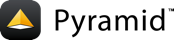11:通过路由将URL发送到视图¶
路由匹配传入的URL模式以查看代码。Pyramid的路由有许多有用的功能。
背景¶
编写Web应用程序通常意味着复杂的URL设计。我们刚刚看到一些Pyramid的请求和意见。让我们看看有助于路由的功能。
以前,我们看到了将URL路由到Pyramid中的视图的基本知识。
项目的“设置”代码注册一个路由名称,以便在匹配URL的一部分时使用。
在其他地方,视图被配置为调用该路由名称。
备注
为什么要这样做两次?其他的PythonWeb框架允许您创建一个路由,并在一个步骤中将其与视图关联。如中所示 路由需要相对排序 ,多个路由可能匹配相同的URL模式。金字塔并没有提供帮助猜测的方法,而是让您在排序时更加明确。金字塔还提供了避免这个问题的设施。构建一个使用金字塔隐式路径排序的系统相对容易。见 The Groundhog series of screencasts 如果你有兴趣的话。
目标¶
定义将URL的一部分提取到Python字典中的路由。
在视图中使用字典数据。
步骤¶
首先我们复制
view_classes步骤:cd ..; cp -r view_classes routing; cd routing $VENV/bin/pip install -e .
我们的
routing/tutorial/__init__.py需要具有替换模式的路由:1from pyramid.config import Configurator 2 3 4def main(global_config, **settings): 5 config = Configurator(settings=settings) 6 config.include('pyramid_chameleon') 7 config.add_route('home', '/howdy/{first}/{last}') 8 config.scan('.views') 9 return config.make_wsgi_app()
我们只需要一个视野
routing/tutorial/views.py:1from pyramid.view import ( 2 view_config, 3 view_defaults 4 ) 5 6 7@view_defaults(renderer='home.pt') 8class TutorialViews: 9 def __init__(self, request): 10 self.request = request 11 12 @view_config(route_name='home') 13 def home(self): 14 first = self.request.matchdict['first'] 15 last = self.request.matchdict['last'] 16 return { 17 'name': 'Home View', 18 'first': first, 19 'last': last 20 }
我们只需要一个视野
routing/tutorial/home.pt:1<!DOCTYPE html> 2<html lang="en"> 3<head> 4 <title>Quick Tutorial: ${name}</title> 5</head> 6<body> 7<h1>${name}</h1> 8<p>First: ${first}, Last: ${last}</p> 9</body> 10</html>
更新
routing/tutorial/tests.py:1import unittest 2 3from pyramid import testing 4 5 6class TutorialViewTests(unittest.TestCase): 7 def setUp(self): 8 self.config = testing.setUp() 9 10 def tearDown(self): 11 testing.tearDown() 12 13 def test_home(self): 14 from .views import TutorialViews 15 16 request = testing.DummyRequest() 17 request.matchdict['first'] = 'First' 18 request.matchdict['last'] = 'Last' 19 inst = TutorialViews(request) 20 response = inst.home() 21 self.assertEqual(response['first'], 'First') 22 self.assertEqual(response['last'], 'Last') 23 24 25class TutorialFunctionalTests(unittest.TestCase): 26 def setUp(self): 27 from tutorial import main 28 app = main({}) 29 from webtest import TestApp 30 31 self.testapp = TestApp(app) 32 33 def test_home(self): 34 res = self.testapp.get('/howdy/Jane/Doe', status=200) 35 self.assertIn(b'Jane', res.body) 36 self.assertIn(b'Doe', res.body)
现在运行测试:
$VENV/bin/pytest tutorial/tests.py -q .. 2 passed in 0.39 seconds
运行 Pyramid 应用程序时使用:
$VENV/bin/pserve development.ini --reload
在浏览器中打开http://localhost:6543/howdy/amy/smith。
分析¶
在 __init__.py 我们看到我们的路线声明发生了重大变化:
config.add_route('hello', '/howdy/{first}/{last}')
用这个我们告诉 configurator 我们的URL有一个“替换模式”。使用此,URL如 /howdy/amy/smith 将分配 amy 到 first 和 smith 到 last . 然后我们可以在我们的视图中使用这些数据:
self.request.matchdict['first']
self.request.matchdict['last']
request.matchdict 包含URL中与路由声明中的“替换模式”(大括号)匹配的值。这些信息可以在Pyramid中任何可以访问请求的地方使用。
额外credit¶
如果您转到url http://localhost:6543/howdy,会发生什么?这是你期望的结果吗?