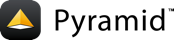前奏曲:快速项目启动与 Cookiecutters¶
为了简化项目的启动过程,塔架项目提供了一个 cookiecutter 产生样本的 Pyramid 来自项目模板的项目。将安装Cookiecutter Pyramid 以及它的依赖性。我们将继续讨论使用 Pyramid 但是很高兴知道这个设施。这首序曲将演示如何进行工作 Pyramid 通过运行Web应用程序 cookiecutter .
目标¶
使用CookieCutter创建新项目。
启动一个 Pyramid 应用程序并在Web浏览器中访问它。
步骤¶
将cookiecutter安装到虚拟环境中。
$VENV/bin/pip install cookiecutter
让我们用cookiecutter
pyramid-cookiecutter-starter创建一个启动器 Pyramid 在当前目录中,按如下所示的提示为以下命令输入值。$VENV/bin/cookiecutter gh:Pylons/pyramid-cookiecutter-starter --checkout main
如果提示输入第一项,则默认返回“yes”
You've cloned ~/.cookiecutters/pyramid-cookiecutter-starter before. Is it okay to delete and re-clone it? [yes]: yes project_name [Pyramid Scaffold]: cc_starter repo_name [cc_starter]: cc_starter Select template_language: 1 - jinja2 2 - chameleon 3 - mako Choose from 1, 2, 3 [1]: 1 Select backend: 1 - none 2 - sqlalchemy 3 - zodb Choose from 1, 2, 3 [1]: 1
然后我们运行以下命令。
# Change directory into your newly created project. cd cc_starter # Create a new virtual environment... python3 -m venv env # ...where we upgrade packaging tools... env/bin/pip install --upgrade pip setuptools # ...and into which we install our project. env/bin/pip install -e .
通过指向启动应用程序 Pyramid 的
pserve项目(生成)配置文件中的命令:env/bin/pserve development.ini --reload
启动时,
pserve记录一些输出:Starting monitor for PID 60461. Starting server in PID 60461. Serving on http://localhost:6543 Serving on http://localhost:6543
在浏览器中打开http://localhost:6543/。
分析¶
而不是从头开始,一个cookiecutter可以使包含工作的python项目变得容易 Pyramid 应用。
pserve 是 Pyramid 的应用程序运行程序,将操作细节与代码分开。安装时 Pyramid 一个叫做 pserve 是写给你的 bin 目录。这个程序是一个可执行的python模块。它被传递一个配置文件(在本例中, development.ini )