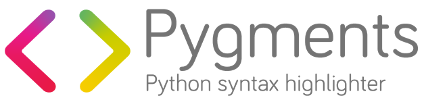在爪哇使用Pygices¶
多亏了 Jython 在Java中使用Pygices是可能的。
本页是一个简单的教程,了解这是如何工作的。你可以看看 Jython documentation 用于更高级的用途。
自1.5版以来,Pygments部署在 Maven Central 作为JAR,JAthon使JAVA项目更容易创建。
下面是一个例子 Maven pom.xml 运行Pygments的项目的文件:
<?xml version="1.0" encoding="UTF-8"?>
<project xmlns="http://maven.apache.org/POM/4.0.0"
xmlns:xsi="http://www.w3.org/2001/XMLSchema-instance"
xsi:schemaLocation="http://maven.apache.org/POM/4.0.0
http://maven.apache.org/maven-v4_0_0.xsd">
<modelVersion>4.0.0</modelVersion>
<groupId>example</groupId>
<artifactId>example</artifactId>
<version>1.0-SNAPSHOT</version>
<dependencies>
<dependency>
<groupId>org.python</groupId>
<artifactId>jython-standalone</artifactId>
<version>2.5.3</version>
</dependency>
<dependency>
<groupId>org.pygments</groupId>
<artifactId>pygments</artifactId>
<version>1.5</version>
<scope>runtime</scope>
</dependency>
</dependencies>
</project>
下面的Java示例:
PythonInterpreter interpreter = new PythonInterpreter();
// Set a variable with the content you want to work with
interpreter.set("code", code);
// Simple use Pygments as you would in Python
interpreter.exec("from pygments import highlight\n"
+ "from pygments.lexers import PythonLexer\n"
+ "from pygments.formatters import HtmlFormatter\n"
+ "\nresult = highlight(code, PythonLexer(), HtmlFormatter())");
// Get the result that has been set in a variable
System.out.println(interpreter.get("result", String.class));
将打印如下内容:
<div class="highlight">
<pre><span class="k">print</span> <span class="s">"Hello World"</span></pre>
</div>