Name
ST_AsRaster — 将PostGIS几何图形转换为PostGIS栅格。
Synopsis
raster ST_AsRaster(geometry geom, raster ref, text pixeltype, double precision value=1, double precision nodataval=0, boolean touched=false);
raster ST_AsRaster(geometry geom, raster ref, text[] pixeltype=ARRAY['8BUI'], double precision[] value=ARRAY[1], double precision[] nodataval=ARRAY[0], boolean touched=false);
raster ST_AsRaster(geometry geom, double precision scalex, double precision scaley, double precision gridx, double precision gridy, text pixeltype, double precision value=1, double precision nodataval=0, double precision skewx=0, double precision skewy=0, boolean touched=false);
raster ST_AsRaster(geometry geom, double precision scalex, double precision scaley, double precision gridx=NULL, double precision gridy=NULL, text[] pixeltype=ARRAY['8BUI'], double precision[] value=ARRAY[1], double precision[] nodataval=ARRAY[0], double precision skewx=0, double precision skewy=0, boolean touched=false);
raster ST_AsRaster(geometry geom, double precision scalex, double precision scaley, text pixeltype, double precision value=1, double precision nodataval=0, double precision upperleftx=NULL, double precision upperlefty=NULL, double precision skewx=0, double precision skewy=0, boolean touched=false);
raster ST_AsRaster(geometry geom, double precision scalex, double precision scaley, text[] pixeltype, double precision[] value=ARRAY[1], double precision[] nodataval=ARRAY[0], double precision upperleftx=NULL, double precision upperlefty=NULL, double precision skewx=0, double precision skewy=0, boolean touched=false);
raster ST_AsRaster(geometry geom, integer width, integer height, double precision gridx, double precision gridy, text pixeltype, double precision value=1, double precision nodataval=0, double precision skewx=0, double precision skewy=0, boolean touched=false);
raster ST_AsRaster(geometry geom, integer width, integer height, double precision gridx=NULL, double precision gridy=NULL, text[] pixeltype=ARRAY['8BUI'], double precision[] value=ARRAY[1], double precision[] nodataval=ARRAY[0], double precision skewx=0, double precision skewy=0, boolean touched=false);
raster ST_AsRaster(geometry geom, integer width, integer height, text pixeltype, double precision value=1, double precision nodataval=0, double precision upperleftx=NULL, double precision upperlefty=NULL, double precision skewx=0, double precision skewy=0, boolean touched=false);
raster ST_AsRaster(geometry geom, integer width, integer height, text[] pixeltype, double precision[] value=ARRAY[1], double precision[] nodataval=ARRAY[0], double precision upperleftx=NULL, double precision upperlefty=NULL, double precision skewx=0, double precision skewy=0, boolean touched=false);
描述
将PostGIS几何图形转换为PostGIS栅格。许多变体提供了三组用于设置结果栅格的对齐和像素大小的可能性。
第一组由两个第一个变体组成,产生具有相同对齐( scalex , scaley , gridx 和 gridy )、像素类型和nodata值作为提供的参考栅格。通常通过连接包含几何图形的表和包含参考栅格的表来传递此参考栅格。
The second group, composed of four variants, let you set the dimensions of the raster by providing the parameters of a pixel size (scalex & scaley and skewx & skewy). The width & height of the resulting raster will be adjusted to fit the extent of the geometry. In most cases, you must cast integer scalex & scaley arguments to double precision so that PostgreSQL choose the right variant.
The third group, composed of four variants, let you fix the dimensions of the raster by providing the dimensions of the raster (width & height). The parameters of the pixel size (scalex & scaley and skewx & skewy) of the resulting raster will be adjusted to fit the extent of the geometry.
The two first variants of each of those two last groups let you specify the alignment with an arbitrary corner of the alignment grid (gridx & gridy) and the two last variants takes the upper left corner (upperleftx & upperlefty).
每组变体允许产生一个单波段或多个波段的栅格。要生成多波段栅格,必须提供像素类型数组( pixeltype[] )、初始值的数组( value )和nodata值的数组( nodataval )。如果未提供,则像素型默认设置为8BUI,值设置为1,nodataval设置为0。
输出栅格将与源几何图形位于相同的空间参考中。唯一的例外是带有参考栅格的变体。在这种情况下,生成的栅格将获得与参考栅格相同的SRID。
可选的 touched 参数默认为FALSE并映射到GDAL ALL_TOTHED栅格化选项,该选项确定是否将烧录线或多边形接触的像素。不只是线渲染路径上的那些,或者中心点在多边形内的那些。
当与结合使用时,这对于直接从数据库渲染几何的jpeg和png特别有用 ST_AsPNG 以及其他 ST_AsGDALRaster 函数族。
可用性:2.0.0-需要GDAL > =1.6.0。
![[Note]](images/note.png) | |
尚不能渲染复杂的几何体类型,如曲线、三角网和多面体曲面,但一旦GDAL可以,应该也能渲染。 |
示例:将几何体输出为PNG文件

黑圈
-- this will output a black circle taking up 150 x 150 pixels -- SELECT ST_AsPNG(ST_AsRaster(ST_Buffer(ST_Point(1,5),10),150, 150));
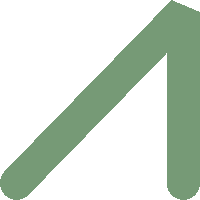
仅使用PostGIS渲染的缓冲区示例
-- the bands map to RGB bands - the value (118,154,118) - teal --
SELECT ST_AsPNG(
ST_AsRaster(
ST_Buffer(
ST_GeomFromText('LINESTRING(50 50,150 150,150 50)'), 10,'join=bevel'),
200,200,ARRAY['8BUI', '8BUI', '8BUI'], ARRAY[118,154,118], ARRAY[0,0,0]));