
52 North SOS Quickstart¶
52°North SoS是一种Web服务,可实现对(空间)观测数据和相关元数据的互操作访问。
此快速入门介绍了如何:
- 查询52°North SoS功能,以确定它支持哪些查询以及提供哪些数据。
- 查询有关SOS观察结果的详细信息。
- 使用SoS附带的轻量级可视化工具“helgoland”探索可用数据。
- 为客户端开发人员探索RESTAPI端点。
入门¶
- 选择 启动52°北SOS。
- 这将在firefox中打开52°North SOS客户端欢迎页面:
http://localhost:8080/52nSOS/ (see Fig. 1).
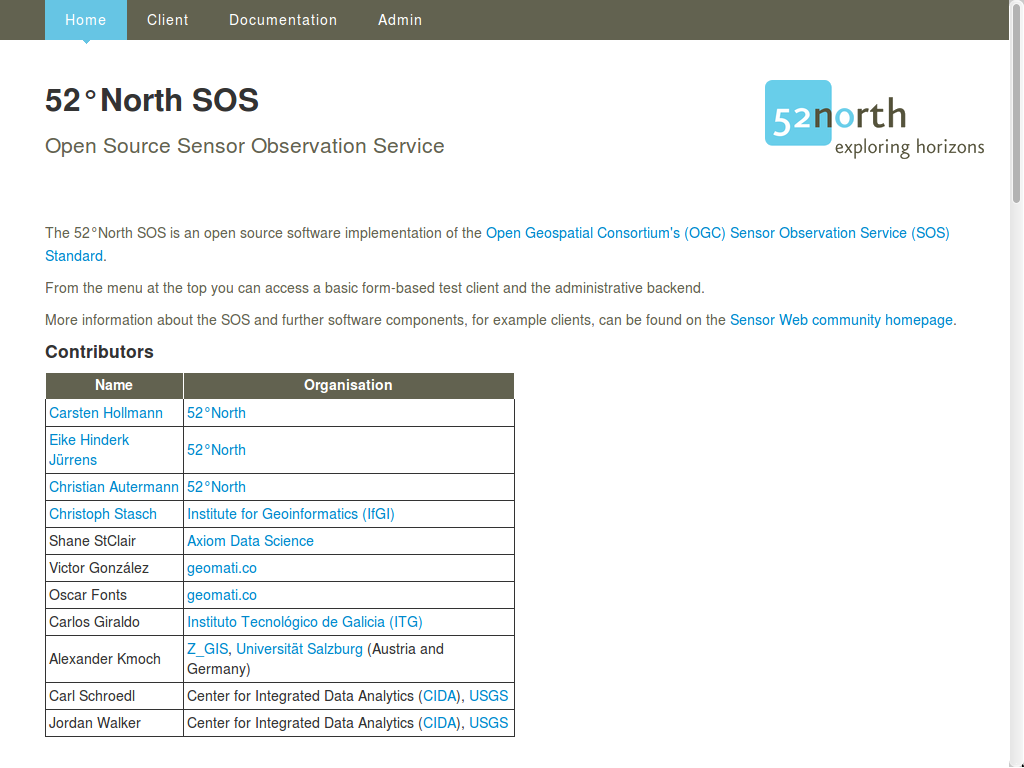
图1: 52°North SoS客户端-欢迎页面。
点击 Client 从顶部菜单栏。一旦你知道 the capabilities of an SOS Server ,(见Fiq。2) 您可以编写适当的查询。通过选择示例查询,这会变得更容易。使用功能文档中的信息,您可以调整可用的示例查询。
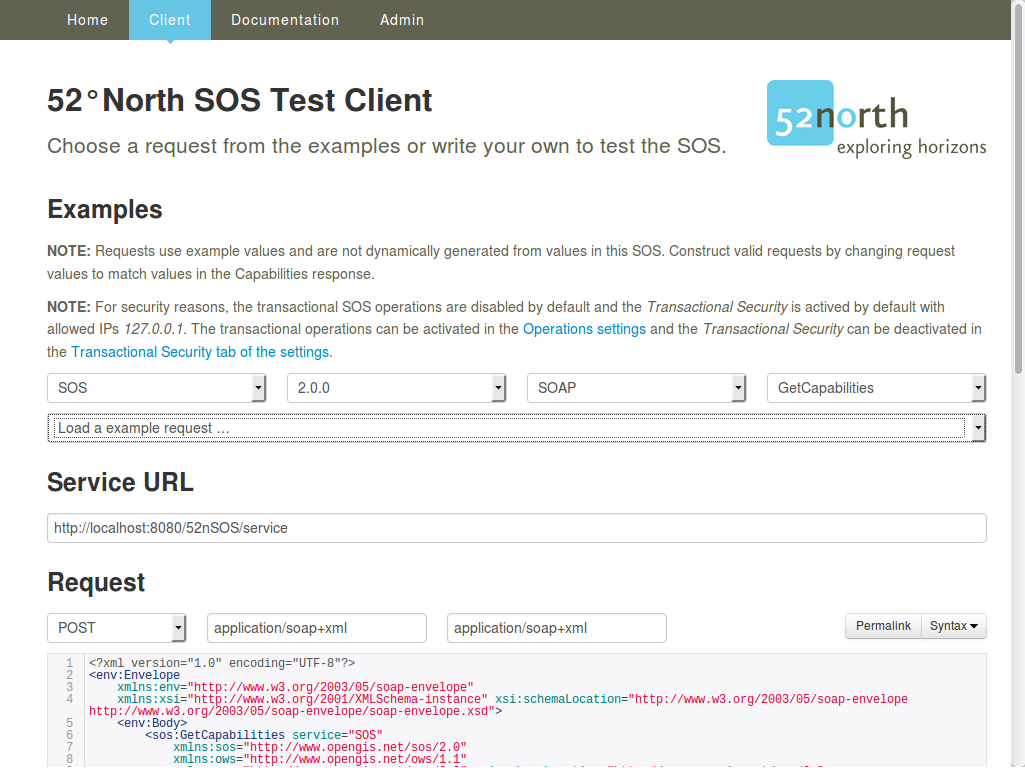
图2: 52°North SoS客户机-具有getCapabilities请求的测试客户机。
要获取2018-07-02t23:45:00.000+00:00至2018-07-04t23:45:00.000+00:00时间间隔内每个时间序列的可用观测数据,选择后插入以下请求 在 test client's 请求字段:
<?xml version="1.0" encoding="UTF-8"?>
<env:Envelope
xmlns:env="http://www.w3.org/2003/05/soap-envelope"
xmlns:xsi="http://www.w3.org/2001/XMLSchema-instance"
xsi:schemaLocation="http://www.w3.org/2003/05/soap-envelope http://www.w3.org/2003/05/soap-envelope/soap-envelope.xsd">
<env:Body>
<sos:GetObservation service="SOS" version="2.0.0"
xmlns:sos="http://www.opengis.net/sos/2.0"
xmlns:fes="http://www.opengis.net/fes/2.0"
xmlns:gml="http://www.opengis.net/gml/3.2"
xmlns:swe="http://www.opengis.net/swe/2.0"
xmlns:xlink="http://www.w3.org/1999/xlink"
xmlns:swes="http://www.opengis.net/swes/2.0"
xsi:schemaLocation="http://www.opengis.net/sos/2.0 http://schemas.opengis.net/sos/2.0/sos.xsd">
<sos:temporalFilter>
<fes:During>
<fes:ValueReference>phenomenonTime</fes:ValueReference>
<gml:TimePeriod gml:id="tp_1">
<gml:beginPosition>2018-07-02T23:45:00.000+00:00</gml:beginPosition>
<gml:endPosition>2018-07-04T23:45:00.000+00:00</gml:endPosition>
</gml:TimePeriod>
</fes:During>
</sos:temporalFilter>
</sos:GetObservation>
</env:Body>
</env:Envelope>
尝试的东西¶
- 尝试下拉列表中的其他一些示例查询。
- 尝试调整其中一些查询以获取不同的信息。
- 试试 SOS administrator using username
user密码user. - 试试赫尔戈兰 Viewer Client (见图3)。
- 通过执行以下步骤尝试其他示例数据:
- 打开SoS管理员 database maintenance page .
- 使用“清除数据源”按钮清空数据库(这将删除示例数据)。您可以重新启动osgeolive以取回数据)。
- 通过单击“插入示例数据”按钮插入动态生成的示例数据。请注意,此操作可能需要几分钟时间。
- 正常开放 Helgoland 再次探索生成的样本数据。
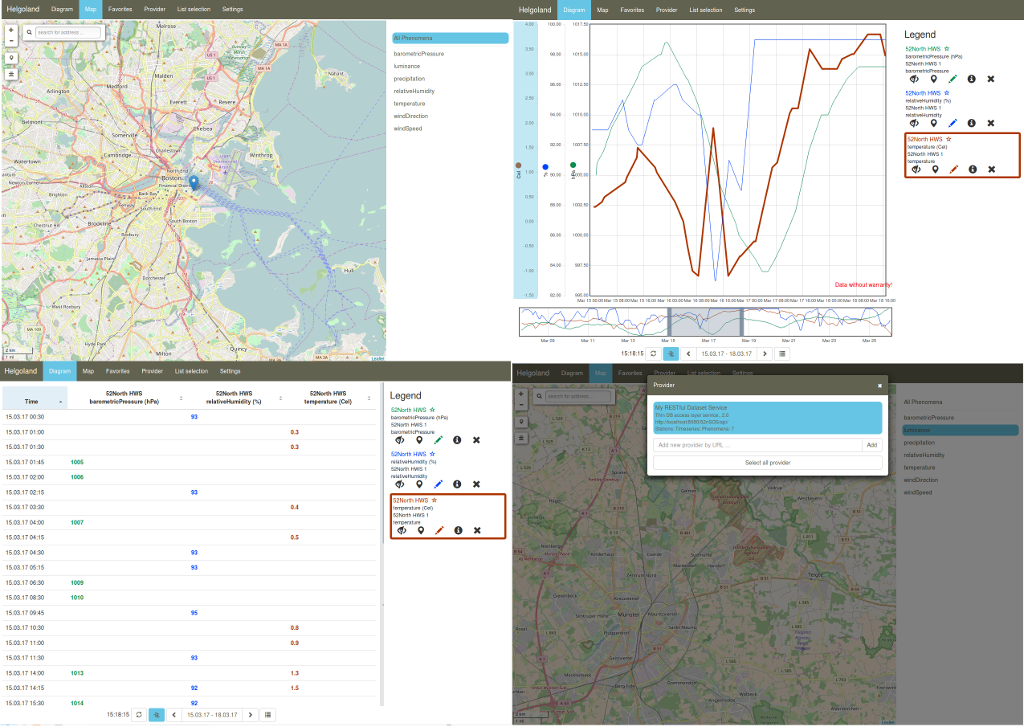
图3: 52°North SoS客户端-带时间序列数据的javascript客户端。
- 试试 Sensor Web REST API (参见清单2):
[
{
id: "services",
label: "Service Provider",
description: "A service provider offers timeseries data."
},
{
id: "stations",
label: "Station",
description: "A station is the place where measurement takes place."
},
{
id: "timeseries",
label: "Timeseries",
description: "Represents a sequence of data values measured over time."
},
{
id: "categories",
label: "Category",
description: "A category group available timeseries."
},
{
id: "offerings",
label: "Offering",
description: "An organizing unit to filter resources."
},
{
id: "features",
label: "Feature",
description: "An organizing unit to filter resources."
},
{
id: "procedures",
label: "Procedure",
description: "An organizing unit to filter resources."
},
{
id: "phenomena",
label: "Phenomenon",
description: "An organizing unit to filter resources."
},
{
id: "platforms",
label: "Platforms",
description: "A sensor platform where observations are made."
},
{
id: "geometries",
label: "Geometries",
description: "A geometry where observations are made or that was observed."
}
]
接下来呢?¶
要了解更多关于52°North SoS和/或52°North Sensor Web社区的信息,潜在的起点是:
- 52°北 SOS overview
- 52°北传感器网络邮件列表:sensor web@52north.org
- 52°北 Sensor Web community
- 52°北 SOS Client
- 52°北 SOS Web site
该版本的52°北方SoS的开发得到了不同项目、组织和人员的支持。有关更多详细信息,请参见 52°North SOS client .
我们要感谢比利时区域间环境署 (IRCEL - CELINE )提供本SOS安装中使用的演示数据。演示数据以| CC BY 3.0 |许可证发布。
当SOS不可用时,请检查Tomcat servlet引擎是否正在运行。使用以下命令:
user@osgeolive:~$ sudo systemctl status tomcat8.service | grep Active
Active: active (running) since Wed 2017-06-21 12:00:42 UTC; 42min ago <-- Tomcat is running
[...]
Active: inactive (dead) <-- Tomcat not runing, so please start:
user@osgeolive:~$ sudo systemctl start tomcat8.service
Active: active (running) since Wed 2017-06-21 12:52:42 UTC; 3s ago <-- Tomcat is running, now
