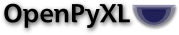openpyxl.worksheet.dimensions模块¶
- class openpyxl.worksheet.dimensions.ColumnDimension(worksheet, index='A', width=13, bestFit=False, hidden=False, outlineLevel=0, outline_level=None, collapsed=False, style=None, min=None, max=None, customWidth=False, visible=None, auto_size=None)[源代码]¶
基类:
openpyxl.worksheet.dimensions.Dimension有关列的显示属性的信息。
- auto_size¶
在python中不允许或混淆所需的属性名(例如“type”)或需要更具描述性的名称(例如“u”的“underline”)时,可以使用别名。
- bestFit¶
值的类型必须小于class'bool'>
- collapsed¶
值的类型必须小于class'bool'>
- property customWidth¶
如果列有宽度,则始终为真
- index¶
值的类型必须小于class'str'>
- max¶
值的类型必须小于class“int”>
- min¶
值的类型必须小于class“int”>
- parent¶
- width¶
值的类型必须小于class“float”>
- class openpyxl.worksheet.dimensions.Dimension(index, hidden, outlineLevel, collapsed, worksheet, visible=True, style=None)[源代码]¶
基类:
openpyxl.descriptors.Strict,openpyxl.styles.styleable.StyleableObject有关行或列的显示属性的信息。
- collapsed¶
值的类型必须小于class'bool'>
值的类型必须小于class'bool'>
- index¶
值的类型必须小于class“int”>
- outlineLevel¶
值的类型必须小于class“int”>
- outline_level¶
在python中不允许或混淆所需的属性名(例如“type”)或需要更具描述性的名称(例如“u”的“underline”)时,可以使用别名。
- parent¶
- style¶
在python中不允许或混淆所需的属性名(例如“type”)或需要更具描述性的名称(例如“u”的“underline”)时,可以使用别名。
- class openpyxl.worksheet.dimensions.DimensionHolder(worksheet, reference='index', default_factory=None)[源代码]¶
基类:
openpyxl.utils.bound_dictionary.BoundDictionary允许对列进行分组
- class openpyxl.worksheet.dimensions.RowDimension(worksheet, index=0, ht=None, customHeight=None, s=None, customFormat=None, hidden=False, outlineLevel=0, outline_level=None, collapsed=False, visible=None, height=None, r=None, spans=None, thickBot=None, thickTop=None, **kw)[源代码]¶
基类:
openpyxl.worksheet.dimensions.Dimension有关行的显示属性的信息。
- property customFormat¶
如果行有样式,则始终为真
- property customHeight¶
如果行有高度,则始终为真
- height¶
在python中不允许或混淆所需的属性名(例如“type”)或需要更具描述性的名称(例如“u”的“underline”)时,可以使用别名。
- ht¶
值的类型必须小于class“float”>
- parent¶
- r¶
在python中不允许或混淆所需的属性名(例如“type”)或需要更具描述性的名称(例如“u”的“underline”)时,可以使用别名。
- s¶
在python中不允许或混淆所需的属性名(例如“type”)或需要更具描述性的名称(例如“u”的“underline”)时,可以使用别名。
- thickBot¶
值的类型必须小于class'bool'>
- thickTop¶
值的类型必须小于class'bool'>
- class openpyxl.worksheet.dimensions.SheetDimension(ref=None)[源代码]¶
基类:
openpyxl.descriptors.serialisable.Serialisable- property boundaries¶
- ref¶
值的类型必须小于class'str'>
- tagname = 'dimension'¶
- class openpyxl.worksheet.dimensions.SheetFormatProperties(baseColWidth=8, defaultColWidth=None, defaultRowHeight=15, customHeight=None, zeroHeight=None, thickTop=None, thickBottom=None, outlineLevelRow=None, outlineLevelCol=None)[源代码]¶
基类:
openpyxl.descriptors.serialisable.Serialisable- baseColWidth¶
值的类型必须小于class“int”>
- customHeight¶
值的类型必须小于class'bool'>
- defaultColWidth¶
值的类型必须小于class“float”>
- defaultRowHeight¶
值的类型必须小于class“float”>
- outlineLevelCol¶
值的类型必须小于class“int”>
- outlineLevelRow¶
值的类型必须小于class“int”>
- tagname = 'sheetFormatPr'¶
- thickBottom¶
值的类型必须小于class'bool'>
- thickTop¶
值的类型必须小于class'bool'>
- zeroHeight¶
值的类型必须小于class'bool'>