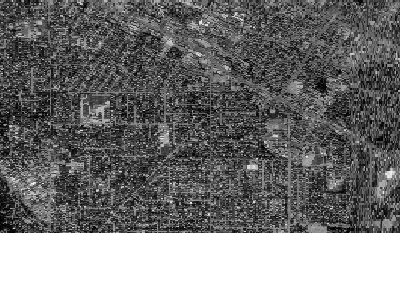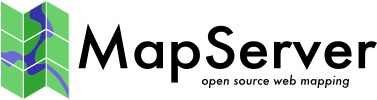关键孔标记语言¶
keyhole标记语言(kml)是一种基于XML的用于管理三维地理空间数据显示的语言。KML是开放地理空间联盟(OGC)的一个标准。
数据访问/连接方法¶
MAPServer中的KML访问可通过OGR访问。看食人魔 driver page for specific driver information. Read support was initially added to GDAL/OGR version 1.5.0. A more complete KML reader was added to GDAL/OGR in version 1.8.0, through the libKML driver (包括读取多几何图形和kmz文件的能力)。
连接参数必须包含kml或kmz扩展名,数据参数应为层的名称。
CONNECTIONTYPE OGR
CONNECTION "filename.kml"
DATA "layername"
示例1:显示.kml文件¶
OGRINFO¶
首先,您应该确保您的GDAL/OGR构建包含“kml”驱动程序,方法是使用“--formats”命令:
>ogrinfo --formats
Loaded OGR Format Drivers:
...
-> "GML" (read/write)
-> "GPX" (read/write)
-> "KML" (read/write)
...
如果你没有司机,你可能想试试 FWTools 或 MS4W 包,其中包括驱动程序。
一旦您有了kml驱动程序,就可以尝试在文件上使用ogrinfo命令来获取可用层的列表:
>ogrinfo myplaces.kml
INFO: Open of `myplaces.kml'
using driver `KML' successful.
1: Layer #0 (Point)
现在使用ogrinfo获取有关层结构的信息:
>ogrinfo fountains-hotel.kml "Layer #0" -summary
Had to open data source read-only.
INFO: Open of `fountains-hotel.kml'
using driver `KML' successful.
Layer name: Layer #0
Geometry: Point
Feature Count: 1
Extent: (18.424930, -33.919627) - (18.424930, -33.919627)
Layer SRS WKT:
GEOGCS["WGS 84",
DATUM["WGS_1984",
SPHEROID["WGS 84",6378137,298.257223563,
AUTHORITY["EPSG","7030"]],
AUTHORITY["EPSG","6326"]],
PRIMEM["Greenwich",0,
AUTHORITY["EPSG","8901"]],
UNIT["degree",0.01745329251994328,
AUTHORITY["EPSG","9122"]],
AUTHORITY["EPSG","4326"]]
Name: String (0.0)
Description: String (0.0)
Mapfile 示例¶
LAYER
NAME "kml_example"
TYPE POINT
STATUS DEFAULT
CONNECTIONTYPE OGR
CONNECTION "kml/fountains-hotel.kml"
DATA "Layer #0"
LABELITEM "NAME"
CLASS
NAME "My Places"
STYLE
COLOR 250 0 0
OUTLINECOLOR 255 255 255
SYMBOL 'circle'
SIZE 6
END
LABEL
SIZE TINY
COLOR 0 0 0
OUTLINECOLOR 255 255 255
POSITION AUTO
END
END
END
示例2:显示.kmz文件¶
OGRINFO¶
首先,您应该确保您的GDAL/OGR构建包含“libkml”驱动程序,方法是使用“--formats”命令:
>ogrinfo --formats
Loaded OGR Format Drivers:
...
-> "GML" (read/write)
-> "GPX" (read/write)
-> "LIBKML" (read/write)
-> "KML" (read/write)
...
如果你没有司机,你可能想试试 FWTools or MS4W packages, which include the driver. Or you can follow the compiling notes 对于libkml和GDAL/OGR。
一旦您有了libkml驱动程序,就可以尝试在文件上使用ogrinfo命令来获取可用层的列表:
>ogrinfo Lunenburg_Municipality.kmz
INFO: Open of `Lunenburg_Municipality.kmz'
using driver `LIBKML' successful.
1: Lunenburg_Municipality
现在使用ogrinfo获取有关层结构的信息:
>ogrinfo Lunenburg_Municipality.kmz Lunenburg_Municipality -summary
INFO: Open of `Lunenburg_Municipality.kmz'
using driver `LIBKML' successful.
Layer name: Lunenburg_Municipality
Geometry: Unknown (any)
Feature Count: 1
Extent: (-64.946433, 44.133207) - (-64.230281, 44.735125)
Layer SRS WKT:
GEOGCS["WGS 84",
DATUM["WGS_1984",
SPHEROID["WGS 84",6378137,298.257223563,
AUTHORITY["EPSG","7030"]],
TOWGS84[0,0,0,0,0,0,0],
AUTHORITY["EPSG","6326"]],
PRIMEM["Greenwich",0,
AUTHORITY["EPSG","8901"]],
UNIT["degree",0.0174532925199433,
AUTHORITY["EPSG","9108"]],
AUTHORITY["EPSG","4326"]]
Name: String (0.0)
description: String (0.0)
timestamp: DateTime (0.0)
begin: DateTime (0.0)
end: DateTime (0.0)
altitudeMode: String (0.0)
tessellate: Integer (0.0)
extrude: Integer (0.0)
visibility: Integer (0.0)
Mapfile 示例¶
LAYER
NAME "lunenburg"
TYPE POLYGON
STATUS DEFAULT
CONNECTIONTYPE OGR
CONNECTION "Lunenburg_Municipality.kmz"
DATA "Lunenburg_Municipality"
CLASS
NAME "Lunenburg"
STYLE
COLOR 244 244 16
OUTLINECOLOR 199 199 199
END
END
END # layer
示例3:显示“超级覆盖”kml文件¶
超级覆盖是一个包含平铺数据的kml文件,它被分解为“区域”;这是显示大型图像的有效方法。有关超级覆盖的更多背景信息,请参见谷歌开发人员 KML Tutorial .
MapServer可以通过 GDAL .
GDALINFO¶
首先,应使用“--formats”命令确保GDAL/OGR构建包含“kmlsuperoverlay”驱动程序:
>gdalinfo --formats
Supported Formats:
...
R -raster- (rwv): R Object Data Store
MAP -raster- (rov): OziExplorer .MAP
KMLSUPEROVERLAY -raster- (rwv): Kml Super Overlay
PDF -raster,vector- (rw+vs): Geospatial PDF
...
如果没有驱动程序,您可能需要检查平台是否有现成的软件包/安装程序(Windows用户请参见 MS4W ,包括驱动程序。
注解
对于这个例子,我们将使用谷歌开发者教程(http://mw1.google.com/mw earth vectordb/kml samples/mv doqq.kml)中引用的远程kml文件。我们还将直接通过 vsicurl ,从1.8.0开始在GDAL中提供
现在使用gdalinfo获取有关层结构的信息:
>gdalinfo /vsicurl/http://mw1.google.com/mw-earth-vectordb/kml-samples/mv-doqq.kml
Driver: KMLSUPEROVERLAY/Kml Super Overlay
Files: none associated
Size is 16384, 16384
Coordinate System is:
GEOGCS["WGS 84",
DATUM["WGS_1984",
SPHEROID["WGS 84",6378137,298.257223563,
AUTHORITY["EPSG","7030"]],
AUTHORITY["EPSG","6326"]],
PRIMEM["Greenwich",0,
AUTHORITY["EPSG","8901"]],
UNIT["degree",0.0174532925199433,
AUTHORITY["EPSG","9122"]],
AUTHORITY["EPSG","4326"]]
Origin = (-122.129312658577720,37.439803353779496)
Pixel Size = (0.000004270647777,-0.000004095141704)
Metadata:
DESCRIPTION=The original is a 7008 x 6720 DOQQ of Mountain View in 1991. (Source:
http://gis.ca.gov/). This is a Region NetworkLink hierarchy of 900+
GroundOverlays each of 256 x 256 pixels arranged in a hierarchy such
that more detailed images are loaded and shown as the viewpoint nears.
Enable the "Boxes" NetworkLink to see a LineString for
each Region. Tour the "Boxes" to visit each tile. Visit the
"A" and "B" Placemarks to see multiple levels of
hierarchy together. Use the slider on various images in the hierarchy
to see how the resolution varies and of the entire hierarchy to see
the imagery below. (Find the Google Campus...).
NAME=SuperOverlay: MV DOQQ
Image Structure Metadata:
INTERLEAVE=PIXEL
Corner Coordinates:
Upper Left (-122.1293127, 37.4398034) (122d 7'45.53"W, 37d26'23.29"N)
Lower Left (-122.1293127, 37.3727086) (122d 7'45.53"W, 37d22'21.75"N)
Upper Right (-122.0593424, 37.4398034) (122d 3'33.63"W, 37d26'23.29"N)
Lower Right (-122.0593424, 37.3727086) (122d 3'33.63"W, 37d22'21.75"N)
Center (-122.0943275, 37.4062560) (122d 5'39.58"W, 37d24'22.52"N)
Band 1 Block=256x256 Type=Byte, ColorInterp=Red
Overviews: 8192x8192, 4096x4096, 2048x2048, 1024x1024, 512x512, 256x256
Mask Flags: PER_DATASET ALPHA
Overviews of mask band: 8192x8192, 4096x4096, 2048x2048, 1024x1024, 512x512, 256x256
Band 2 Block=256x256 Type=Byte, ColorInterp=Green
Overviews: 8192x8192, 4096x4096, 2048x2048, 1024x1024, 512x512, 256x256
Mask Flags: PER_DATASET ALPHA
Overviews of mask band: 8192x8192, 4096x4096, 2048x2048, 1024x1024, 512x512, 256x256
Band 3 Block=256x256 Type=Byte, ColorInterp=Blue
Overviews: 8192x8192, 4096x4096, 2048x2048, 1024x1024, 512x512, 256x256
Mask Flags: PER_DATASET ALPHA
Overviews of mask band: 8192x8192, 4096x4096, 2048x2048, 1024x1024, 512x512, 256x256
Band 4 Block=256x256 Type=Byte, ColorInterp=Alpha
Overviews: 8192x8192, 4096x4096, 2048x2048, 1024x1024, 512x512, 256x256
Mapfile 示例¶
最后,使用 栅格类型, 就像其他的锉刀一样,比如:
MAP
NAME "superoverlay"
STATUS ON
SIZE 400 300
EXTENT -122.1293127 37.3727086 -122.0593424 37.4398034
UNITS DD
IMAGECOLOR 255 255 255
LAYER
NAME "mountain-view-superoverlay"
TYPE RASTER
STATUS ON
DATA "/vsicurl/http://mw1.google.com/mw-earth-vectordb/kml-samples/mv-doqq.kml"
CLASS
NAME "Superoverlay"
STYLE
END #style
END #class
END #layer
END #Map
使用shp2img命令测试 Mapfile¶
测试超级覆盖 Mapfile 的最简单方法是使用mapserver shp2img utility .
>shp2img -m superoverlay-kml.map -o ttt.png -all_debug 3
msLoadMap(): 0.000s
msDrawMap(): rendering using outputformat named png (AGG/PNG).
msDrawMap(): WMS/WFS set-up and query, 0.000s
msDrawRasterLayerLow(mountain-view-superoverlay): entering.
msDrawRasterLayerGDAL(): Entering transform.
msDrawRasterLayerGDAL(): src=0,0,16384,16384, dst=44,0,312,300
msDrawRasterLayerGDAL(): source raster PL (-4.888,-27.409) for dst PL (44,0).
msDrawRasterLayerGDAL(): red,green,blue,alpha bands = 1,2,3,4
msDrawMap(): Layer 0 (mountain-view-superoverlay), 4.314s
msDrawMap(): Drawing Label Cache, 0.008s
msDrawMap() total time: 4.347s
msSaveImage(ttt.png) total time: 0.090s
shp2img total time: 4.441s
应生成以下地图图像: