保存游戏¶
介绍¶
保存游戏可能很复杂。可能需要存储比当前级别或级别上获得的星数更多的信息。更高级的“保存”游戏可能需要存储有关任意数量对象的附加信息。这将允许保存函数在游戏变得更复杂时进行缩放。
识别持久对象¶
首先,我们应该确定我们想在游戏期间保留哪些对象,以及我们想从这些对象中保留哪些信息。对于本教程,我们将使用组来标记和处理要保存的对象,但其他方法当然是可能的。
我们将从添加希望保存到“持久”组的对象开始。就像在 脚本(续) 教程,我们可以通过图形用户界面或脚本来实现这一点。让我们使用GUI添加相关节点:
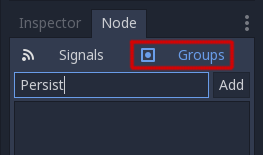
完成后,当我们需要保存游戏时,我们可以让所有对象保存它们,然后告诉所有对象使用此脚本保存:
var save_nodes = get_tree().get_nodes_in_group("Persist")
for i in save_nodes:
# Now, we can call our save function on each node.
var saveNodes = GetTree().GetNodesInGroup("Persist");
foreach (Node saveNode in saveNodes)
{
// Now, we can call our save function on each node.
}
序列化¶
下一步是序列化数据。这使得从磁盘读取和存储更加容易。在本例中,我们假设组persist的每个成员都是一个实例节点,因此有一个路径。gdscript为此具有助手函数,例如 to_json() 和 parse_json() ,所以我们将使用字典。我们的节点需要包含一个返回此数据的保存函数。保存功能如下所示:
func save():
var save_dict = {
"filename" : get_filename(),
"parent" : get_parent().get_path(),
"pos_x" : position.x, # Vector2 is not supported by JSON
"pos_y" : position.y,
"attack" : attack,
"defense" : defense,
"current_health" : current_health,
"max_health" : max_health,
"damage" : damage,
"regen" : regen,
"experience" : experience,
"tnl" : tnl,
"level" : level,
"attack_growth" : attack_growth,
"defense_growth" : defense_growth,
"health_growth" : health_growth,
"is_alive" : is_alive,
"last_attack" : last_attack
}
return save_dict
public Dictionary<object, object> Save()
{
return new Dictionary<object, object>()
{
{ "Filename", GetFilename() },
{ "Parent", GetParent().GetPath() },
{ "PosX", Position.x }, // Vector2 is not supported by JSON
{ "PosY", Position.y },
{ "Attack", Attack },
{ "Defense", Defense },
{ "CurrentHealth", CurrentHealth },
{ "MaxHealth", MaxHealth },
{ "Damage", Damage },
{ "Regen", Regen },
{ "Experience", Experience },
{ "Tnl", Tnl },
{ "Level", Level },
{ "AttackGrowth", AttackGrowth },
{ "DefenseGrowth", DefenseGrowth },
{ "HealthGrowth", HealthGrowth },
{ "IsAlive", IsAlive },
{ "LastAttack", LastAttack }
};
}
这给了我们一本风格各异的字典 {{ "variable_name":value_of_variable }} ,这在加载时很有用。
保存和读取数据¶
如 文件系统 教程中,我们需要打开一个文件并对其进行写入,然后再从中进行读取。既然我们有了一种方法来调用我们的组并获取它们的相关数据,那么让我们使用json()将其转换为易于存储的字符串并将其存储在一个文件中。这样做可以确保每一行都是它自己的对象,所以我们也有一种从文件中提取数据的简单方法。
# Note: This can be called from anywhere inside the tree. This function is
# path independent.
# Go through everything in the persist category and ask them to return a
# dict of relevant variables
func save_game():
var save_game = File.new()
save_game.open("user://savegame.save", File.WRITE)
var save_nodes = get_tree().get_nodes_in_group("Persist")
for i in save_nodes:
var node_data = i.call("save");
save_game.store_line(to_json(node_data))
save_game.close()
// Note: This can be called from anywhere inside the tree. This function is
// path independent.
// Go through everything in the persist category and ask them to return a
// dict of relevant variables
public void SaveGame()
{
var saveGame = new File();
saveGame.Open("user://savegame.save", (int)File.ModeFlags.Write);
var saveNodes = GetTree().GetNodesInGroup("Persist");
foreach (Node saveNode in saveNodes)
{
var nodeData = saveNode.Call("Save");
saveGame.StoreLine(JSON.Print(nodeData));
}
saveGame.Close();
}
游戏已保存!装载也相当简单。为此,我们将读取每一行,使用parse_json()将其读回到dict,然后迭代dict以读取我们的值。但我们需要首先创建对象,并且可以使用文件名和父值来实现这一点。这是我们的负载函数:
# Note: This can be called from anywhere inside the tree. This function
# is path independent.
func load_game():
var save_game = File.new()
if not save_game.file_exists("user://savegame.save"):
return # Error! We don't have a save to load.
# We need to revert the game state so we're not cloning objects
# during loading. This will vary wildly depending on the needs of a
# project, so take care with this step.
# For our example, we will accomplish this by deleting saveable objects.
var save_nodes = get_tree().get_nodes_in_group("Persist")
for i in save_nodes:
i.queue_free()
# Load the file line by line and process that dictionary to restore
# the object it represents.
save_game.open("user://savegame.save", File.READ)
while not save_game.eof_reached():
var current_line = parse_json(save_game.get_line())
# Firstly, we need to create the object and add it to the tree and set its position.
var new_object = load(current_line["filename"]).instance()
get_node(current_line["parent"]).add_child(new_object)
new_object.position = Vector2(current_line["pos_x"], current_line["pos_y"])
# Now we set the remaining variables.
for i in current_line.keys():
if i == "filename" or i == "parent" or i == "pos_x" or i == "pos_y":
continue
new_object.set(i, current_line[i])
save_game.close()
// Note: This can be called from anywhere inside the tree. This function is
// path independent.
public void LoadGame()
{
var saveGame = new File();
if (!saveGame.FileExists("user://savegame.save"))
return; // Error! We don't have a save to load.
// We need to revert the game state so we're not cloning objects during loading.
// This will vary wildly depending on the needs of a project, so take care with
// this step.
// For our example, we will accomplish this by deleting saveable objects.
var saveNodes = GetTree().GetNodesInGroup("Persist");
foreach (Node saveNode in saveNodes)
saveNode.QueueFree();
// Load the file line by line and process that dictionary to restore the object
// it represents.
saveGame.Open("user://savegame.save", (int)File.ModeFlags.Read);
while (!saveGame.EofReached())
{
var currentLine = (Dictionary<object, object>)JSON.Parse(saveGame.GetLine()).Result;
if (currentLine == null)
continue;
// Firstly, we need to create the object and add it to the tree and set its position.
var newObjectScene = (PackedScene)ResourceLoader.Load(currentLine["Filename"].ToString());
var newObject = (Node)newObjectScene.Instance();
GetNode(currentLine["Parent"].ToString()).AddChild(newObject);
newObject.Set("Position", new Vector2((float)currentLine["PosX"], (float)currentLine["PosY"]));
// Now we set the remaining variables.
foreach (KeyValuePair<object, object> entry in currentLine)
{
string key = entry.Key.ToString();
if (key == "Filename" || key == "Parent" || key == "PosX" || key == "PosY")
continue;
newObject.Set(key, entry.Value);
}
}
saveGame.Close();
}
现在,我们可以保存和加载任意数量的对象,这些对象几乎分布在场景树的任何位置!根据需要保存的内容,每个对象可以存储不同的数据。
一些注释¶
我们可能忽略了一个步骤,但是将游戏状态设置为一个适合开始加载数据的状态可能很复杂。这个步骤需要根据单个项目的需要进行大量定制。
此实现假定没有持久对象是其他持久对象的子对象。否则,将创建无效路径。要容纳嵌套的持久对象,请考虑分阶段保存对象。首先加载父对象,以便在加载子对象时,它们可用于add_child()调用。您还需要一种将孩子链接到家长的方法,因为节点路径可能无效。