MongoDB无模式支持¶
通过单击MongoDB模式,我们将进入存储配置页面。唯一需要的参数是 workspace 以及 MongoDBURI 。有关可用的MongoDB URI格式的描述,请查看 here 。
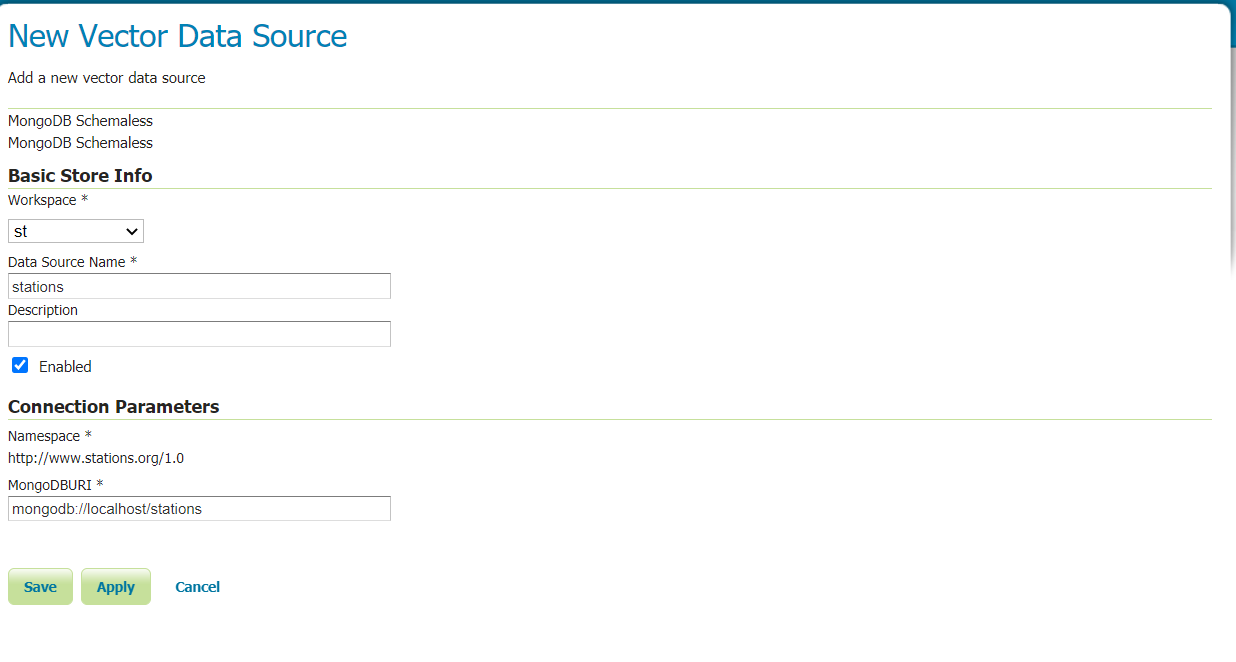
保存后,可以通过层配置页面将数据库中找到的每个MongoDB集合作为层提供服务。
可以通过在MongoDB集合中所需的几何属性上设置几何索引来定义默认几何。
作为获得的输出的一个例子,我们将使用站点用例。在MongoDB集合中,我们提供了以下文档和其他文档:
{
"_id": {
"$oid": "58e5889ce4b02461ad5af080"
},
"id": "1",
"name": "station 1",
"numericValue": 20,
"contact": {
"mail": "station1@mail.com"
},
"geometry": {
"coordinates": [
50,
60
],
"type": "Point"
},
"measurements": [
{
"name": "temp",
"unit": "c",
"values": [
{
"time": 1482146800,
"value": 20
}
]
},
{
"name": "wind",
"unit": "km/h",
"values": [
{
"time": 1482146833,
"value": 155
}
]
}
]
}
该特定文档的GeoJSON输出将是以下功能:
{
"type": "Feature",
"id": "58e5889ce4b02461ad5af080",
"geometry": {
"type": "Point",
"coordinates": [
50,
60
]
},
"properties": {
"@featureType": "stations",
"_id": "58e5889ce4b02461ad5af080",
"name": "station 1",
"numericValue": 20,
"contact": {
"type": "Feature",
"id": "fid-3087ff95_17844d87c61_-7aad",
"geometry": null,
"properties": {
"@featureType": "Contact",
"mail": "station1@mail.com"
}
},
"id": "1",
"measurements": [
{
"values": [
{
"value": 20,
"time": 1482146800
}
],
"name": "temp",
"unit": "c"
},
{
"values": [
{
"value": 155,
"time": 1482146833
}
],
"name": "wind",
"unit": "km/h"
}
]
}
}
可以看到,Feature对象非常接近相应MongoDB文档的外观。
简化的属性访问¶
在幕后,该模块动态地自动构建复杂的功能模式,同时提供复杂的功能。文档中的每个数组或对象都被视为嵌套特征。由于内部嵌套的特征表示遵循GML对象属性模型,这可能导致很难预测访问特征属性以实现样式或过滤目的所需的XPath。
为了澄清这一点,让我们假设我们想要根据大于100的测量值来过滤站点要素。根据上面的GeoJSON特征表示,整个过滤器将如下所示: measurements.MeasurementsFeature.values.ValuesFeature.value > 100 。
属性路径需要为每个嵌套的复杂属性指定属性名称和功能名称。前者与文档中的原始属性名称重合,而后者的属性名称首字母大小写, Feature 后缀。
为了避免用户需要处理这种复杂性,实现了简化的属性访问支持。这允许引用路径与GeoJSON输出格式或文档结构匹配的属性。
那么先前定义的筛选器可以是: measurements.values.value > 100 。
可以看到,从GeoJSON输出和MongoDB文档都可以很容易地推断出属性路径。
Previous: 安装无模式Mongo模块
Next: 智能数据加载器扩展