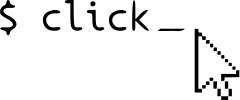测试Click应用程序¶
Click提供了{ref}“Click.testing
这些工具应该只用于测试,因为为了简单起见,它们改变了整个解释器的状态。它们不是线程安全的!
实施例使用 [pytest] (https://docs.pytest.org/en/stable/)风格测试。
基本示例¶
关键部分是:
CliRunner-用于以命令行脚本的形式调用命令。Result-从CliRunner.invoke()返回。捕获输出数据、退出代码、可选异常,并将输出捕获为字节和二进制数据。
hello.py¶
import click
@click.command()
@click.argument('name')
def hello(name):
click.echo(f'Hello {name}!')
test_hello.py¶
from click.testing import CliRunner
from hello import hello
def test_hello_world():
runner = CliRunner()
result = runner.invoke(hello, ['Peter'])
assert result.exit_code == 0
assert result.output == 'Hello Peter!\n'
子命令¶
A subcommand name must be specified in the args parameter CliRunner.invoke():
sync.py¶
import click
@click.group()
@click.option('--debug/--no-debug', default=False)
def cli(debug):
click.echo(f"Debug mode is {'on' if debug else 'off'}")
@cli.command()
def sync():
click.echo('Syncing')
test_sync.py¶
from click.testing import CliRunner
from sync import cli
def test_sync():
runner = CliRunner()
result = runner.invoke(cli, ['--debug', 'sync'])
assert result.exit_code == 0
assert 'Debug mode is on' in result.output
assert 'Syncing' in result.output
场境设置¶
传递给{meth}' CliRunner.invoke '的其他关键字参数将用于构造初始{class}'上下文对象'<click.Context>。例如,将固定终端宽度设置为60:
sync.py¶
import click
@click.group()
def cli():
pass
@cli.command()
def sync():
click.echo('Syncing')
test_sync.py¶
from click.testing import CliRunner
from sync import cli
def test_sync():
runner = CliRunner()
result = runner.invoke(cli, ['sync'], terminal_width=60)
assert result.exit_code == 0
assert 'Debug mode is on' in result.output
assert 'Syncing' in result.output
文件系统隔离¶
{meth}' CliRunner.isolated_filesystem '上下文管理器将当前工作目录设置为新的空文件夹。
cat.py¶
import click
@click.command()
@click.argument('f', type=click.File())
def cat(f):
click.echo(f.read())
test_cat.py¶
from click.testing import CliRunner
from cat import cat
def test_cat():
runner = CliRunner()
with runner.isolated_filesystem():
with open('hello.txt', 'w') as f:
f.write('Hello World!')
result = runner.invoke(cat, ['hello.txt'])
assert result.exit_code == 0
assert result.output == 'Hello World!\n'
传递路径以控制临时目录的创建位置。在这种情况下,Click不会删除该目录。与Pytest等管理临时文件的框架集成很有用。
test_cat.py¶
from click.testing import CliRunner
from cat import cat
def test_cat_with_path_specified():
runner = CliRunner()
with runner.isolated_filesystem('~/test_folder'):
with open('hello.txt', 'w') as f:
f.write('Hello World!')
result = runner.invoke(cat, ['hello.txt'])
assert result.exit_code == 0
assert result.output == 'Hello World!\n'
输入流¶
测试包装器可以为输入流(stdin)提供输入数据。这对于测试提示非常有用。
prompt.py¶
import click
@click.command()
@click.option('--foo', prompt=True)
def prompt(foo):
click.echo(f"foo={foo}")
test_prompt.py¶
from click.testing import CliRunner
from prompt import prompt
def test_prompts():
runner = CliRunner()
result = runner.invoke(prompt, input='wau wau\n')
assert not result.exception
assert result.output == 'Foo: wau wau\nfoo=wau wau\n'
将模拟数据流,因此它们也将输入数据写入输出流。如果需要隐藏输入,则不会发生这种情况。