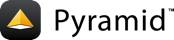谷歌应用引擎灵活的数据存储和 Pyramid¶
可以运行 Pyramid 应用于 Google App Engine . 本教程是“与环境无关的”,这意味着这里的命令应该在Linux、macOS或Windows上运行。本教程还假设您已经安装并创建了 Pyramid application, and that you have a Google App Engine account.
安装程序¶
首先,我们需要在appengine中设置一些东西。如果您的项目或任何其他GCP服务不需要访问数据存储,可以跳过凭据部分。
资格证书¶
导航到appengine的IAM和Admin部分,单击左侧边栏中的serviceaccounts,然后创建一个 Service Account .
一旦创建了服务帐户,您将获得 .json 密钥文件。这将用于允许金字塔应用程序与GCP服务通信。将此文件移动到金字塔项目。这里的最佳实践是确保此文件列在 .gitignore 这样它就不会与其他代码一起签入。
现在我们有了一个服务帐户,我们需要给它几个角色。点击 IAM 在 IAM And Admin . 找到您刚刚创建的服务帐户,然后单击 Edit 按钮。把这个账户给我 云数据存储用户 读/写访问的角色。对于只读访问,请将其 云数据存储查看器 .
项目文件¶
创建包含以下内容的文件。
requirements.txt1Pyramid 2waitress 3pyramid_debugtoolbar 4pyramid_chameleon 5google-cloud-ndb
如果不使用数据存储,则可以排除
google-cloud-ndb.dockerfile1FROM gcr.io/google-appengine/python 2# Create a virtualenv for dependencies. This isolates these packages from 3# system-level packages. 4# Use -p python3 or -p python3.7 to select python version. Default is version 2. 5RUN virtualenv /env -p python3 6 7# Setting these environment variables are the same as running 8# source /env/bin/activate. 9ENV VIRTUAL_ENV /env 10ENV PATH /env/bin:$PATH 11ENV PYTHONUNBUFFERED 0 12 13# Copy the application's requirements.txt and run pip to install all 14# dependencies into the virtualenv. 15ADD requirements.txt /app/requirements.txt 16ADD my-gcp-key.json /app/my-gcp-key.json 17ENV GOOGLE_APPLICATION_CREDENTIALS /app/my-gcp-key.json 18RUN pip install -r /app/requirements.txt 19 20# Add the application source code. 21ADD . /app 22 23# Run a WSGI server to serve the application. waitress must be declared as 24# a dependency in requirements.txt. 25RUN pip install -e . 26 27CMD pserve production.ini
替换
my-gcp-key.json文件名,其中包含创建服务帐户时提供的JSON文件。datastore_tween.py1from my_project import datastore_client 2 3 4class datastore_tween_factory(object): 5 def __init__(self, handler, registry): 6 self.handler = handler 7 self.registry = registry 8 9 def __call__(self, request): 10 11 with datastore_client.context(): 12 response = self.handler(request) 13 14 return response
app.yaml1runtime: custom 2env: flex 3service: default 4runtime_config: 5 python_version: 3.7 6 7manual_scaling: 8 instances: 1 9resources: 10 cpu: 1 11 memory_gb: 0.5 12 disk_size_gb: 10
For more details about
app.yaml见 app.yaml Reference .__init__.py该文件应该已经存在于项目的根级别,因为它应该是由金字塔的 cookiecutters . 在
main方法的config语境:config.add_tween('my_project.datastore_tween.datastore_tween_factory')
这允许您在每个请求中与数据存储进行通信。
production.ini你的 Pyramid 应用程序应该已经包含两个
development.ini和Aproduction.ini. 为了让AppEngine与您的应用程序通信,它需要监听端口8080。假设您使用的是服务生WSGI服务器,请修改listen变量server:main块。listen = *:8080
现在,假设您在代码中定义了与数据存储“kind”相关的以下模型:
1from google.cloud import ndb
2
3
4class Accounts(ndb.Model):
5
6 email = ndb.StringProperty()
7 password = ndb.StringProperty()
8
9 def __init__(self, **kwds):
10 super(Accounts, self).__init__(**kwds)
然后可以在任何处理程序/端点中查询此模型,如下所示:
Accounts.query().filter(Accounts.email == user_email).get()
局部运行¶
与AppEngine的标准环境不同,我们以一种非常典型的方式运行金字塔。您可以使用 dockerfile 我们之前创建了 pserve development.ini ,也可以在Docker容器中运行 dockerfile 这种灵活性将被使用。不需要做任何改变。这对于调试Flexible下可能遇到的任何问题非常有用,而无需部署到它。
部署¶
使用googlecloudsdk,部署非常简单。
$ gcloud app deploy app.yaml --version my-version --project my-gcp-project
替换 my-version 使用某种标识符,这样您就知道部署了什么代码。这几乎可以是任何东西。
替换 my-gcp-project 应用程序引擎应用程序的ID。
你的 Pyramid 应用程序现在已经在世界上运行了!您可以通过导航到您的域名、通过“<applicationid>.appspot.com”访问它,或者如果您在默认值之外指定了一个版本,那么它将是“<version dot applicationid>.appspot.com”。