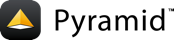启动¶
当你导致 Pyramid 要在控制台窗口中启动应用程序,您将在控制台上看到类似的内容:
$VENV/bin/pserve development.ini
Starting server in PID 16305.
Serving on http://localhost:6543
Serving on http://localhost:6543
本章解释在键入后按键盘上的“回车”键之间会发生什么。 pserve development.ini 时间和线路 Serving on http://localhost:6543 输出到控制台。
启动过程¶
最简单和最好的文档化方式 Pyramid 应用程序将使用 pserve 对…的命令 PasteDeploy .ini 文件。这使用了 .ini 用于推断设置并启动服务器侦听端口的文件。为了讨论的目的,我们假定您正在使用此命令运行 Pyramid 应用。
以下是按时间顺序排列的高级概述,介绍当您按 return 运行后 pserve development.ini .
这个
pserve命令在shell下用参数调用development.ini. 因此,金字塔认识到它是要开始运行并使用包含在development.ini文件。pserve通过development.ini到的路径 plaster 它找到一个可识别ini格式。plaster 找到
plaster_pastedeploy绑定的库 PasteDeploy 并返回能够理解格式的分析器。这个 PasteDeploy 查找名为
[app:main],[pipeline:main]或[composite:main]在.ini文件。本节配置 WSGI 为应用程序提供服务的Web服务器。正因为如此,ini应用程序的节,可以是许多应用程序的源 settings .如果您使用的是简单的应用程序(例如,
[app:main])应用程序的paste.app_factoryentry point 将在上命名use=段配置中的行。如果不是简单的应用程序,而是使用wsgi pipeline (例如,A[pipeline:main]在“last”元素上命名的应用程序将引用 Pyramid 应用。如果不是简单的应用程序或管道,而是使用“复合”(例如,[composite:main],请参阅该特定组合的文档以了解如何使其引用您的 Pyramid 应用。在大多数情况下,从cookiecutter构建的金字塔应用程序将有一个[app:main]其中的一部分,这将是申请书送达。框架可以找到所有
logging中的相关配置.ini文件并使用它为应用程序配置python标准库日志记录系统。见 日志记录配置 更多信息。应用程序的入口点,通常是 above mentioned
use=行,是应用程序的 constructor . 它在中传递键/值参数 the application's .ini section . 构造函数应返回 router 实例,它是 WSGI 应用。为了 Pyramid 应用程序,构造函数是一个名为
main在__init__.py文件内 package 您的应用程序所在的位置。如果此函数成功,它将返回 Pyramid router 实例。下面是一个例子的内容__init__.py模块:1from pyramid.config import Configurator 2 3 4def main(global_config, **settings): 5 """ This function returns a Pyramid WSGI application. 6 """ 7 with Configurator(settings=settings) as config: 8 config.include('pyramid_jinja2') 9 config.include('.routes') 10 config.scan() 11 return config.make_wsgi_app()
注意,构造函数函数接受
global_config参数,它是在[DEFAULT]AN段.ini文件(如果 [DEFAULT] 是存在的)。它还接受**settings参数,它收集另一组任意的键/值对。此函数在中接收的任意键/值对**settings将由中存在的所有键/值对组成[app:main]节(除use=设置)运行时调用此函数时pserve.我们生成的
development.ini文件如下:1### 2# app configuration 3# https://docs.pylonsproject.org/projects/pyramid/en/latest/narr/environment.html 4### 5 6[app:main] 7use = egg:myproject 8 9pyramid.reload_templates = true 10pyramid.debug_authorization = false 11pyramid.debug_notfound = false 12pyramid.debug_routematch = false 13pyramid.default_locale_name = en 14pyramid.includes = 15 pyramid_debugtoolbar 16 17# By default, the toolbar only appears for clients from IP addresses 18# '127.0.0.1' and '::1'. 19# debugtoolbar.hosts = 127.0.0.1 ::1 20 21### 22# wsgi server configuration 23### 24 25[server:main] 26use = egg:waitress#main 27listen = localhost:6543 28 29### 30# logging configuration 31# https://docs.pylonsproject.org/projects/pyramid/en/latest/narr/logging.html 32### 33 34[loggers] 35keys = root, myproject 36 37[handlers] 38keys = console 39 40[formatters] 41keys = generic 42 43[logger_root] 44level = INFO 45handlers = console 46 47[logger_myproject] 48level = DEBUG 49handlers = 50qualname = myproject 51 52[handler_console] 53class = StreamHandler 54args = (sys.stderr,) 55level = NOTSET 56formatter = generic 57 58[formatter_generic] 59format = %(asctime)s %(levelname)-5.5s [%(name)s:%(lineno)s][%(threadName)s] %(message)s
在这种情况下,
myproject.__init__:main入口点URI引用的函数egg:myproject(见 development.ini 有关入口点uri的更多信息,以及它们如何与可调用文件相关)将接收键/值对{{pyramid.reload_templates = true, pyramid.debug_authorization = false, pyramid.debug_notfound = false, pyramid.debug_routematch = false, pyramid.default_locale_name = en, and pyramid.includes = pyramid_debugtoolbar}}. 见 环境变量和 .ini 文件设置 为了这些键的意义。这个
main函数开始于 configurator . 通过**settings克瓦格被传给ConfiguratorITS中的构造函数settings参数。新的配置程序保存应用程序的 settings 并且能够 commit 任何 configuration declaration s设置包含。这个
settings字典包含[app:main].ini文件的节,除了use选项(在PasteDeploy内部),例如pyramid.reload_templates,pyramid.debug_authorization等等 available for use 在您的代码中。这个
main然后函数对类的实例调用各种方法Configurator在上一步中创建。调用这些方法的目的是填充 application registry ,表示 Pyramid 与应用程序相关的配置。这个
make_wsgi_app()方法被调用。结果是 router 实例。路由器与 application registry 由先前由其他方法填充的配置器所暗示,这些方法运行在配置器上。路由器是一个wsgi应用程序。安
ApplicationCreated事件已发出(请参见 使用事件 有关事件的详细信息)。假设没有错误,
main中的函数myproject返回由创建的路由器实例pyramid.config.Configurator.make_wsgi_app()回到pserve. 到目前为止pserve值得关注的是,它只是“另一个WSGi应用程序”。pserve启动WSGI 服务器 在中定义[server:main]部分。在我们的情况下,这是服务员 (use = egg:waitress#main,它将监听端口6543上的所有接口,包括IPv4和IPv6。 (listen = localhost:6543)服务器代码本身就是打印的Serving on http://localhost:6543. 服务器为应用程序提供服务,应用程序正在运行,等待接收请求。
参见
日志配置在 登录 章。在那里 请求使用Paste的Translogger进行日志记录 ,您还将找到如何配置的示例 middleware 向应用程序添加预打包功能。
部署设置¶
请注意,作为 **settings 到 Configurator 构造函数可用于 Pyramid view callable 代码作为 request.registry.settings . 您可以从视图代码中创建稍后要访问的对象,并将它们作为 settings . 它们将出现在 request.registry.settings 应用程序运行时的字典。