
Actinia Quickstart¶
Actinia是一个开源的restapi,用于地理数据的可伸缩、分布式、高性能处理,它使用grassgis完成计算任务。Actinia提供了一个restapi来处理卫星图像、卫星图像的时间序列、栅格和矢量数据。
Contents
锕系元素有不同的用途:
- curl 或类似的命令行工具
- 这个 Postman 浏览器扩展
- 打开GRASS GIS会话并使用 ace (actinia命令执行)工具
- REST API的其他接口
在这个快速入门中,我们利用GRASS-GIS方便地从会话启动命令到actinia服务器(actinia服务器本身使用GRASS-GIS)。其思想是在本地快速开发一个小数据集上的工作流,然后在服务器上执行它。
ace简介-actinia命令执行¶
这个 ace 工具 (details )允许在actinia REST服务上执行单个GRASS GIS命令或GRASS GIS命令列表(https://actinia.mundialis.de/). 此外,它还提供作业管理、列出用户可以访问的位置、地图集和地图图层的功能,以及地图集的创建和删除。
第 ace 工具必须在活动的GRASS GIS会话中执行,并将使用此会话的当前位置访问actinia服务。
当前位置设置可以被重写 --location LOCATION_NAME 选项。默认情况下,所有命令都将在 短暂的 数据库。因此,必须使用增强的GRASS命令导出生成的输出。
选择权 --persistent MAPSET_NAME 允许在中执行命令 持久的 用户数据库。它可以与 --location LOCATION_NAME 选项。
设置您的环境¶
用户必须设置以下环境变量以指定actinia服务器和凭据:
# set credentials and REST server URL
export ACTINIA_USER='demouser'
export ACTINIA_PASSWORD='gu3st!pa55w0rd'
export ACTINIA_URL='https://actinia.mundialis.de/latest'
访问示例数据¶
选定的数据集可供演示用户使用。要列出您可以访问的位置,请运行
ace --list-locations
['latlong', 'nc_spm_08', 'utm_32n', 'latlong']
以下命令列出了当前GRASS GIS会话(nc_spm_08)中当前位置的地图集:
# running ace in the "nc_spm_08" location:
ace --list-mapsets
['PERMANENT', 'landsat']
从外部源访问数据¶
GRASS-GIS命令可以通过actinia-specific扩展进行扩充。这个 + 可以为输入参数指定运算符,以导入位于web上的资源并指定输出参数的导出。
重要的是,本地位置和映射集的名称必须与actinia REST服务器上的名称相对应。
目前可用的数据集有(按预测组织):
- 北卡罗来纳州样本数据集(NC州平面公制CRS,EPSG:3358):
- 基础制图 (
nc_spm_08/PERMANENT;来源:https://grassbook.org/datasets/datasets-3rd-edition/) - 陆地卫星次中心 (
nc_spm_08/landsat;来源:https://grass.osgeo.org/download/data/)
- 基础制图 (
- 经纬度位置(LatLong WGS84,爱普生:4326):
- 空的 (
latlong/PERMANENT/) - 16天NDVI,MOD13C1,V006,CMG 0.05度分辨率。 (
latlong/modis_ndvi_global/;来源:https://lpdaac.usgs.gov/products/mod13c1v006/) - 2017亚洲第一届成长学位日 (
latlong/asia_gdd_2017/;来源:https://www.mundailis.de/en/temperature-data/) - 2017亚洲第一届热带日 (
latlong/asia_tropical_2017/) - 2017年亚洲每日温度,包括最低温度、最高温度和平均温度 (
latlong/asia_lst_daily_2017/)
- 空的 (
- 欧洲(EU LAEA CRS,爱普生:3035):
- 欧盟2500万德国马克V1.1 (
eu_laea/PERMANENT/;来源:https://land.copernicus.eu/images-in-site/eu-dem) - 2012年科林土地覆盖率,g100 (
eu_laea/corine_2012/;来源:https://land.copernicus.eu/pan-european/corine-land-cover/clc-2012)
- 欧盟2500万德国马克V1.1 (
- 世界穆尔韦德(EPSG 54009):
- GHS_POP_GPW42015_GLOBE_R2015A_54009_250_v1_0 (
world_mollweide/pop_jrc;来源:https://ghsl.jrc.ec.europa.eu/ghs_pop.php)
- GHS_POP_GPW42015_GLOBE_R2015A_54009_250_v1_0 (
提交前检查剩余呼叫¶
要生成actinia process chain JSON请求,只需添加–dry run标志:
ace --dry-run r.slope.aspect elevation=elevation slope=myslope
显示地图-地图渲染¶
渲染地图非常容易(而且很快):
# check amount of pixels, just FYI
ace --location latlong r.info globcover@globcover
ace --location latlong --render-raster globcover@globcover
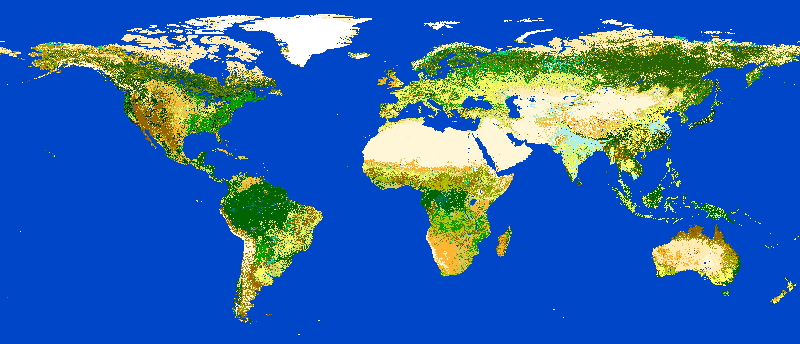
由actinia提供的ESA全球覆盖图
短暂加工是猕猴桃的默认加工方法。命令在一个短暂的映射集中执行,处理后将删除该映射集。您可以导出GRASS GIS模块的输出,以存储计算结果以供下载和进一步分析。当前支持以下导出格式:
- 栅格:
GTiff - 矢量:
ESRI_Shapefile,GeoJSON,GML - table:
CSV,TXT
脚本示例¶
示例1:从高程模型计算坡度和坡向以及单变量统计信息¶
以下命令(存储在脚本中并使用 ace )将从internet源导入栅格图层作为栅格地图 elev ,将计算区域设置为地图并计算坡度。有关栅格图层的其他信息可通过 r.info .
将以下脚本存储为文本文件 ace_dtm_statistics.sh :
# grass77 ~/grassdata/nc_spm_08/user1/
# Import the web resource and set the region to the imported map
g.region raster=elev+https://storage.googleapis.com/graas-geodata/elev_ned_30m.tif -ap
# Compute univariate statistics
r.univar map=elev
r.info elev
# Compute the slope of the imported map and mark it for export as geotiff file
r.slope.aspect elevation=elev slope=slope_elev+GTiff
r.info slope_elev
将文本文件中的脚本保存到 /tmp/ace_dtm_statistics.sh 并将保存的脚本运行为
ace --script /tmp/ace_dtm_statistics.sh
结果作为REST资源提供。
要生成actinia进程链JSON请求,只需添加–dry run标志
ace --dry-run --script /tmp/ace_dtm_statistics.sh
输出应如下所示:
{
"version": "1",
"list": [
{
"module": "g.region",
"id": "g.region_1804289383",
"flags": "pa",
"inputs": [
{
"import_descr": {
"source": "https://storage.googleapis.com/graas-geodata/elev_ned_30m.tif",
"type": "raster"
},
"param": "raster", "value": "elev"
}
]
},
{
"module": "r.univar",
"id": "r.univar_1804289383",
"inputs": [
{"param": "map", "value": "elev"},
{"param": "percentile", "value": "90"},
{"param": "separator", "value": "pipe"}
]
},
{
"module": "r.info",
"id": "r.info_1804289383",
"inputs": [{"param": "map", "value": "elev"}]
},
{
"module": "r.slope.aspect",
"id": "r.slope.aspect_1804289383",
"inputs": [
{"param": "elevation", "value": "elev"},
{"param": "format", "value": "degrees"},
{"param": "precision", "value": "FCELL"},
{"param": "zscale", "value": "1.0"},
{"param": "min_slope", "value": "0.0"}
],
"outputs": [
{
"export": {"format": "GTiff", "type": "raster"},
"param": "slope", "value": "slope_elev"
}
]
},
{
"module": "r.info",
"id": "r.info_1804289383",
"inputs": [{"param": "map", "value": "slope_elev"}]
}
]
}
例2:带导出的正射影像分割¶
将以下脚本存储为文本文件 /tmp/ace_segmentation.sh :
# grass77 ~/grassdata/nc_spm_08/user1/
# Import the web resource and set the region to the imported map
# we apply a trick for the import of multi-band GeoTIFFs:
# install with: g.extension importer
importer raster=ortho2010+https://apps.mundialis.de/workshops/osgeo_ireland2017/north_carolina/ortho2010_t792_subset_20cm.tif
# The importer has created three new raster maps, one for each band in the geotiff file
# stored them in an image group
r.info map=ortho2010.1
r.info map=ortho2010.2
r.info map=ortho2010.3
# Set the region and resolution
g.region raster=ortho2010.1 res=1 -p
# Note: the RGB bands are organized as a group
i.segment group=ortho2010 threshold=0.25 output=ortho2010_segment_25+GTiff goodness=ortho2010_seg_25_fit+GTiff
# Finally vectorize segments with r.to.vect and export as a GeoJSON file
r.to.vect input=ortho2010_segment_25 type=area output=ortho2010_segment_25+GeoJSON
运行保存在文本文件中的脚本
ace --script /tmp/ace_segmentation.sh
结果作为REST资源提供。
持久处理的示例¶
GRASS-GIS命令可以在特定于用户的持久数据库中执行。用户必须在现有位置创建映射集。此地图集可以通过 ace . 在这个映射集中运行的命令的所有处理结果都将被永久存储。请注意,处理将在临时数据库中执行,在处理之后,该数据库将使用正确的名称移动到持久存储中。
在中创建新地图集的步骤 nc_spm_08 具有名称的位置 test_mapset 必须执行以下命令
ace --location nc_spm_08 --create-mapset test_mapset
从新的持久映射集中的统计脚本运行命令
ace --location nc_spm_08 --persistent test_mapset --script /path/to/ace_dtm_statistics.sh
显示使用test_mapset中的脚本创建的所有栅格地图
ace --location nc_spm_08 --persistent test_mapset g.list type=raster mapset=test_mapset
显示有关栅格地图高程和坡度高程的信息
ace --location nc_spm_08 --persistent test_mapset r.info elev@test_mapset
ace --location nc_spm_08 --persistent test_mapset r.info slope_elev@test_mapset
删除测试映射集
ace --location nc_spm_08 --delete-mapset test_mapset
如果活动的GRASS GIS会话具有相同的位置/地图集设置,则可以使用别名来避免每次命令调用中的持久选项:
alias acp="ace --persistent `g.mapset -p`"
我们假设在active GRASS GIS会话中,当前位置是 nc_spm_08 当前的地图集是 test_mapset . 然后,上面的命令可以按以下方式执行:
ace --create-mapset test_mapset
acp --script /path/to/ace_dtm_statistics.sh
acp g.list type=raster mapset=test_mapset
acp r.info elev@test_mapset
acp r.info slope_elev@test_mapset
尝试的东西¶
创建新位置¶
# create new location
ace --create-location latlon 4326
# create new mapset within location
ace --location latlon --create-mapset user1
安装GRASS GIS插件(扩展)¶
# list existing addons, see also
# https://grass.osgeo.org/grass7/manuals/addons/
ace --location latlon g.extension -l
# install machine learning addon r.learn.ml
ace --location latlon g.extension r.learn.ml
接下来呢?¶
- 访问actinia网站 https://actinia.mundialis.de
- actinia教程: https://neteler.gitlab.io/actinia-introduction
- 进一步阅读:Neteler,M.,Gebbert,S.,Tawalika,C.,Bettge,A.,Benelcadi,H.,Löw,F.,Adams,T,Paulsen,H.(2019年)。Actinia:基于云的地理处理。进行中。2019年空间大数据大会(BiDS’2019)(第41-44页)。EUR 29660 EN,卢森堡欧盟5号出版物办公室:P.Soille、S.Loekken和S.Albani(编辑)。 (DOI ()
