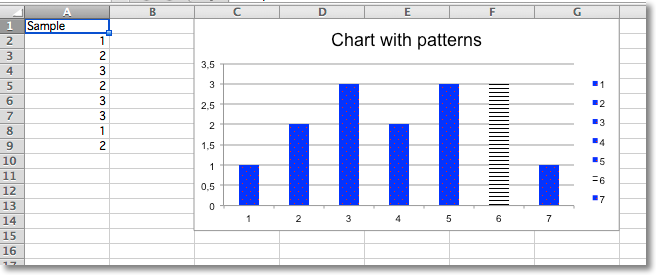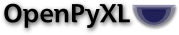添加模式¶
整个数据系列和单个数据点可以通过 graphicalProperties . 把事情做好可能需要一些时间。
from openpyxl import Workbook
from openpyxl.chart import BarChart, Reference
from openpyxl.chart.marker import DataPoint
from openpyxl.drawing.fill import PatternFillProperties, ColorChoice
wb = Workbook()
ws = wb.active
rows = [
("Sample",),
(1,),
(2,),
(3,),
(2,),
(3,),
(3,),
(1,),
(2,),
]
for r in rows:
ws.append(r)
c = BarChart()
data = Reference(ws, min_col=1, min_row=1, max_row=8)
c.add_data(data, titles_from_data=True)
c.title = "Chart with patterns"
# set a pattern for the whole series
series = c.series[0]
fill = PatternFillProperties(prst="pct5")
fill.foreground = ColorChoice(prstClr="red")
fill.background = ColorChoice(prstClr="blue")
series.graphicalProperties.pattFill = fill
# set a pattern for a 6th data point (0-indexed)
pt = DataPoint(idx=5)
pt.graphicalProperties.pattFill = PatternFillProperties(prst="ltHorz")
series.dPt.append(pt)
ws.add_chart(c, "C1")
wb.save("pattern.xlsx")