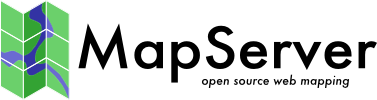MS RFC 121:MapCache维度中的PostgreSQL和ElasticSearch支持¶
- 日期
2018-06-25
- 作者
杰罗姆·布伊
- 版本
地图缓存待定
1。概述¶
mapcache维度管理在sqlite文件中提供二级维度的动态存储,请参见 Second Level Dimensions 在里面 瓷砖集尺寸 . 此建议描述了对在PostgreSQL数据库或ElasticSearch索引中存储二级维度的支持。此外,时间维度作为第二级维度实施,它还将受益于这些新的维度后端。提出了一种新的配置接口来显式地选择时间维度后端。
2。建议的增强功能¶
2.1.PostgreSQL维度¶
由于两者都基于SQL,PostgreSQL维度与SQLite维度非常相似。从配置的角度来看, <list_query> and <validate_query> elements are identical to the ones of SQLite Dimension configuration. The <dbfile> element (path of SQLite file containing dimension values) is replaced by a <connection> element which specifies connection information to the PostgreSQL database containing dimension values. This element contains the string required by the PQconnectdb() Libpq-C库的函数。
<!-- PostgreSQL Dimension -->
<dimension type="postgresql" name="sensor" default="phr">
<!-- Access Point -->
<connection>
host=localhost user=mapcache password=mapcache dbname=mapcache port=5433
</connection>
<!-- All-values Query -->
<list_query>
SELECT distinct(product) FROM dim
</list_query>
<!-- Selected-values Query -->
<validate_query>
SELECT product FROM dim
WHERE sensor=:dim
</validate_query>
</dimension>
2.2。弹性搜索维度¶
ElasticSearch与SQLite和PostgreSQL的主要区别是它的查询语言Query-DSL基于JSON而不是SQL。所以呢, <list_query> 和 <validate_query> 元素应包含以该语言表达的查询。在XML配置中插入JSON数据可能需要将其封装在 <![CDATA[ ... ]]> 元素。
此外,ElasticSearch响应的复杂结构(也用JSON表示)也提出了从查询响应中获取子维度值的提取指令需求。
例如,假设此ElasticSearch查询:
{ "size": 0,
"aggs": { "distinct_product": { "terms": { "field": "product/keyword" } } },
"query": { "term": { "sensor": "phr" } }
}
返回此响应:
{ "took": 0,
"timed_out": false,
"_shards": { "total": 5, "successful": 5, "skipped": 0, "failed": 0 },
"hits": { "total": 5, "max_score": 0, "hits": [] },
"aggregations": {
"distinct_product": {
"doc_count_error_upper_bound": 0,
"sum_other_doc_count": 0,
"buckets": [
{ "key": "phr_img1", "doc_count": 1 },
{ "key": "phr_img2", "doc_count": 1 },
{ "key": "phr_img3", "doc_count": 1 }
]
}
}
}
然后,预期的子维度值为:
[ "phr_img1", "phr_img2", "phr_img3" ]
该列表是通过提取 aggregations 外词典中的条目,然后 distinct_product ,那么 buckets 。最后是 key 项目将从每个词典中提取 bucket 单子。提取指令采用类似路径的关键字列表的形式,用于从ElasticSearch提供的JSON响应中提取子维值:
[ "aggregations", "distinct_product", "buckets", "key" ]
这是通过新的XML元素在MapCache配置文件中指定的,即 <list_response> 和 <validate_response> ,分别包含提取指令 <list_query> 和 <validate_query> 查询。
ElasticSearch索引的访问点配置了 <http> 元素来代替SQLite的 <dbfile> 或PostgreSQL的 <connection> 。在那 <http> 元素,两者都是 <url> 和 <Content-Type> 须予指明。
<!-- ElasticSearch Dimension -->
<dimension type="elasticsearch" name="sensor" default="phr">
<!-- Access Point -->
<http>
<url>http://localhost:9200/sensor/_search</url>
<headers>
<Content-Type>application/json</Content-Type>
</headers>
</http>
<!-- All-values Query -->
<list_query><![CDATA[
{ "size": 0,
"aggs": {
"products": { "terms": { "field": "product.keyword" } }
}
}
]]></list_query>
<!-- All-values Response Extration Instructions -->
<list_response>
[ "aggregations", "products", "buckets", "key" ]
</list_response>
<!-- Selected-values Query -->
<validate_query><![CDATA[
{ "size": 0,
"aggs": {
"products": { "terms": { "field": "product.keyword" } }
},
"query": { "term": { "sensor": ":dim" } }
}
]]></validate_query>
<!-- Selected-values Response Extration Instructions -->
<validate_response>
[ "aggregations", "products", "buckets", "key" ]
</validate_response>
</dimension>
2.3。时间维度¶
时间维度当前使用SQLite后端存储允许的维度值。以下是当前时间维度配置的示例:
<!-- "time" dimension, "old-style" definition
This example defines a "time" dimension whose possible values are
stored in the /data/times.sqlite SQLite file. The default value is
"d1".
A WMS request with that dimension may contain, e.g.
"... &time=1999-08-11T11:03:07Z/2001-09-21T08:17:56Z& ..."
-->
<dimension type="time" name="time" default="d1">
<dbfile>/data/times.sqlite</dbfile>
<query>
SELECT strftime("%Y-%m-%dT%H:%M:%SZ",ts) FROM timedim
WHERE ts >= datetime(:start_timestamp,"unixepoch")
AND ts <= datetime(:end_timestamp,"unixepoch")
ORDER BY ts DESC
</query>
</dimension>
从Dimensions后端将以除SQLite以外的其他方式实现的角度来看,使Time Dimensions后端不可知可能是相关的。从配置的角度来看,这是通过添加布尔值来实现的 time 属性添加到下列任意类型的维度 sqlite , postgresql 或 elasticsearch 。以下是此类配置的示例。
<!-- "time" dimension, "new-style" definition using a SQLite back-end
This example defines a "time" dimension whose possible values are
stored in the /data/times.sqlite SQLite file. The default value is
"d1".
A WMS request with that dimension may contain, e.g.
"... &time=1999-08-11T11:03:07Z/2001-09-21T08:17:56Z& ..."
-->
<dimension type="sqlite" name="time" default="d1" time="true">
<dbfile>/data/times.sqlite</dbfile>
<list_query>SELECT ts FROM timedim</list_query>
<validate_query>
SELECT strftime("%Y-%m-%dT%H:%M:%SZ",ts) FROM timedim
WHERE ts >= datetime(:start_timestamp,"unixepoch")
AND ts <= datetime(:end_timestamp,"unixepoch")
ORDER BY ts DESC
</validate_query>
</dimension>
<!-- "time" dimension, "new-style" definition using a PostgreSQL back-end
This example defines a "time" dimension whose possible values are
stored in the postgresql://mapcache:mapcache@localhost:5433/time
PostgreSQL database. The default value is "d1".
A WMS request with that dimension may contain, e.g.
"... &time=1999-08-11T11:03:07Z/2001-09-21T08:17:56Z& ..."
-->
<dimension type="postgresql" name="time" default="d1" time="true">
<connection>
host=localhost user=mapcache password=mapcache dbname=times port=5433
</connection>
<list_query>SELECT ts FROM timedim</list_query>
<validate_query>
SELECT to_char(ts,'YYYY-MM-DD"T"HH24:MI:SS"Z"') FROM timedim
WHERE ts >= to_timestamp(:start_timestamp)
AND ts <= to_timestamp(:end_timestamp)
ORDER BY ts DESC
</validate_query>
</dimension>
<!-- "time" dimension, "new-style" definition using an ElasticSearch back-end
This example defines a "time" dimension whose possible values are
stored in the http://localhost:9200/times ElasticSearch index. The
default value is "d1".
A WMS request with that dimension may contain, e.g.
"... &time=1999-08-11T11:03:07Z/2001-09-21T08:17:56Z& ..."
-->
<dimension type="elasticsearch" name="time" default="d1" time="true">
<http>
<url>http://localhost:9200/times/_search</url>
<headers>
<Content-Type>application/json</Content-Type>
</headers>
</http>
<list_query><![CDATA[
{ "query": { "match_all": { } } }
]]></list_query>
<list_response><![CDATA[
[ "hits", "hits", "_source", "ts" ]
]]></list_response>
<validate_query><![CDATA[
{ "query": {
"range": {
"ts": { "gte": :start_timestamp, "lte": :end_timestamp }
}
},
"sort": { "ts": { "order": "desc" } },
"script_fields": {
"iso_ts": {
"lang": "painless",
"source": "SimpleDateFormat f=new SimpleDateFormat(params.fmt); f.setTimeZone(params.tz); return (f.format(doc.ts.value.getMillis()))",
"params": {
"fmt": "yyyy-MM-dd'T'HH:mm:ss'Z'",
"tz: "UTC"
}
}
}
}
]]></validate_query>
<validate_response><![CDATA[
[ "hits", "hits", "fields", "iso_ts", 0 ]
]]></validate_response>
</dimension>
时间维度与隐式SQLite后端的兼容性问题¶
与显式后端配置一起,时间维度的几乎向后兼容配置仍然提供隐式SQLite后端。以下示例突出显示了这些差异:
<!-- "time" dimension
This example defines a "time" dimension whose possible values
are stored in the /data/times.sqlite SQLite file. The
default value is "2010".
A WMS request with that dimension may contain, e.g. "...
&time=1999-08-11T11:03:07Z/2001-09-21T08:17:56Z& ..."
-->
<dimension type="time" name="time" default="2010">
<dbfile>/data/times.sqlite</dbfile>
<query>
SELECT strftime("%Y-%m-%dT%H:%M:%SZ",ts) FROM time
WHERE ts >= datetime(:start_timestamp,"unixepoch")
AND ts <= datetime(:end_timestamp,"unixepoch")
ORDER BY ts DESC
</query>
</dimension>
|
<!-- "time" dimension
This example defines a "time" dimension whose possible values
are stored in the /data/times.sqlite SQLite file. The
default value is "2010".
A WMS request with that dimension may contain, e.g. "...
&time=1999-08-11T11:03:07Z/2001-09-21T08:17:56Z& ..."
-->
<dimension type="time" name="time" default="2010">
<dbfile>/data/times.sqlite</dbfile>
<validate_query>
SELECT strftime("%Y-%m-%dT%H:%M:%SZ",ts) FROM time
WHERE ts >= datetime(:start_timestamp,"unixepoch")
AND ts <= datetime(:end_timestamp,"unixepoch")
ORDER BY ts DESC
</validate_query>
<list_query>SELECT ts FROM time</list_query>
</dimension>
|
到mapcache 1.6.1 |
从MapCache>1.6.1打开 |
三。实施细节¶
3.1。依赖关系¶
PostgreSQL和ElasticSearch维度都需要特定的库才能工作。这两种需求都是通过现成的解决方案来满足的。PostgreSQL接口使用第三方库,而ElasticSearch接口使用嵌入到MapCache中的代码。
3.2。受影响的文件¶
文件名 |
状态 |
描述 |
|---|---|---|
include/mapcache.h |
被改进的 |
由提议的特性引入的接口更改 |
lib/dimension.c |
被改进的 |
此文件中只保留所有维度后端通用的处理。 |
lib/dimension_sqlite.c,lib/dimension_es.c,lib/dimension_pg.c |
新的 |
后端特定的进程获取自己的源文件。 |
lib/dimension_time.c |
新的 |
时间维度获取自己的源文件 |
包括/cjson.h、lib/cjson.c |
新的 |
Elsaticsearch后端的嵌入式JSON解析器 |
cmakelists.txt,include/mapcache-config.h.in |
被改进的 |
可选外部PostgreSQL库的帐户 |
lib/util.c |
被改进的 |
从建议的功能中获得新的辅助需求 |
lib/service_wms.c,lib/tileset.c,lib/configuration_xml.c,util/mapcache_seed.c |
被改进的 |
拟议特征对现有规范的各种影响 |
mapcache.xml |
被改进的 |
PostgreSQL维度的配置示例 |
3.3。文档¶
MAPCACHE的 瓷砖集尺寸 文件应相应更新。