ModelAdmin 列表过滤器¶
ModelAdmin 类可以定义出现在管理员更改列表页面右侧边栏中的列表筛选器,如以下屏幕截图所示:
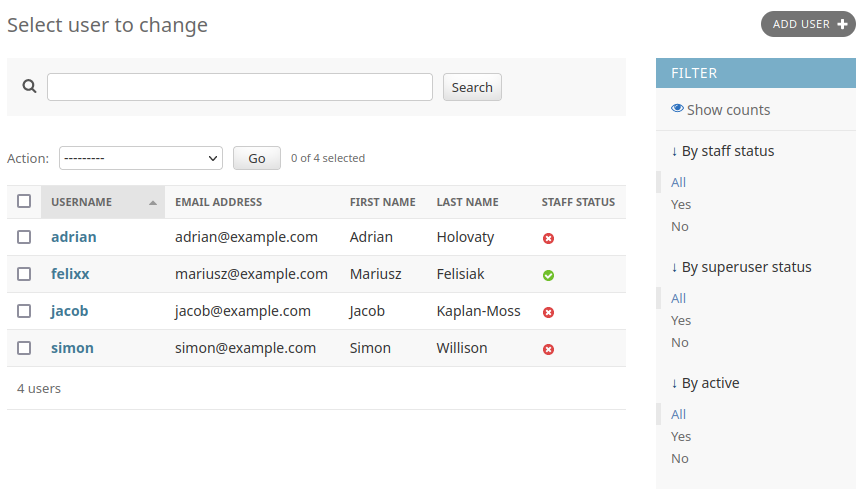
要激活逐字段筛选,请设置 ModelAdmin.list_filter 元素的列表或元组,其中每个元素是以下类型之一:
一个字段名。
的一个子类
django.contrib.admin.SimpleListFilter。包含字段名和子类的二元组
django.contrib.admin.FieldListFilter。
有关定义这些选项的每个选项的讨论,请参阅以下示例 list_filter 。
使用字段名¶
最简单的选项是从模型中指定所需的字段名称。
每个指定的字段应为 BooleanField , CharField , DateField , DateTimeField , IntegerField , ForeignKey 或 ManyToManyField ,例如::
class PersonAdmin(admin.ModelAdmin):
list_filter = ["is_staff", "company"]
中的字段名 list_filter 也可以使用 __ 查找,例如:
class PersonAdmin(admin.UserAdmin):
list_filter = ["company__name"]
使用 SimpleListFilter¶
对于自定义筛选,您可以通过子类化定义您自己的列表筛选器 django.contrib.admin.SimpleListFilter 。您需要提供 title 和 parameter_name 属性,并重写 lookups 和 queryset 方法,例如:
from datetime import date
from django.contrib import admin
from django.utils.translation import gettext_lazy as _
class DecadeBornListFilter(admin.SimpleListFilter):
# Human-readable title which will be displayed in the
# right admin sidebar just above the filter options.
title = _("decade born")
# Parameter for the filter that will be used in the URL query.
parameter_name = "decade"
def lookups(self, request, model_admin):
"""
Returns a list of tuples. The first element in each
tuple is the coded value for the option that will
appear in the URL query. The second element is the
human-readable name for the option that will appear
in the right sidebar.
"""
return [
("80s", _("in the eighties")),
("90s", _("in the nineties")),
]
def queryset(self, request, queryset):
"""
Returns the filtered queryset based on the value
provided in the query string and retrievable via
`self.value()`.
"""
# Compare the requested value (either '80s' or '90s')
# to decide how to filter the queryset.
if self.value() == "80s":
return queryset.filter(
birthday__gte=date(1980, 1, 1),
birthday__lte=date(1989, 12, 31),
)
if self.value() == "90s":
return queryset.filter(
birthday__gte=date(1990, 1, 1),
birthday__lte=date(1999, 12, 31),
)
class PersonAdmin(admin.ModelAdmin):
list_filter = [DecadeBornListFilter]
备注
为了方便起见, HttpRequest 对象被传递到 lookups 和 queryset 方法,例如:
class AuthDecadeBornListFilter(DecadeBornListFilter):
def lookups(self, request, model_admin):
if request.user.is_superuser:
return super().lookups(request, model_admin)
def queryset(self, request, queryset):
if request.user.is_superuser:
return super().queryset(request, queryset)
为了方便起见, ModelAdmin 对象被传递到 lookups 方法,例如,如果要基于可用数据进行查找:
class AdvancedDecadeBornListFilter(DecadeBornListFilter):
def lookups(self, request, model_admin):
"""
Only show the lookups if there actually is
anyone born in the corresponding decades.
"""
qs = model_admin.get_queryset(request)
if qs.filter(
birthday__gte=date(1980, 1, 1),
birthday__lte=date(1989, 12, 31),
).exists():
yield ("80s", _("in the eighties"))
if qs.filter(
birthday__gte=date(1990, 1, 1),
birthday__lte=date(1999, 12, 31),
).exists():
yield ("90s", _("in the nineties"))
使用字段名和显式 FieldListFilter¶
最后,如果希望指定与字段一起使用的显式筛选器类型,可以提供 list_filter 项作为二元组,其中第一个元素是字段名,第二个元素是从 django.contrib.admin.FieldListFilter ,例如::
class PersonAdmin(admin.ModelAdmin):
list_filter = [
("is_staff", admin.BooleanFieldListFilter),
]
在这里, is_staff 字段将使用 BooleanFieldListFilter 。如果仅指定字段名,则大多数情况下,字段将自动使用适当的筛选器,但此格式允许您控制使用的筛选器。
以下示例显示了您需要选择加入才能使用的可用筛选器类。
可以使用将相关模型的选择限制为关系中涉及的对象 RelatedOnlyFieldListFilter ::
class BookAdmin(admin.ModelAdmin):
list_filter = [
("author", admin.RelatedOnlyFieldListFilter),
]
假设 author 是一种 ForeignKey 到一个 User 模型,这将限制 list_filter 选择给已经写了一本书的用户,而不是列出所有用户。
可以使用以下命令筛选空值 EmptyFieldListFilter ,它可以过滤空字符串和空值,具体取决于字段允许存储的内容::
class BookAdmin(admin.ModelAdmin):
list_filter = [
("title", admin.EmptyFieldListFilter),
]
通过使用 __in 查找,可以筛选出一组值中的任何一个。您需要重写 expected_parameters 方法,并且指定 lookup_kwargs 属性,并使用适当的字段名称。默认情况下,查询字符串中的多个值将用逗号分隔,但这可以通过 list_separator 属性。以下示例显示了使用竖线字符作为分隔符的此类筛选器:
class FilterWithCustomSeparator(admin.FieldListFilter):
# custom list separator that should be used to separate values.
list_separator = "|"
def __init__(self, field, request, params, model, model_admin, field_path):
self.lookup_kwarg = "%s__in" % field_path
super().__init__(field, request, params, model, model_admin, field_path)
def expected_parameters(self):
return [self.lookup_kwarg]
备注
这个 GenericForeignKey 字段不受支持。
列表筛选器通常仅在筛选器有多个选项时才会显示。过滤器的 has_output() 方法控制是否显示它。
可以指定用于呈现列表筛选器的自定义模板:
class FilterWithCustomTemplate(admin.SimpleListFilter):
template = "custom_template.html"
参见Django提供的默认模板 (admin/filter.html )举个具体的例子。
小平面¶
默认情况下,每个筛选器的计数(称为方面)可以通过管理用户界面打开来显示。这些计数将根据当前应用的过滤器进行更新。看见 ModelAdmin.show_facets 了解更多详细信息。
Last update:
5月 28, 2025